Loading ...
Loading ...
Loading ...
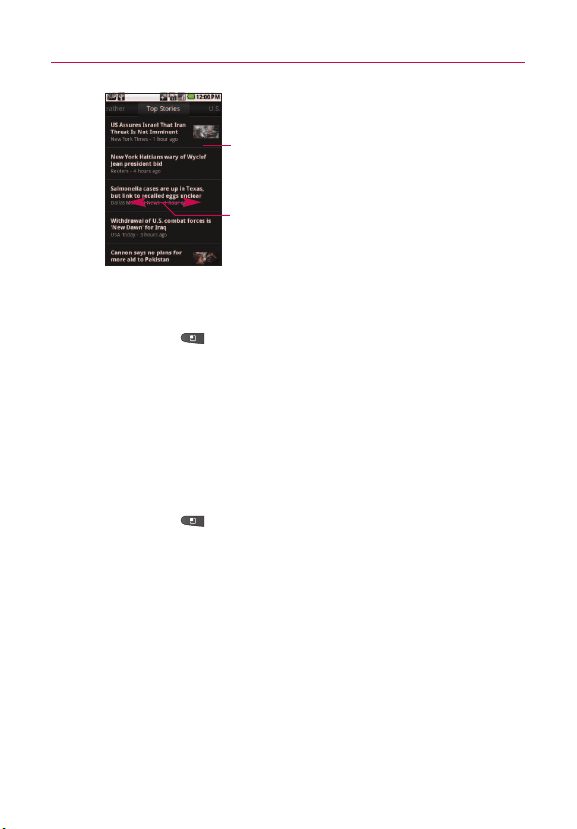
108
Web
©
Swipe left or right to change news categories.
©
While viewing the weather or news headlines, press the
Menu Key and touch Refresh to get the latest
information.
Changing News and Weather Settings
You can configure a number of settings for News and Weather.
The location and related settings also affect the display of the News
and Weather widget and the Clock application.
©
To open the News and Weather settings screen, press the
Menu Key and touch Settings.
Touch a headline to read the full story.
Swipe left or right to change news
categories.
Loading ...
Loading ...
Loading ...