Loading ...
Loading ...
Loading ...
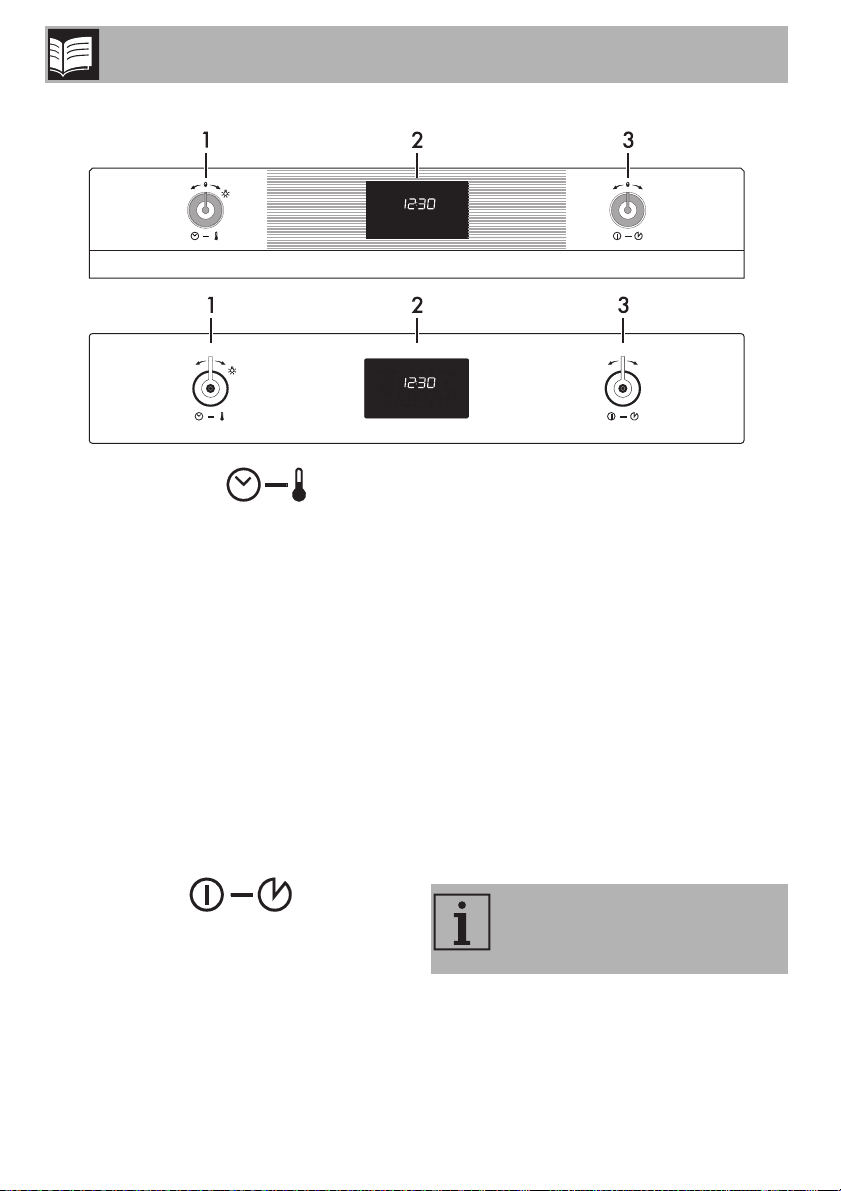
Description
10
2.3 Control panel
1 Temperature knob
This knob allows you to select:
• the microwave power level
• the cooking temperature
• the duration of a function
• programmed cooking
• the current time
• the switching on or off of the light inside
the appliance.
2 Display
Displays the current time, the selected
cooking function, power and temperature
and any time that has been set.
3 Function knob
This knob can be used to:
• switch the appliance on/off,
• select a function,
• temporarily start or stop a function.
2.4 Other parts
Shelves
The appliance features shelves to position
trays and racks at different heights. The
insertion heights are indicated from the
bottom upwards (see 2.1 General
Description).
Interior lighting
The appliance's interior lighting comes on:
• When the door is opened
• When any function is activated
• When the temperature knob is turned
briefly to the right (manual activation and
deactivation).
When the door is open, it is not
possible to turn off the interior
lighting.
Loading ...
Loading ...
Loading ...