Loading ...
Loading ...
Loading ...
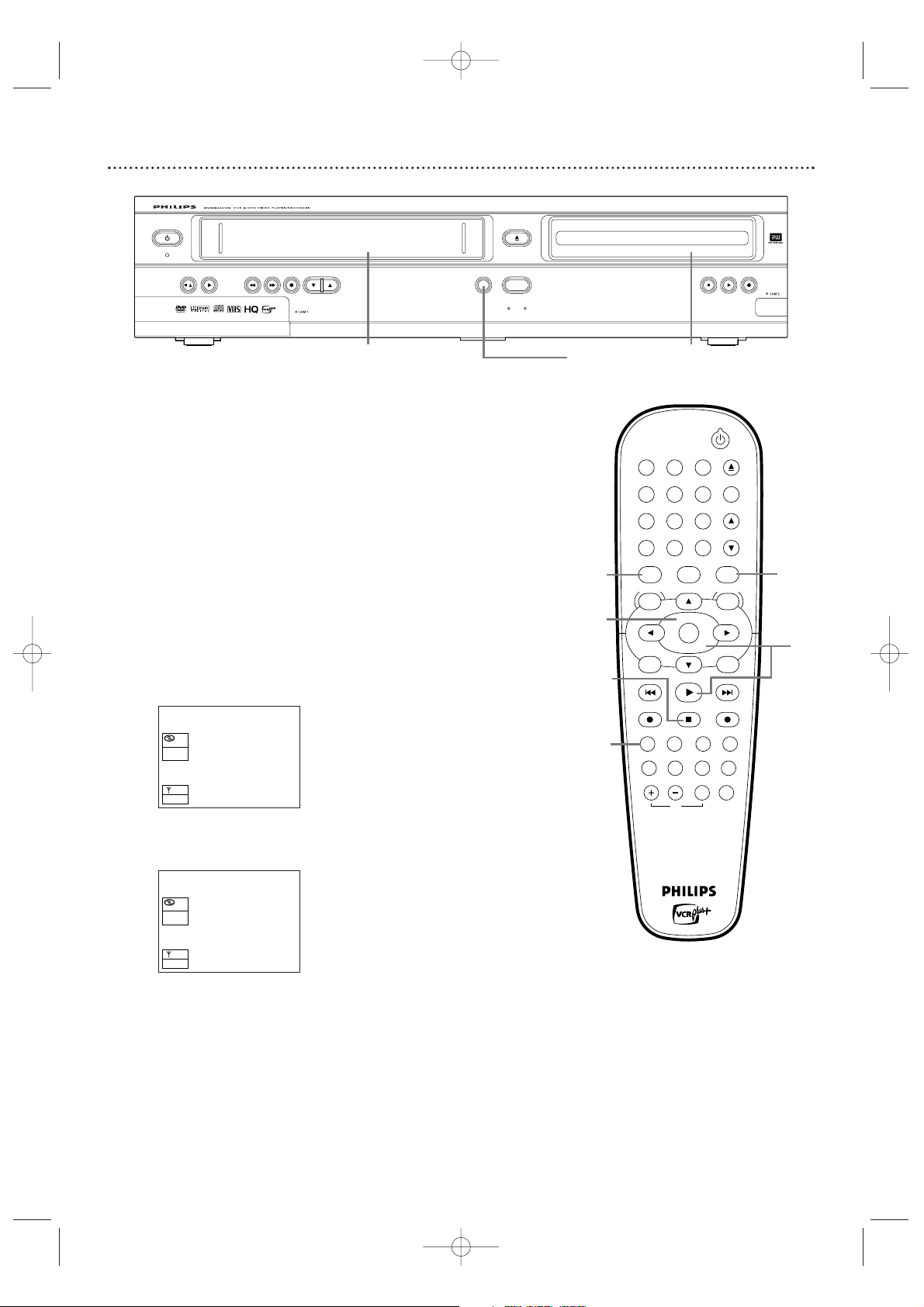
Follow the steps below to copy a videotape to a DVD+R or DVD+RW.This will be
possible only if the videotape is not copy protected.
● Before you begin, turn on the TV and set it to channel 3 or its Video Input.
1
Put the videotape you want to copy in the cassette compartment.
With the Recorder in VCR mode, play the tape to the point at which you
want to start recording, then press STOP C.
2
Press DVD to put the Recorder in DVD mode. Insert a recordable
DVD+R/ DVD+RW in the disc tray. Use K or L to select a blank Disc
portion on which you can make the new recording.
3
Press REC MODE to choose a recording speed. See page 52.
4
Press VCR so the VCR light appears on the front of the Recorder again.
5
Press D.DUBBING on the front of the Recorder. The unit will be in
recording standby mode.
6
Press D.DUBBING on the front of the Recorder again to start
recording. ‘REC’ will appear on the display panel.
7
To stop recording, press STOP C. Wait for the Index Picture Screen to
appear.This may take several minutes.Your new recording will show in the
Index Picture Screen.
8
The unit will be in VCR mode.To watch the new recording on the
DVD+R/DVD+RW, press DVD to put the Recorder in DVD mode.
Use K or L to select the new Title, then press PLAY B.
44 Videotape to DVD Duplication
RW
pause
012
3:00:00
0:00:00
I F
RW
012
2:59:00
0:00:01
rec
I
STANDBY-ON
POWER ON
STOP/EJECT
PLAY REW F.FWD RECORD CHANNEL D.DUBBING
DVD
OPEN/CLOSE
SOURCE STOP PLAY RECORD
IR
VCR DVD
ONE TOUCH RECORDING · LONG PLAY
4 HEAD HI-FI STEREO
DVD RECORDER
DV
PROGRESSIVE SCAN
DVD+RW/+R RECORDING
STANDBY-ON
OK
MENUMENU
DISC SYSTEM
CHANNEL
TV/VIDEO
OPEN/CLOSE
DVD
VCR CLEAR
MONITORVCR Plus +/TIMER
RETURNSELECT
PLAY
STOP DVD RECVCR REC
PLAY MODEMODE AUDIO
DISPLAYT/CFSS SLOW
MODE
SEARCH
MUTEVOLUME
TV
PAUSE
1 2 3
4 5 6
7 8 9
0
EJECT
REC
5,6
2,8
3
8
1,4
1 2
1,7
2
E9480UD_EN.qx3 05.1.8 4:16 PM Page 44
Loading ...
Loading ...
Loading ...