Loading ...
Loading ...
Loading ...
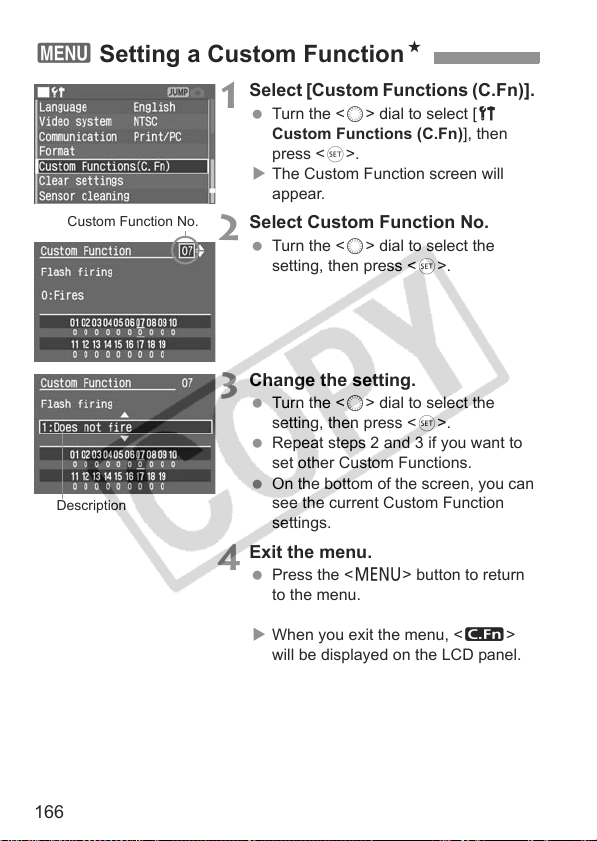
166
1
Select [Custom Functions (C.Fn)].
Turn the <5> dial to select [c
Custom Functions (C.Fn)], then
press <0>.
X The Custom Function screen will
appear.
2
Select Custom Function No.
Turn the <5> dial to select the
setting, then press <0>.
3
Change the setting.
Turn the <5> dial to select the
setting, then press <0>.
Repeat steps 2 and 3 if you want to
set other Custom Functions.
On the bottom of the screen, you can
see the current Custom Function
settings.
4
Exit the menu.
Press the <M> button to return
to the menu.
X When you exit the menu, <K>
will be displayed on the LCD panel.
3
Setting a Custom FunctionN
C
ustom
F
unct
i
on
N
o.
Description
Loading ...
Loading ...
Loading ...