Loading ...
Loading ...
Loading ...
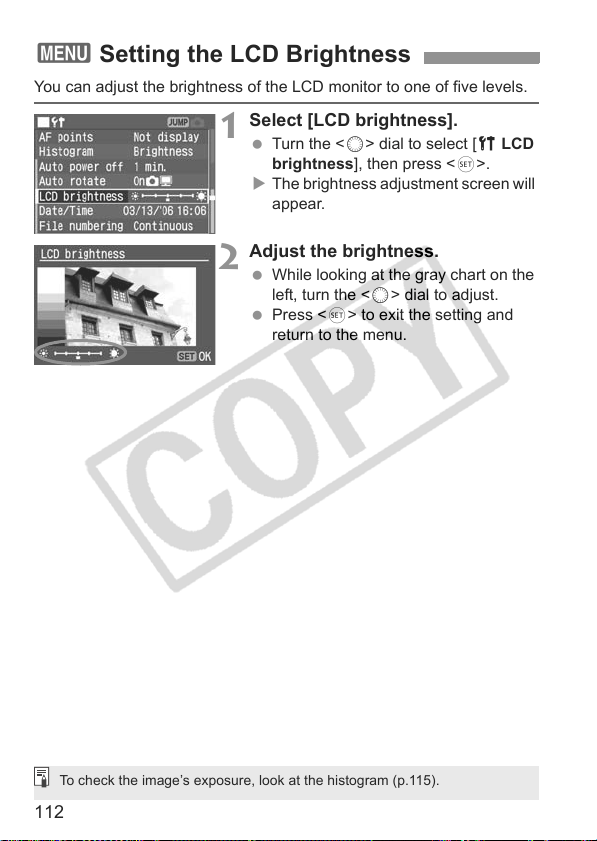
112
You can adjust the brightness of the LCD monitor to one of five levels.
1
Select [LCD brightness].
Turn the <5> dial to select [c LCD
brightness], then press <0>.
X The brightness adjustment screen will
appear.
2
Adjust the brightness.
While looking at the gray chart on the
left, turn the <5> dial to adjust.
Press <0> to exit the setting and
return to the menu.
3
Setting the LCD Brightness
To check the image’s exposure, look at the histogram (p.115).
Loading ...
Loading ...
Loading ...