Loading ...
Loading ...
Loading ...
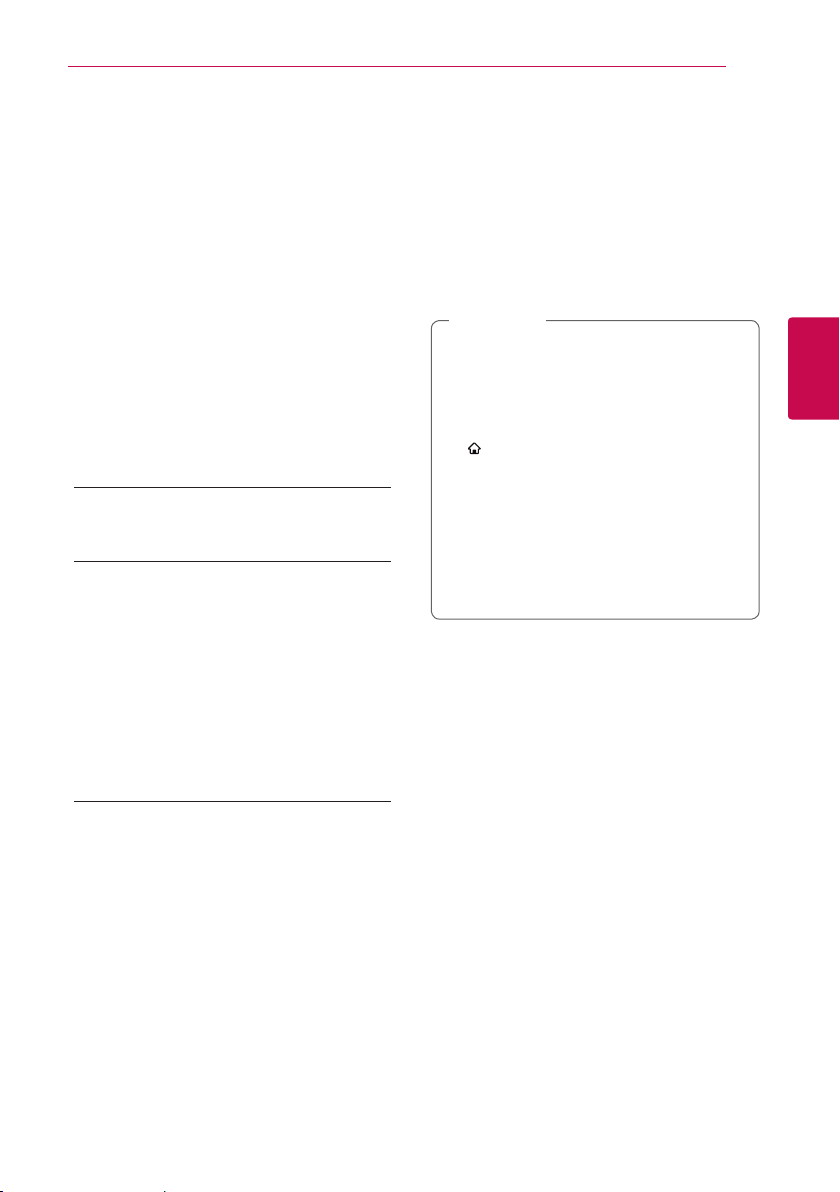
System Setting 25
System Setting
3
[NETWORK] menu
The [NETWORK] settings are needed to use the
software update and online content services.
Connection Setting
If your home network environment is ready to
connect, the unit needs to be set up via wireless
or wired connection for network communication.
(See “Connecting to your Home Network” on page
17.)
Connection Status
If you want to check the network status on this unit,
select the [Connection Status] options and press
ENTER (
b
) to check whether a connection to the
network and the internet have been established.
Smart Service Setting
[Country Setting]
Select your area for displaying proper online
content service.
[Initialize]
y
[Deactivate Netix]
Deactivates your unit. To activate the Netix
again, contact to the service provider.
y
[Netix ESN]
Display its unique Netix ESN (Electronic
Serial Number) that allows you to use the
Netix streaming.
y
[Deactivate Vudu]
Deactivates your unit. To activate the Vudu
again, contact to the service provider.
Device Name
You can make a network name using virtual
keyboard. This unit will be recognised by the name
you are entering on your home network.
Wi-Fi Direct
This unit is a Wi-Fi Direct™ certied device. Wi-
Fi Direct™ is the technology that enables devices
to connect each other without connecting to an
Access point or a router. Set this option to [On] for
activating the Wi-Fi Direct™ mode. Refer to page
46 for the device connection.
Network Play
This function allows you to control the playback
of media streamed from DLNA media server by a
DLNA certied smartphone. Most DLNA certied
smartphone has a function to control the playback
media on your home network. Set this option to
[On] for allowing your smartphone to control this
unit. Refer to instructions of your DLNA certied
smartphone or the application for more detailed
information.
y
This unit and the DLNA Certied
Smartphone must be connected to the
same network.
y
To use the [Network Play] function using a
DLNA certied smartphone, press HOME
( ) to display the home menu before
connecting to this unit.
y
While controlling the unit using the
[Network Play] function, the remote control
may not work.
y
Available le formats described on page
57 are not always supported on [Network
Play] function.
,
Note
Loading ...
Loading ...
Loading ...