Loading ...
Loading ...
Loading ...
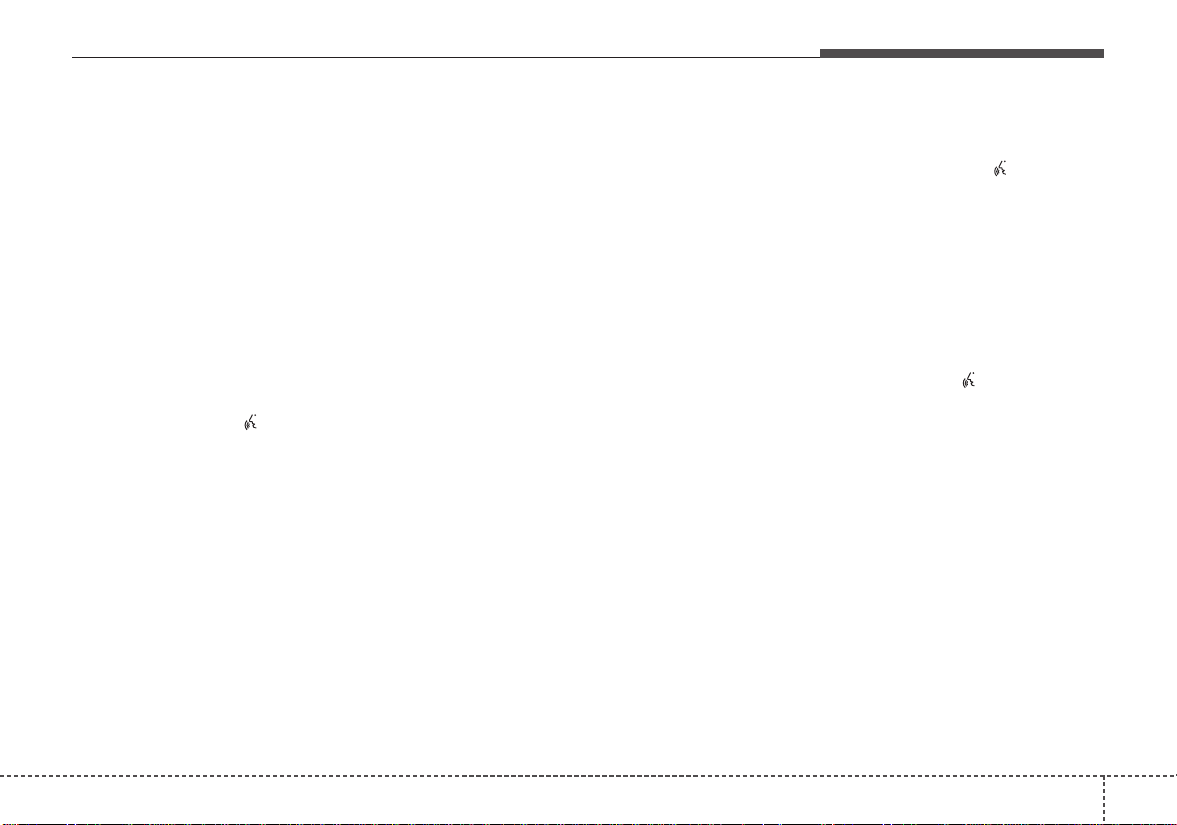
Audio system
547
Voice Recognition Mode
Using Voice Recognition
Starting Voice Recognition
Shortly press the button on the
steering wheel controls. Say a com-
mand.
If prompt feedback is in [ON], then
the system will say “Please say a
command after the beep (BEEP)”
• If prompt feedback is in [ON]
mode, then the system will only
say “(BEEP)”
• To change Prompt Feedback
[ON]/[OFF], go to [SETUP]
[System] [Prompt Feedback]
For proper recognition, say the com-
mand after the voice instruction and
beep tone.
✽✽
NOTICE
Voice Recognition and Phone
Contact Tips
Help your Bluetooth
®
Wireless
Technology Voice Recognition per-
formance by making a few simple
changes to your phone contacts:
• Use full names vs. short or single
syllable names (“John Smith” vs.
“Dad”, “Smith Residence” vs.
“Home”)
• Avoid using special characters or
hyphens (@, &, #, /, -, *, +, etc.)
• Avoid using acronyms (“In Case
Emergency" vs. “ICE”)
• Spell words completely, no abbre-
viations (“Doctor Goodman” vs.
“Dr. Goodman”)
NOTE: Always wait for the beep
before speaking any commands.
Skipping Prompt Messages
While prompt message is being stat-
ed Shortly press the button on
the steering wheel controls.
The prompt message is immediately
ended and the beep tone will sound.
After the “Beep”, say the voice com-
mand.
Re-starting Voice Recognition
While system waits for a command
Shortly press the button on the
steering wheel controls.
The command wait state is immedi-
ately ended and the beep tone will
sound. After the “Beep”, say the
voice command.
Loading ...
Loading ...
Loading ...