Loading ...
Loading ...
Loading ...
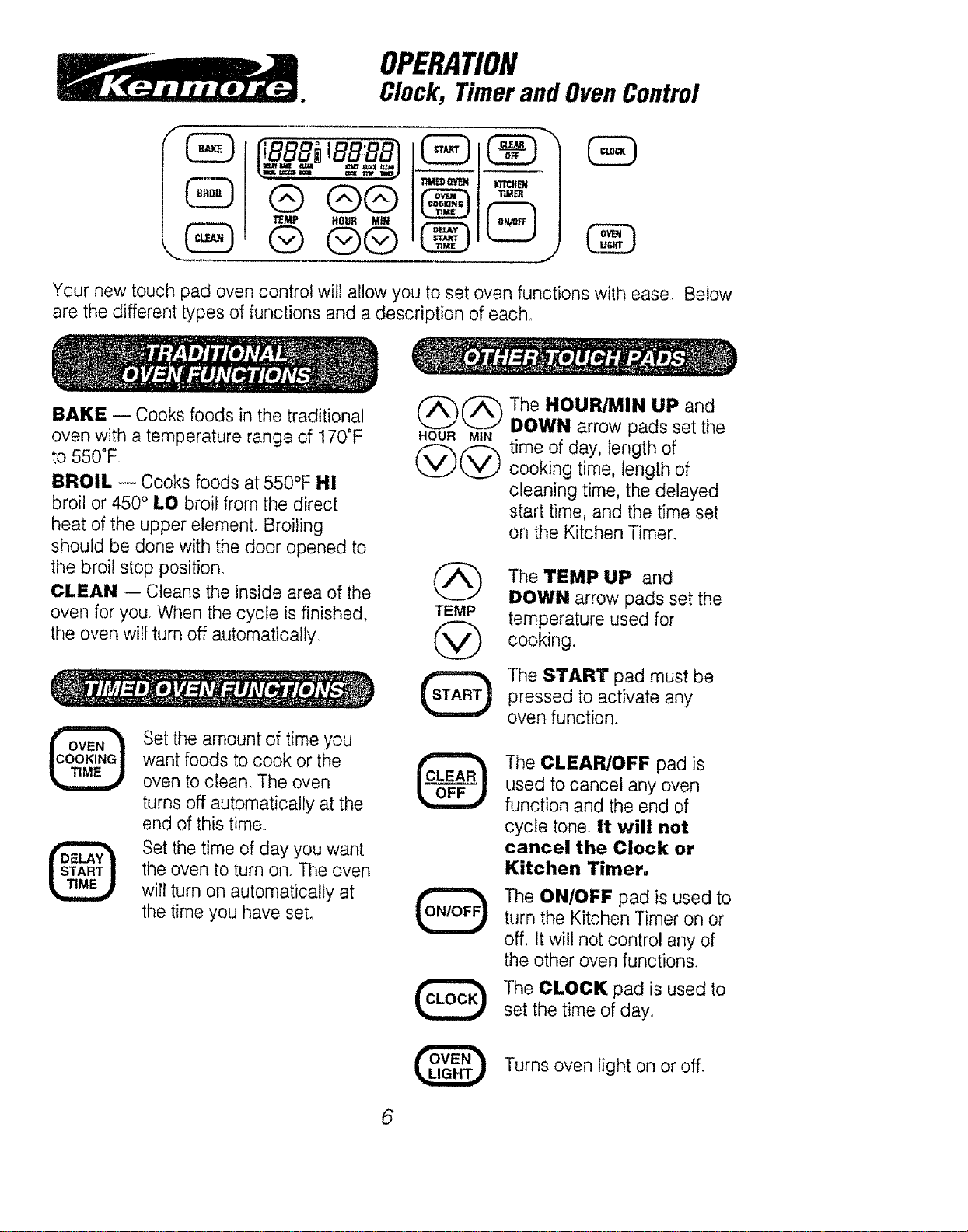
OPERATION
Clock, TimerandOvenControl
@ @@
TEMP HOUR MtH
@ @®
T_M_ OVEN _CHEN
J
Your new touch pad oven control will allow you to set oven functions with ease. Below
are the different types of functions and a description of each°
BAKE -- Cooks foods in the traditional
oven with a temperature range of 170"F
to 550°F.
BROIL -- Cooks foods at 550°F H!
broil or 450 ° LO broil from the direct
heat of the upper element. Broiling
should be done with the door opened to
the broil stop position°
CLEAN -- Cleans the inside area of the
oven for you. When the cycle is finished,
the oven will turn off automatically.
@
Set the amount of time you
want foods to cook or the
oven to clean. The oven
turns off automatically at the
end of this time.
Set the time of day you want
the oven to turn on. The oven
will turn on automatically at
the time you have set.
HOUR MIN
@@
TEMP
@
The HOUR/MIN UP and
DOWN arrow pads set the
time of day, length of
cooking time, length of
cleaning time, the delayed
start time, and the time set
on the Kitchen Timer.
The TEMP UP and
DOWN arrow pads set the
temperature used for
cooking,
The START pad must be
pressed to activate any
oven function.
The CLEAR/OFF pad is
used to cancel any oven
function and the end of
cycle tone. It will not
cancel the Clock or
Kitchen Timer,
The ON/OFF pad is used to
turn the Kitchen Timer on or
off. It will not control any of
the other oven functions.
The CLOCK pad is used to
set the time of day.
Turns oven light on or off.
6
Loading ...
Loading ...
Loading ...