Loading ...
Loading ...
Loading ...
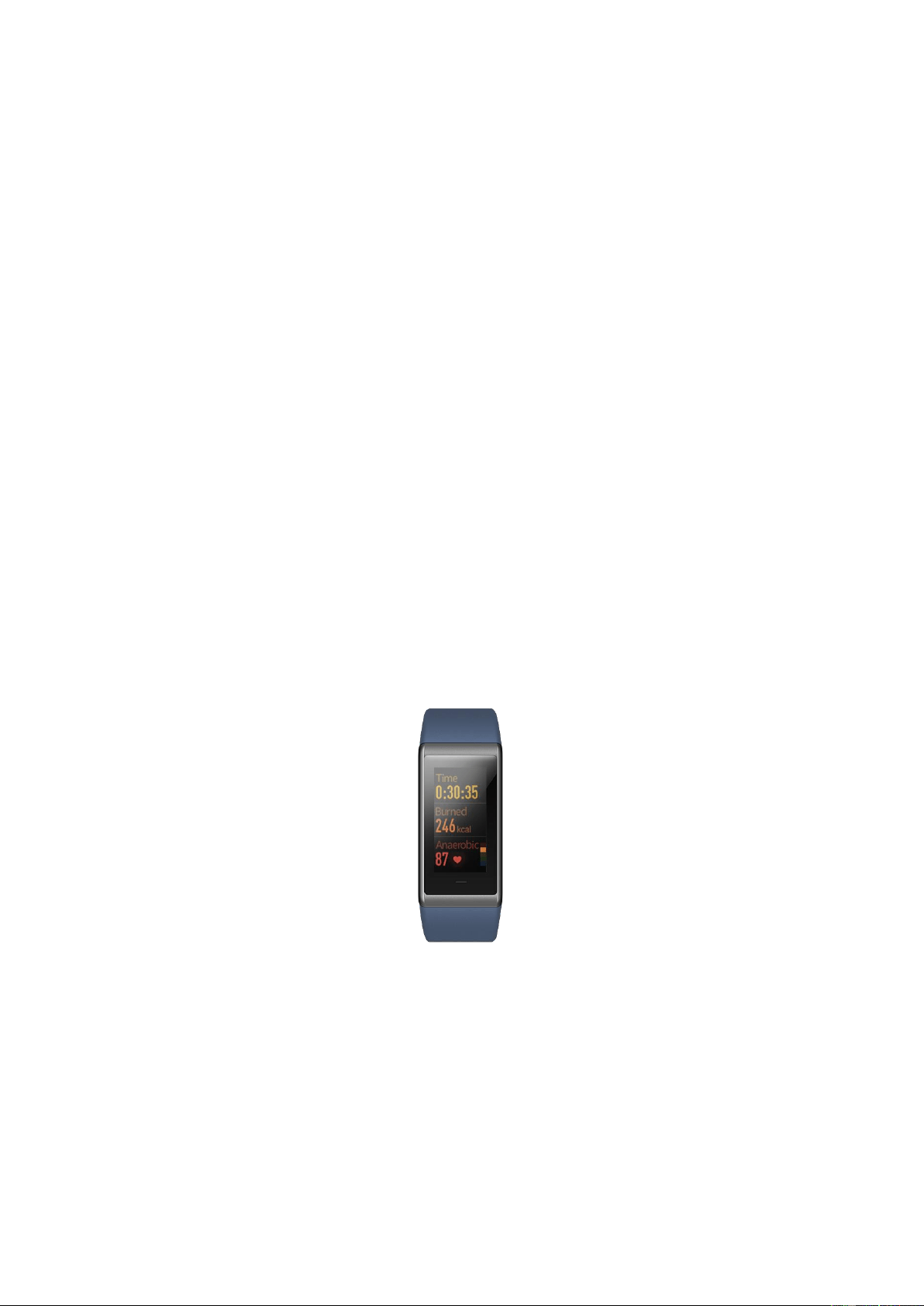
11
Side Activity Screen
When the band is connected with your mobile phone, relevant activity data will be
displayed on the band automatically upon enabling of a certain activity on the Activity
page of the Mi Fit App. Please refer to the description in the follow section of
"Activity Features" for details.
Activity Features
Exercise
Start Exercise
Check if the storage capacity of the band is sufficient before exercising. If not, the
unsynchronized activity data may be overwritten by new ones. To prevent this, we
recommend synchronizing such data by connecting with the Mi Fit App after the
completion of each activity.
The In Exercise page will be displayed after a three-second countdown.
In Exercise
The Activity mode of the band records the time of activity, calories burned, real-time
heart rate in exercise and the heart rate zone belongs.
Pause/Resume/End Exercise
Long press the touch key of the band to pause activity. The Pause page is displayed.
Tap Resume to continue the recording of activity. Tap End to go to the prompt page
to confirm the termination. Tap OK to end and save the activity records.
Loading ...
Loading ...
Loading ...