Loading ...
Loading ...
Loading ...
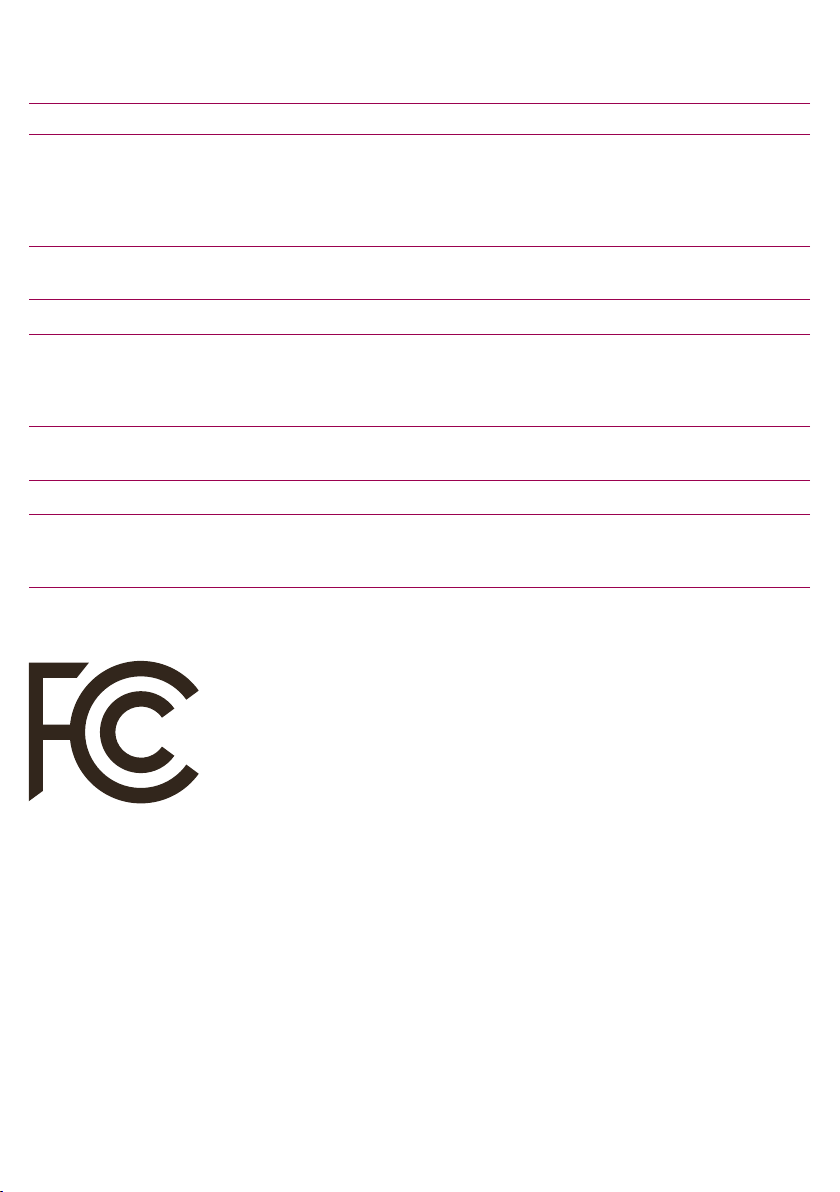
VIDEO DISPLAY
Question Answer
Why do I get
interference on the
parent unit? Why does
the video display on the
parent unit flicker?
Interference may occur when the parent unit is out of range of the baby
unit. Interference may also occur if there are too many walls or ceilings
between the parent unit and the baby unit or when other 2.4 GHz wireless
devices are switched on (e.g. microwave, Wi-Fi router).
Put the parent unit in a different place, closer to the baby unit, or switch off
other wireless devices.
The rechargeable battery of the parent unit may need to be charged.
Why isn’t there any
image on the video
display while the
linklight is green?
The parent unit may be in the AUDIO, VOX or ECO mode. Press the mode
button on the right side of the parent unit to switch modes (see 'Modes').
Why isn't the image on
the video display clear?
The display brightness may be set too low. Increase the display brightness
on the parent unit using the control button in the centre (see 'Brightness').
Perhaps the lens of the baby unit is dirty. Clean the lens with a dry cloth.
The baby unit may be too far away from your baby. Make sure the baby unit
is not further than 1.5 meters / 5 feet away from your baby for optimal video
quality. Closer than 1 meter / 3.5 feet increases strangulation hazard.
Compliance information
This device complies with Part 15 of the FCC Rules and Industry Canada
License-exempt RSS standard. Operation is subject to the following two
conditions: (1) this device may not cause harmful interference, and (2) this
device must accept any interference received, including interference that
may cause undesired operation.
Radio interference
This equipment has been tested and found to comply with the limits for a
Class B digital device, pursuant to Part 15 of the FCC Rules and ICES-003 of
Industry Canada. These limits are designed to provide reasonable protection
against harmful interference in a residential installation. This equipment
generates, uses and can radiate radio frequency energy and, if not installed
and used in accordance with the instructions, may cause harmful
interference to radio communications. However, there is no guarantee that
interference will not occur in a particular installation. If this equipment does
cause harmful interference to radio or television reception, which can be
determined by turning the equipment off and on, the user is encouraged to
try to correct the interference by one or more of the following measures:
-
Reorient or relocate the receiving antenna.
-
Increase the separation between the equipment and receiver.
-
Connect the equipment to an outlet on a circuit different from that to
which the receiver is connected.
-
Consult the dealer or an experienced radio/TV technician for help.
30
English
Loading ...
Loading ...
Loading ...