Loading ...
Loading ...
Loading ...
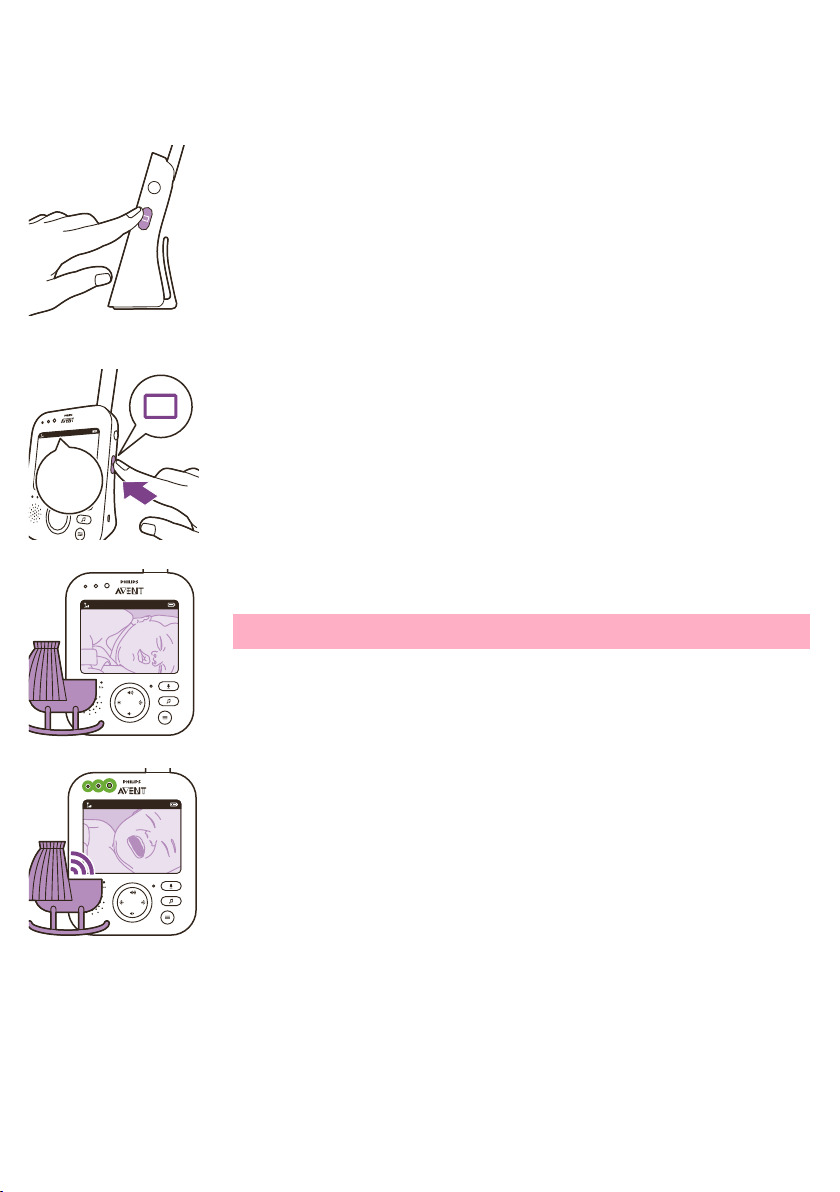
Modes
This baby monitor has four different modes that allows you to choose how
you want to look after your baby: VIDEO, AUDIO, VOX and ECO.
With the baby monitor on, you can switch between these 4 different modes
by pressing the mode button on the side of the parent unit.
The display shows the selected mode. The selected mode is also indicated
in the status bar. When turning on the device, the mode that was last used
will be active.
VIDEO mode
VID
EO
VIDEO
Press the mode button on the side of the parent unit to select theVIDEO
mode.
20°C
1
VIDEO
When the VIDEO mode is activated, the screen is always on, so you can see
your baby. All sounds are directly transmitted to the parent unit.
Note: Set the sensitivity level to 'very high' to have continuous sound on the
parent unit. Please see the Sensitivity level chapter for more information.
20°C
1
VOX
If your baby cries, the sound level lights light up green. As long as no sound
is detected, the sound level lights are off.
15
English
Loading ...
Loading ...
Loading ...