Loading ...
Loading ...
Loading ...
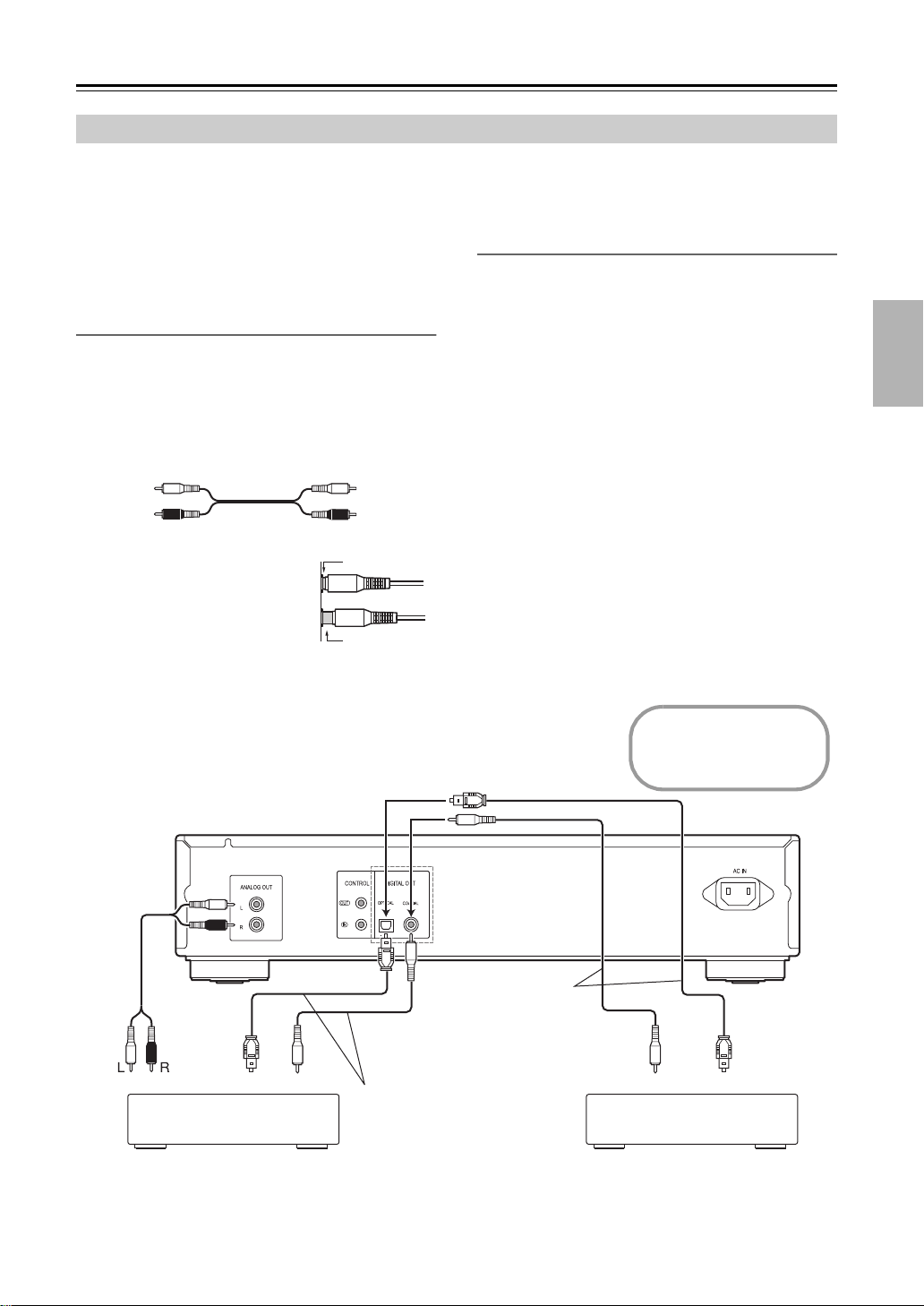
En-
13
Connecting the CD Player
• Before making any connections, read the manu-
als supplied with your other components.
• Don’t connect the power cord until you’ve com-
pleted and double-checked all connections.
• We will not accept responsibility for damage aris-
ing from the connection of equipment manufac-
tured by other companies.
Connection Color Coding
RCA-type audio connections are usually color-
coded: red and white. Use red plugs to connect
right-channel audio inputs and outputs (typically
labeled “R”). Use white plugs to connect left-chan-
nel audio inputs and outputs (typically labeled “L”).
• Push plugs in all the way to
make good connections
(loose connections can
cause noise or malfunc-
tions).
• To prevent interference, keep audio cables away
from power cords and speaker cables.
Optical/Coaxial Digital Jack (PD-30AE
only)
The unit supports 16 bit, 44.1 kHz PCM signal digi-
tal output.
The PD-30AE’s optical digital jack has a shutter-
type cover that opens when an optical plug is
inserted and closes when it’s removed. Push the
plug in all the way.
Caution:
To avoid damaging the shutter, hold the
optical plug straight when inserting and removing.
Note:
Do not put anything on top of the PD-30AE/PD-
10AE, as it may interfere with proper ventilation.
Audio Connections
Analog audio
cable
Left (white)
Right (red)
Left (white)
Right (red)
Right!
Wrong!
RCA/phono
audio cable
(supplied)
Optical digital
cable (not
supplied)
Hi-fi amp, AV receiver
Connect one or
the other
Coaxial cable
(not supplied)
Connect one or
the other
Coaxial cable
(not supplied)
Optical digital
cable (not sup-
plied)
CD-R, MiniDisc, DAT recorder
Disconnect the power
cord before making
any connections!
CD
Optical IN
Coaxial IN
Optical IN
Coaxial IN
PD-30AE only
SN229402408_PD-30AE_En.book 13 ページ 2016年7月28日 木曜日 午前8時16分
Loading ...
Loading ...
Loading ...