Loading ...
Loading ...
Loading ...
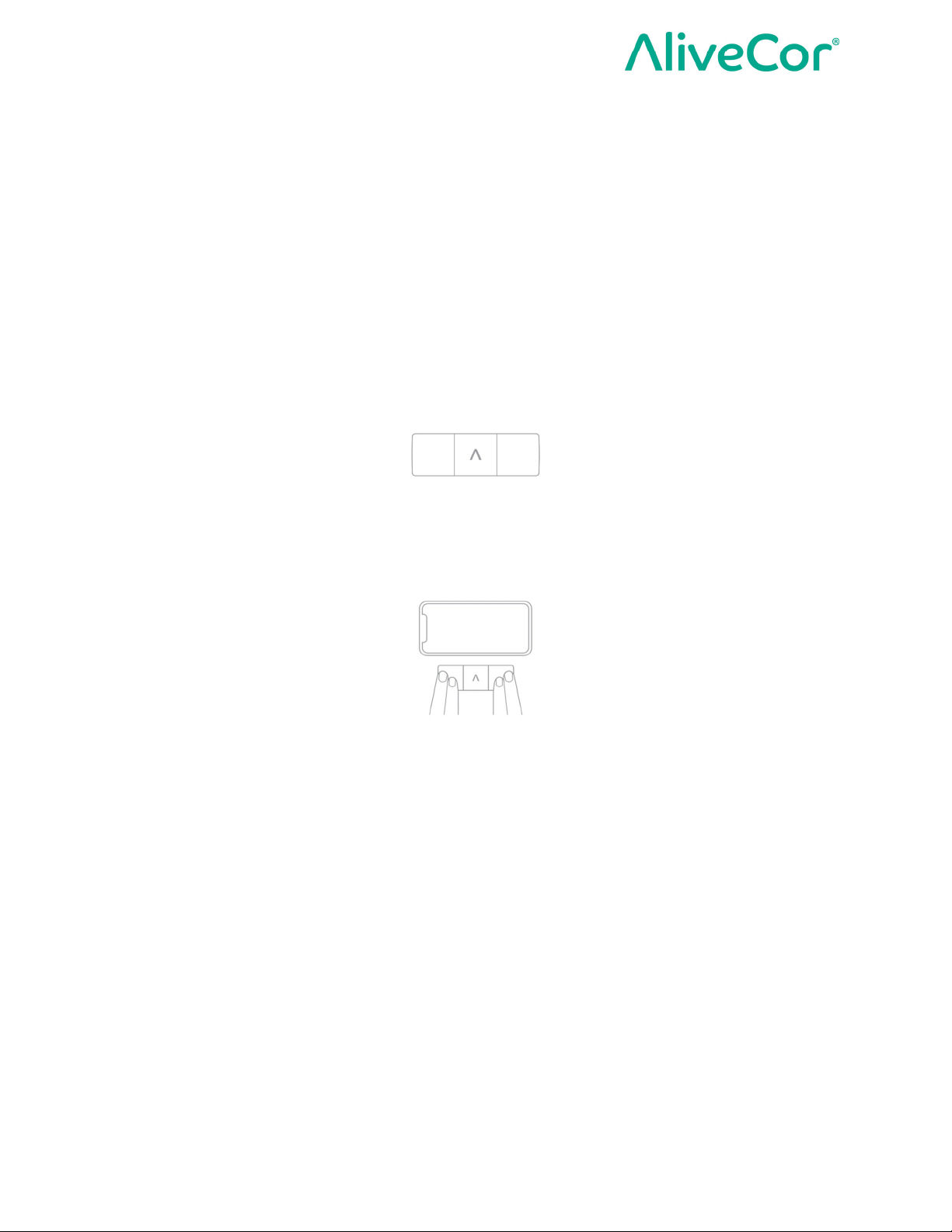
Instructions for Use for KardiaMobile 6L
Page 7 of 18
Recording a Single-Lead EKG
Follow the instructions below to record a Single-Lead EKG.
1. Open the app and tap "Record your EKG".
2. If this is your first time using the KardiaMobile 6L, follow the on-screen instructions to set
up and pair your device.
3. Select the Single-Lead EKG option.
4. Lay the device on a flat surface near your smartphone.
o Make sure the device is in the correct orientation with the AliveCor "A" facing you.
5. When ready, place two fingers from each hand on the top two electrodes.
o There's no need to squeeze or press down firmly.
6. The app will indicate when you have good contact as you begin your recording.
7. Hold still as you watch the timer count down from 30 seconds, until your EKG recording
is complete.
Recording a Six-Lead EKG
Follow the instructions below to record a Six-Lead EKG.
1. Open the app and tap "Record your EKG".
2. If this is your first time using the KardiaMobile 6L, follow the on-screen instructions to set
up and pair your device.
Loading ...
Loading ...
Loading ...