Loading ...
Loading ...
Loading ...
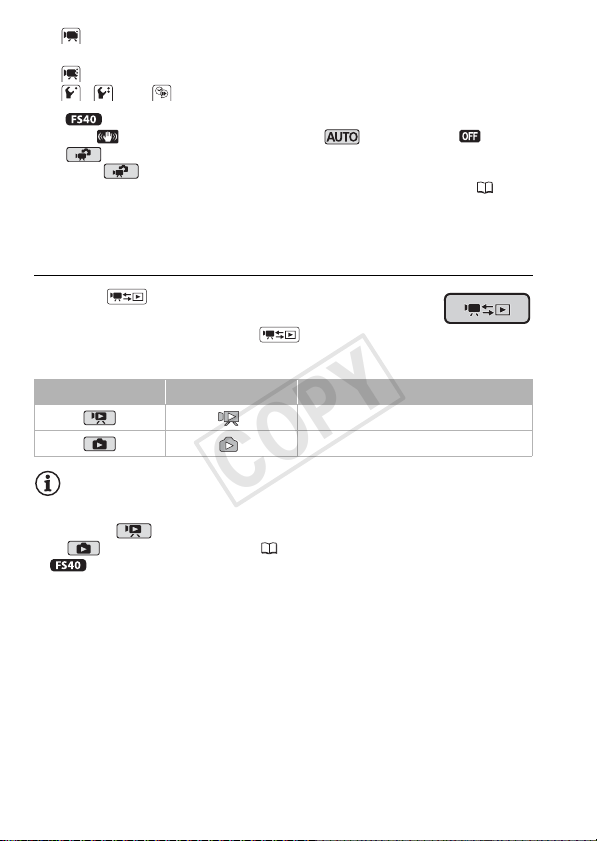
26 Preparations
- menu: [Rec Media for Movies]*, [Rec Media for Photos]*,
[Widescreen], [Video Snapshot Length].
- menu: [Image Stabilizer]**, [Auto Slow Shutter].
- , and menus: All settings.
* only.
** The [ Standard] setting will be used in mode if set to [ Off] in
mode.
• Even in mode, the camcorder can help you with the settings. For
example, you can use the Special Scene recording programs ( 51)
to set at once all the optimal settings to match special recording condi-
tions.
Playback
Press the (camera/play) button to switch the
camcorder between camera (recording) mode and
playback mode. You can press when the cam-
corder is off to turn it on directly in playback mode.
NOTES
• When switching to playback mode, the [Movies] index screen will be
selected ( mode). Use the tabs on the top of the screen to switch
to mode to view photos ( 45).
• When switching to playback mode, the memory selected for
playback will be the same currently used for recording movies.
Operating mode Onscreen icon Operation
Playing back movies.
Viewing photos.
COPY
Loading ...
Loading ...
Loading ...
