Loading ...
Loading ...
Loading ...
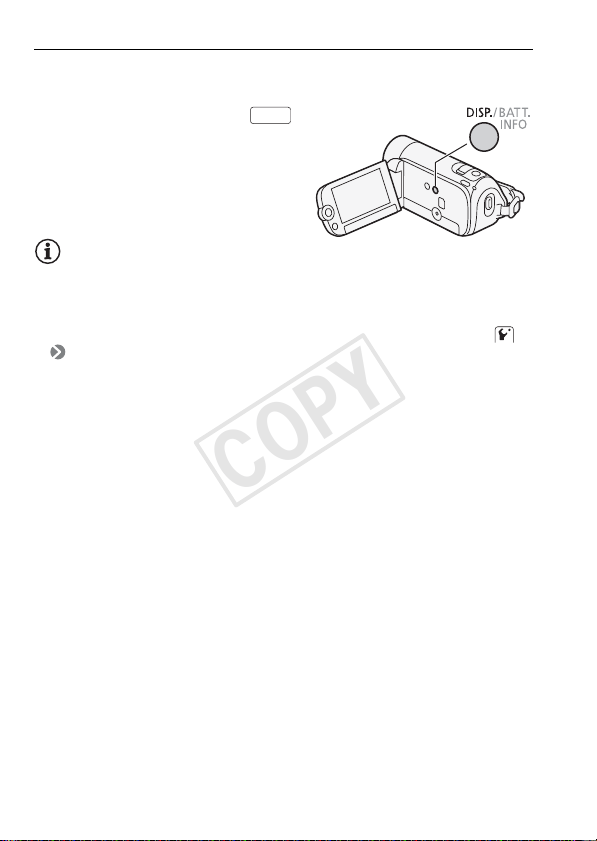
24 Preparations
LCD Backlight
When recording in bright places it may be difficult to use the LCD
screen. Turn on the LCD backlight to make it brighter.
With the camcorder on, hold
pressed down for more than
2 seconds.
Repeat this action to switch the LCD
backlight between off (normal) and on
(bright).
NOTES
• The LCD backlight does not affect the brightness of the recordings.
• Using the bright setting will shorten the effective usage time of the bat-
tery pack.
• You can further adjust the brightness of the LCD screen with the
[LCD Brightness] setting.
DISP.
COPY
Loading ...
Loading ...
Loading ...
