Loading ...
Loading ...
Loading ...
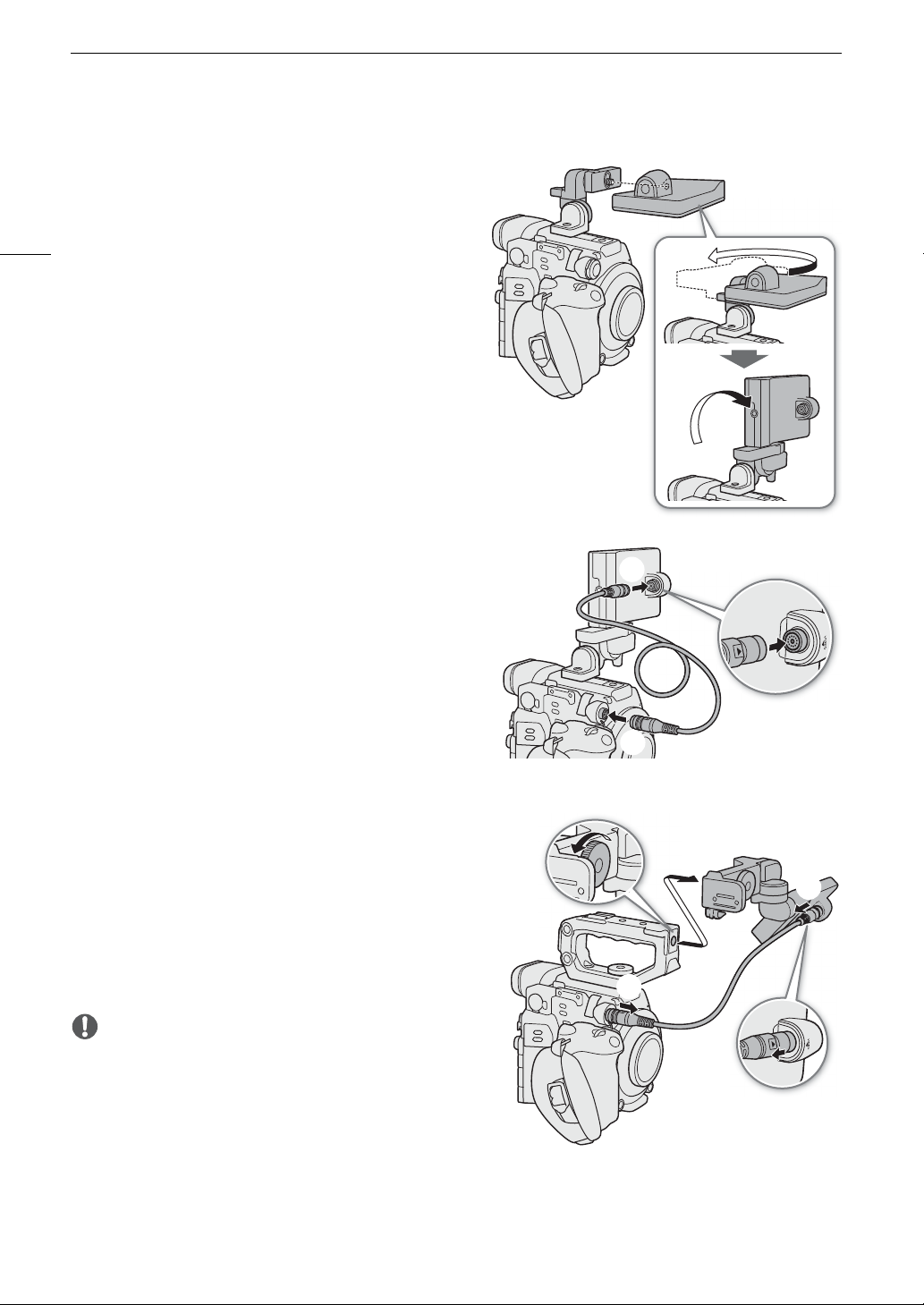
Preparing the Handle Unit and LCD Monitor
30
5 Attach the LCD monitor.
• Use the socket for 1/4"-20 screws on the bottom of
the LCD monitor.
• Use the hex wrench to secure it firmly with the hex
socket head bolt.
6 Rotate LCD attachment unit pivot A 180° toward the SD
card slots and then rotate pivot B 90° toward the lens.
7 Using a UN-5 Unit Cable
2
, connect the camera’s VIDEO
terminal to the LCD monitor’s VIDEO terminal.
2
Supplied with the LM-V1.
•Align the
Í
marks on the cables’ plugs and
terminals.
Removing the LCD Monitor and LCD Attachment
Unit
1 Set the
Q
switch to OFF.
2 Disconnect the unit cable from the camera’s and monitor’s
VIDEO terminal.
• Pull back the metallic tip of the plug and then disconnect
the cable from the terminal.
3 Unscrew the LCD attachment lock screw and then remove
the LCD attachment unit and monitor.
IMPORTANT
• Be careful not to drop the camera when attaching or
removing the LCD monitor.
Loading ...
Loading ...
Loading ...
