Loading ...
Loading ...
Loading ...
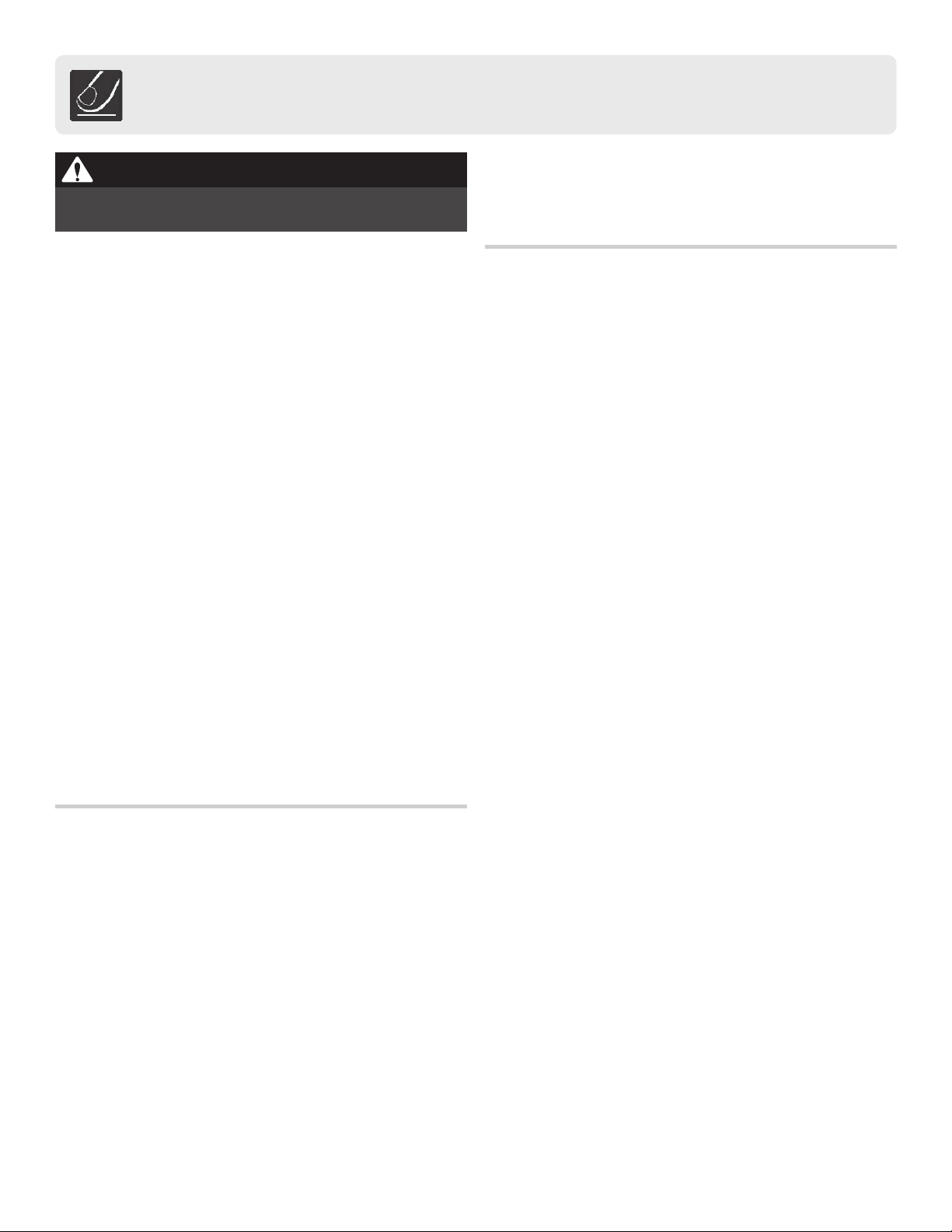
20
Combination Operations
CAUTION
When using the combination features, remember the oven
door and dishes will be very hot!
Combination Cooking
The Combination feature offers 3 different modes of
operation.
• Combination 1 - Convection / Microwave
• Combination 2 - Grill 1 / Microwave
• Combination 3 - Grill 2 / Microwave
Combination - 1 Cooking
Combination 1 Cooking offers the best features of
microwave energy and convection cooking. Microwaves
cook food fast and convection circulation of heated air
browns foods beautifully. Any oven, temperature from
250°F to 450 °F may be set.
Combination - 1 (with Preheating)
Example: Use the Combination-1 feature to cook food
for 20 minutes at 325°F after preheating.
1. Press Combination pad. Display shows ”SEE LABEL
ENTER 1 TO 3”.
2. Press 1. Display shows “ENTER OVEN TEMP 250-450”.
3. Press
3, 2, 5
(or other desired temperature). Display
shows “TOUCH START TO PREHEAT OR ENTER
COOKING TIME”.
4. Touch
START/ +30sec
pad. Disp lay shows “PREHEAT”,
during the preheating process.
NOTE:
The oven will beep when the preheat temperature
is reached. Display shows “PLACE FOOD IN OVEN”
5. Open the door and place food inside and then close door.
Display shows “ENTER COOKING TIME”
6. Press
2, 0, 0, 0
. Display shows “TOUCH START”.
7. Touch
START/+30sec
pad .
When cooking is complete, you will hear series of beeps.
The display will show “END” until then.
Combination - 1 (without
Preheating)
Example: Use the Combination-1 feature to cook food
for 20 minutes at 325° F without preheating.
1. Open the door and place food inside and then close door.
2. Press
Combination
pad. Display shows “SEE LABEL
ENTER 1 TO 3”.
3. Press 1. Display shows “ENTER OVEN TEMP 250 - 450 ”.
4. Press
3, 2, 5
. Display shows “TOUCH START TO
PREHEAT OR ENTER COOKING TIME”.
5. Press
2, 0, 0, 0
. Display shows “TOUCH START”.
6. Touch
START/ +30sec
pad.
When cooking is complete, you will hear series of beeps.
The display will show “END” until then.
Loading ...
Loading ...
Loading ...