Loading ...
Loading ...
Loading ...
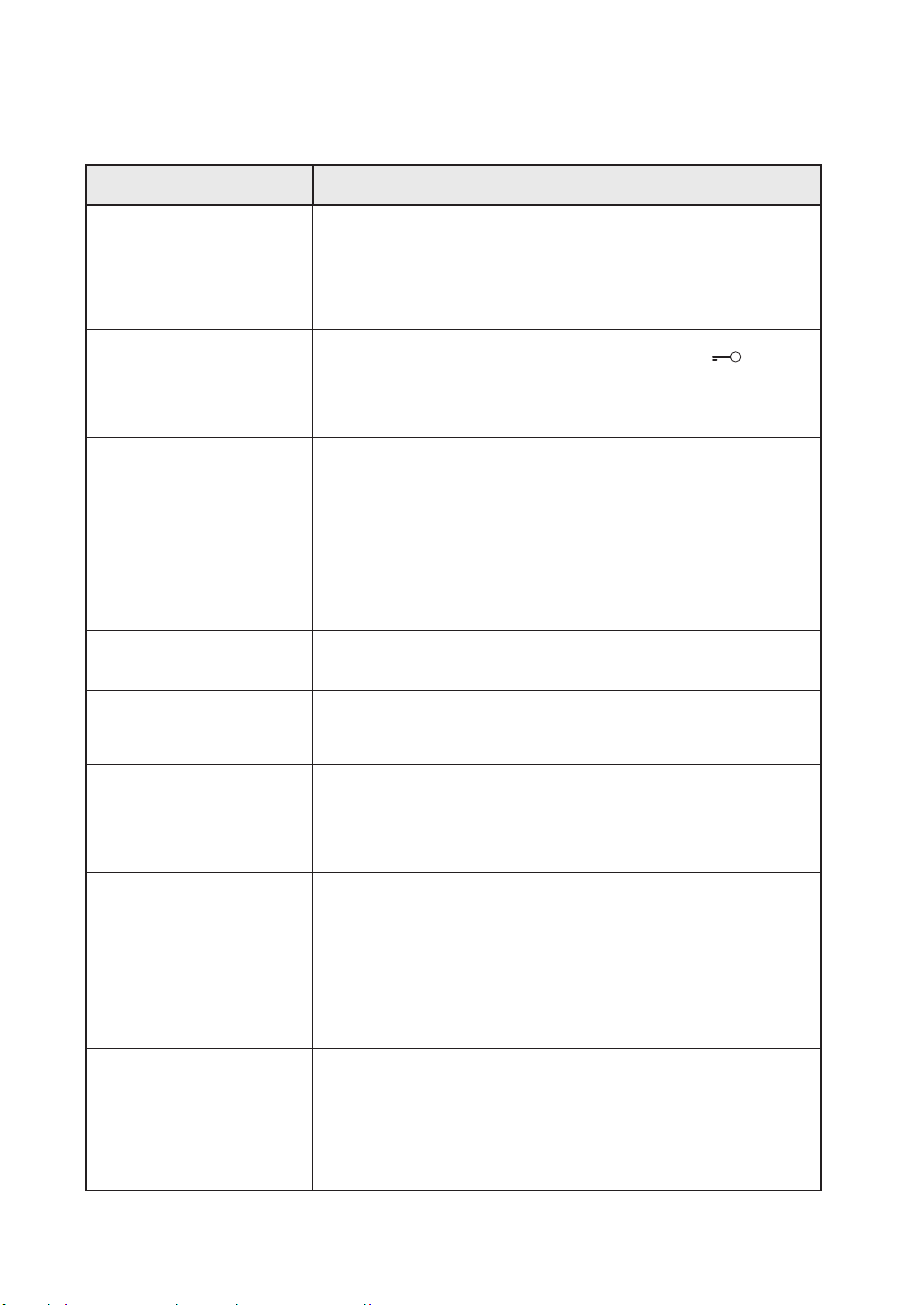
EN 8
TROUBLESHOOTING GUIDE
Your washing machine is equipped with automatic safety functions which detect and diagnose faults at
an early stage and allow you to react appropriately. These faults are frequently so minor that they can be
removed within a few minutes.
Problem Causes - Solutions - Tips
Appliance does not start,
no indicators are on
• Plug is not properly inserted in socket.
• Socket or fuse does not function correctly (use a table lamp or similar
appliance to test it).
• The washing machine is switched off automatically to save energy,
before programme start or after programme end. To switch on the
washing machine, turn the programme selector first to “Off/O” and then
to the desired programme again.
Appliance does not start
although “Start(Pause)”
has been pressed
• Door is not properly closed.
• The “Child lock/Lock buttons” feature has been activated (if
available on your model). To unlock the buttons, push the two buttons
marked with the key symbol simultaneously and hold them at least for 3
seconds. The key symbol on the display disappears and the programme
can be started.
Appliance stops during the
programme, and the
“Start(Pause)” indicator
blinks
• “Rinse hold” is activated. Press “Start(Pause)” to spin the laundry.
For draining the water without spinning, select “Drain” programme (if
available) or press the “Reset/Drain” button for at least 3 seconds.
• Programme has been changed - reselect desired programme and press
“Start/Pause”.
• Programme has been interrupted and eventually door has been opened
- close door and restart programme by pressing “Start(Pause)”.
• The appliance’s safety system has been activated (see “Failure
indicators” in your programme chart).
• Water tap is not opened or water inlet hose is kinked or blocked (“Water
tap closed” indicator blinks).
Detergent dispenser
contains residues from
detergent and/or additives
• Water entering is not enough; the mesh filters of the water supply could
be blocked (see “Care And Maintenance”).
Appliance vibrates during
spin cycle
• Transport bolts have not been removed; before using the machine, it
is imperative that the transport bolts are removed.
• Appliance is not level / not standing firmly on all four feet (see separate
“Installation Guide”).
Final spin results are poor
• Unbalance during spinning prevented spin phase to protect the washing
machine (see “Unbalance during spinning”).
• Excessive foam formation prevented spinning; select and start “Rinse &
Spin” programme. Avoid excessive detergent dosing (see “Detergents
And Additives”).
• “Spin” button has been set to a low spin speed.
Unbalance during spinning”
The “Spin/Drain” indicator
in the programme flow bar
blinks, or the spin speed on
the display blinks, or the spin
speed indicator blinks after
the end of the programme
(depending on the model).
The laundry is still very wet.
Unbalance of the laundry load during spinning prevented the spin phase
to avoid damages on the washing machine. This is why the laundry is still
very wet.
Reason for unbalance can be: small laundry loads (consisting of only few
quite big or absorbent items, e.g. towels), or big/heavy laundry items.
• If possible avoid small laundry loads.
• It is highly recommended that you add other laundry items of different-
sizes when washing a big or heavy piece of laundry.
If you want to spin the wet laundry, add more laundry items of different
sizes, and subsequently select and start the “Rinse & Spin” programme.
The washing machine is at a
standstill for several minutes
in the middle of a running
programme; the wash
programme seems not to
proceed
Normal function of the washing machine used for optimizing the rinse
phase. One reason for such a pause can be that you might have used too
much detergent; the washing machine automatically interrupts the pro-
gramme to have the foam reduced. This standstill may be repeated several
times until the foam reduction is sufficient to continue the wash cycle. If the
foam persists, the red “Service” indicator will light up and the display shows
“F18” or “Fod” - refer to the instructions concerning the “Service” indication
on the next pages in this case.
Loading ...
Loading ...
Loading ...