Loading ...
Loading ...
Loading ...
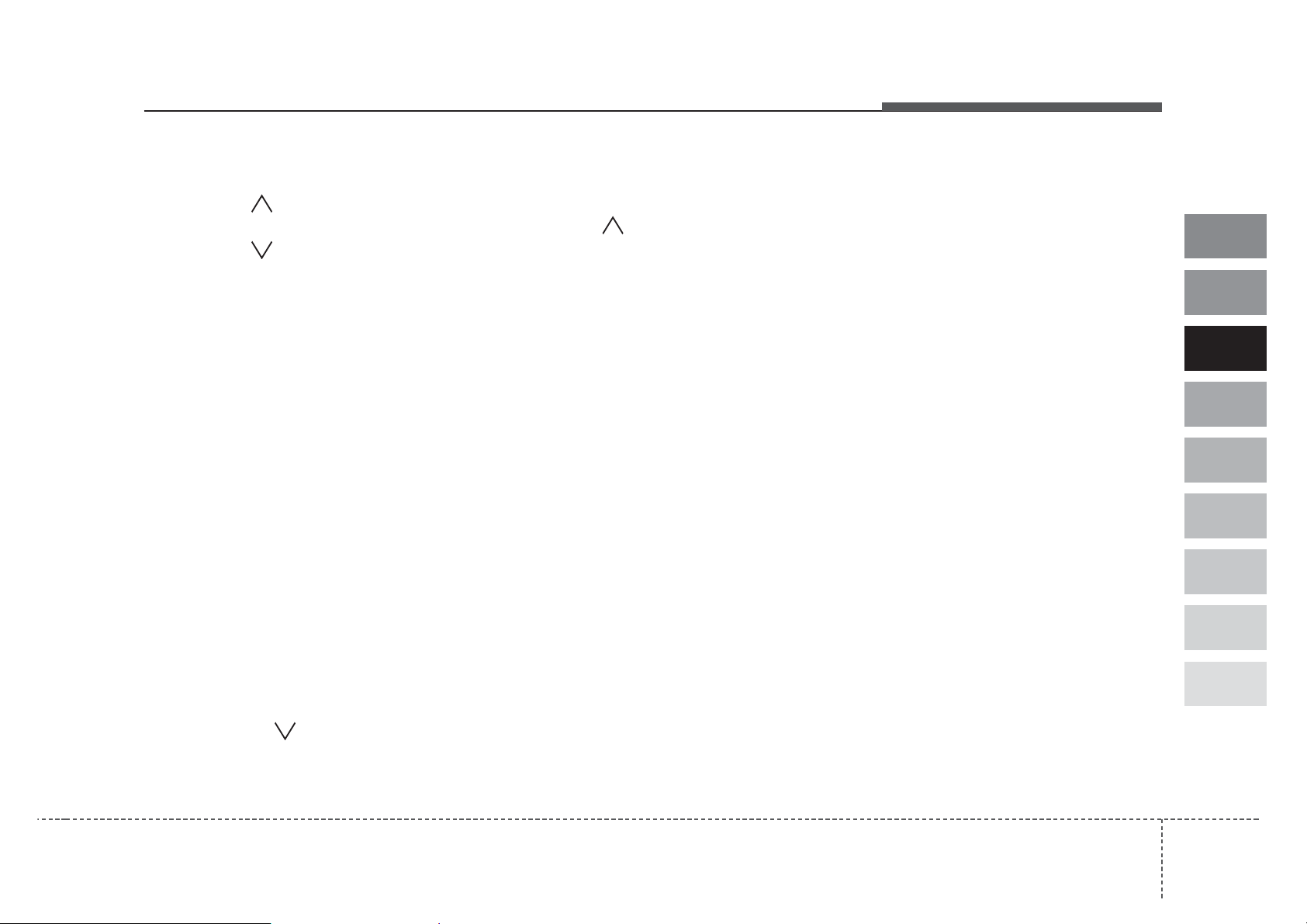
6. CD change button
Push [DISC ] button to change to
next CD (From CD 1 to CD 2).
Push [DISC ] button to change to
previous CD (From CD 2 to CD 1). If
changer is not fully load, the
changes will be next available CD.
7. Fast Backward button
During CD playback, push [REW]
button to fast backward. For first 5
seconds 5X and 15X after 5 sec-
onds. While the button is pressed
sound is reduced to 12dB.
8. Fast Forward button
During CD playback, push [FF] but-
ton to fast forward. For first 5 sec-
onds 5X and 15X after 5 seconds.
While the button is pressed sound is
reduced to 12dB.
9. Previous track automatic
selection button
Push [TRACK ] button to go to
beginning of currently playing track.
Push again to move to beginning of
previous track.
10. Next track automatic selec-
tion button
Push [SEEK ] button to go to move
to beginning of next track.
11. Repeat button
Push [RPT] button to repeat current
track. Push again to disable.
12. SCAN button
Push [SCAN] button to listen each
track for 10 seconds. Push again to
disable.
13. Book Mark button
This is selecting desired tracks.
Select desired tracks and push
[MARK] button for more than 2 sec-
onds. [M] symbol will be indicated
and push for within 1 second to play
[M] selected tracks.
14. RDM button
This button randomly selects track.
✽
NOTICE
Using CD-R/CD-RW, it may not be
played according to CD manufac-
turer, or how it was created. If it
does not play, please avoid using it.
It could cause problems on the sys-
tem.
15. File search knob
Turn knob left and right to change
track. Push within 5 seconds to play
selected track. It will return to cur-
rently playing track number after 5
seconds.
16. Scroll button
If the tile is too long for MP3/WMA
files, push [SCROLL] button to indi-
cate on LCD display screen.
17. Directory search button
For MP3/WMA files, if there are more
than 2 directories in a CD, push
[Directory Search] buttons to search.
Select desired directory and use
"File Search knob" to search file.
Push "File Search knob" within 5
seconds otherwise it will go back to
current playing track.
3 123
Knowing your vehicle
1
2
3
4
5
6
7
8
9
Loading ...
Loading ...
Loading ...