Loading ...
Loading ...
Loading ...
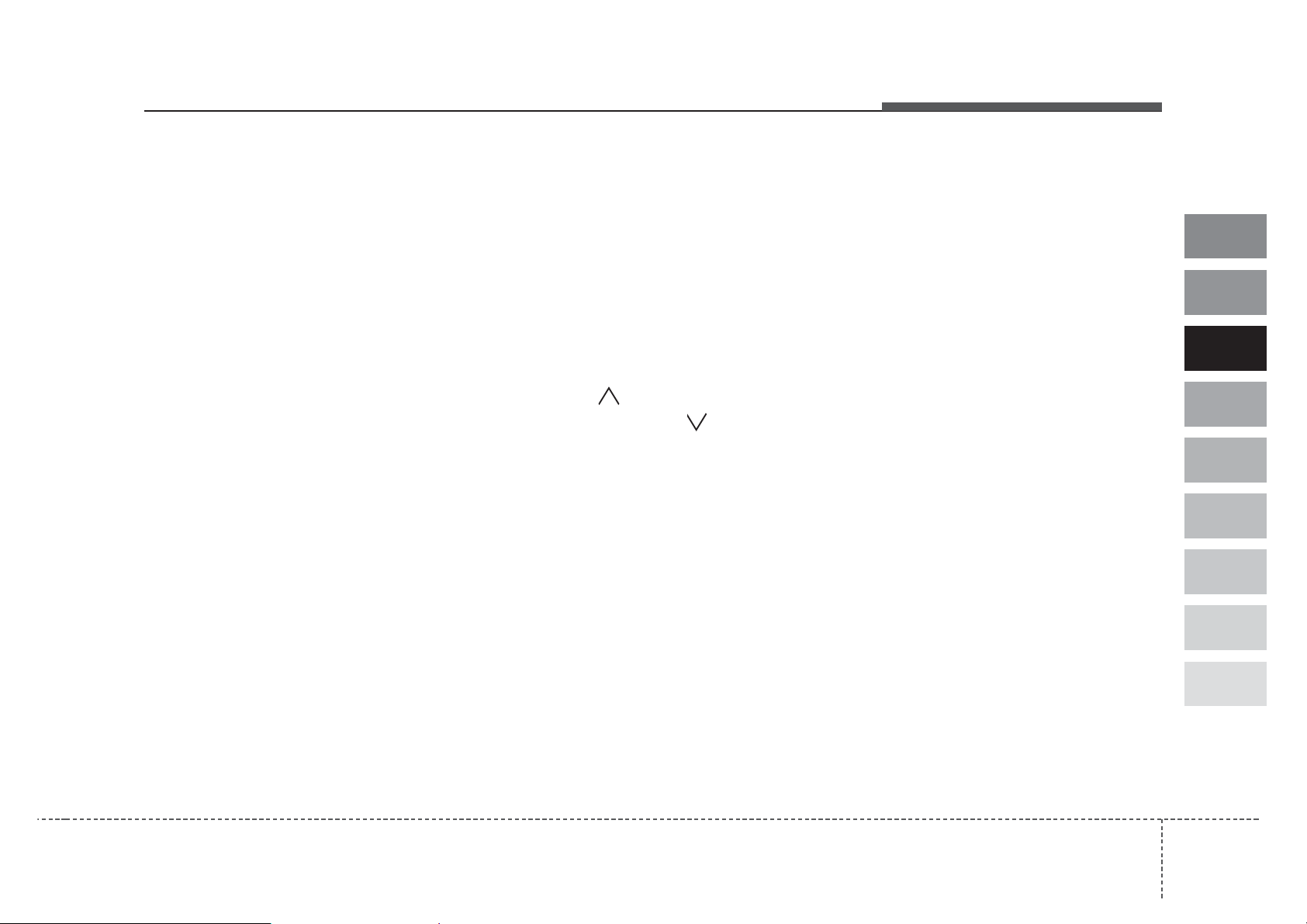
1. Power on/off and volume
control button
When the ignition switch is on ACC
or ON, push this button to power on.
Push this button again to power off.
2. Volume control button
Rotate this button clockwise to vol-
ume up and anti-clockwise to volume
down.
3. Radio selection button
(FM/AM)
Push [FM/AM] button for FM or AM
radio. Each press will change
FM1
➟FM2➟AM➟FM1 and repeats.
4. Scan button
Push this button to automatically
select available stations and remains
for 5 seconds from current station.
Push again to stay on current station.
BSM button
Push [BSM] button to start automatic
search from current station. The sta-
tions are memorized in 1~6 pre-set
buttons from smallest station.
Number 1 pre-set station will be on
after the search and memory.
5. Automatic station selection
button (Seek)
Push [seek ] button, to increase
the band and [seek ] button to
decrease the band. It automatically
finds available station. If the station is
already memorized in pre-set memo-
ry, it will show the pre-set number.
6. Manual station selection
button (Tune)
Rotate this tune button clockwise 1
click to increase band 1 step and
anti-clockwise to decrease.
Regular export
• FM: Move by 0.1MHz
(87.5
➟ 87.6➟ 87.7····87.7➟ 87.6
➟87.5)
• AM: Move by 9 KHz
(531
➟540➟549····549➟540➟531)
North America export (Columbian
units FM move by 0.1 MHz)
• FM: Move by 0.2MHz
(87.5
➟ 87.7➟ 87.9····87.9➟ 87.7
➟87.5)
• AM: Move by 10 KHz
(530
➟540➟550····550➟540➟530)
7. Pre-set button (1~6)
Push these buttons to listen to mem-
orized stations. Push pre-set button
for more than 1.5 seconds (with a
beep) to memorize current station.
8. LCD display
It indicates FM1/FM2/AM along with
current band, pre-set channel, FM
stereo with "ST".
3 119
Knowing your vehicle
1
2
3
4
5
6
7
8
9
Loading ...
Loading ...
Loading ...