Loading ...
Loading ...
Loading ...
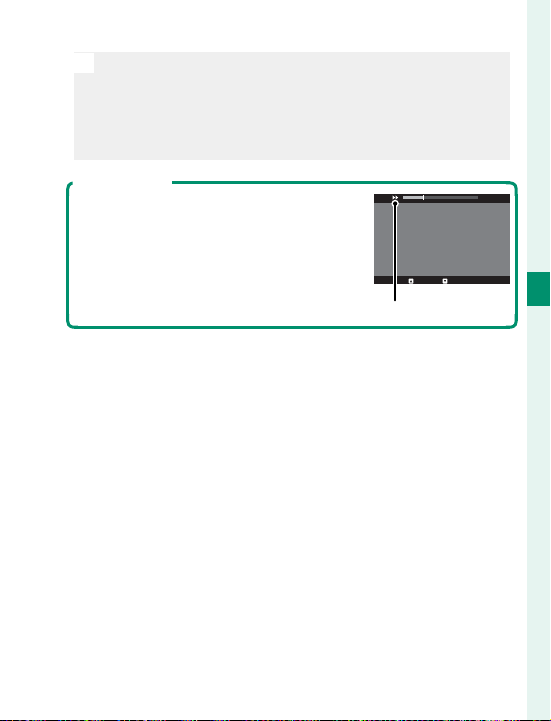
59
4
Movie Recording and Playback
Viewing Movies
N
Press MENU/OK to pause playback and display volume
controls. Press the selector up or down to adjust the
volume; press MENU/OK again to resume playback. Vol-
ume can also be adjusted using D SOUND SETTING>
PLAYBACK VOLUME.
Playback Speed
Press the selector left or right to adjust
playback speed during playback. Speed
is shown by the number of arrows (M or
N).
STOP PAUSE
29m59s
Arrows
Loading ...
Loading ...
Loading ...