Loading ...
Loading ...
Loading ...
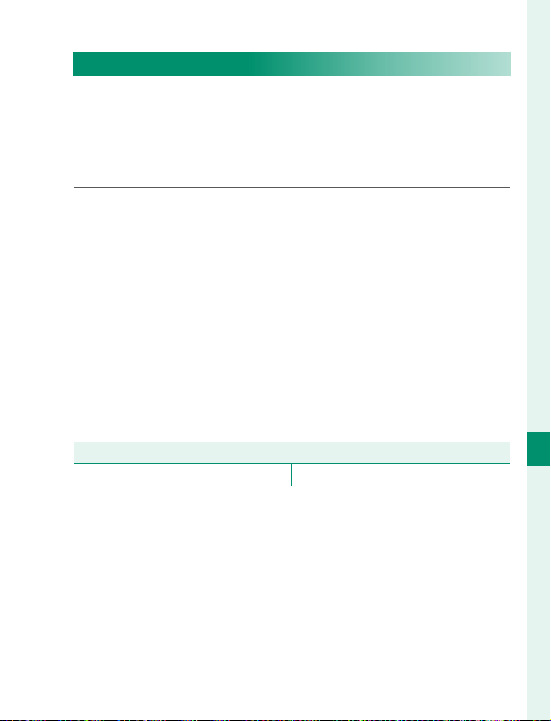
203
The Setup Menus
8
USER SETTING
TIME DIFFERENCE
Switch the camera clock instantly from your home
time zone to the local time at your destination when
traveling. To specify the di erence between your lo-
cal and home time zone:
1
Highlight g LOCAL and press MENU/OK.
2
Use the selector to choose the time di erence
between local time and your home time zone.
Press MENU/OK when settings are complete.
To set the camera clock to local time, highlight
g LOCAL and press MENU/OK. To set the clock to the
time in your home time zone, select h HOME. If
g LOCAL is selected, g will be displayed in yellow
for about three seconds when the camera is turned on.
Options
Options
g LOCAL h HOME
Loading ...
Loading ...
Loading ...