Loading ...
Loading ...
Loading ...
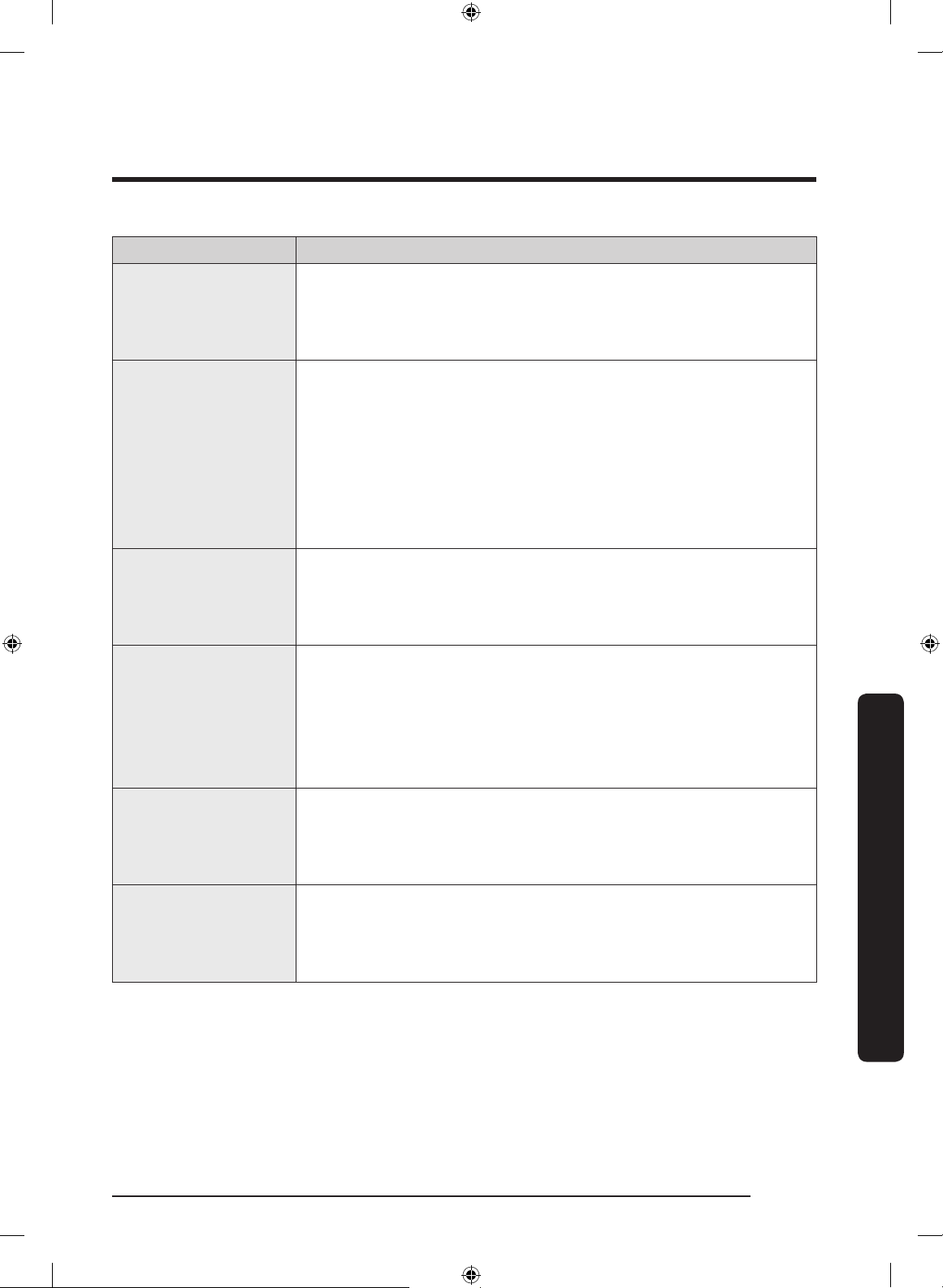
English 71
Troubleshooting
Code Action
AC
Check communications between main and sub PBAs.
• Turn the machine off, and restart the cycle.
• If the information code remains, contact a customer service
centre.
DDC, ddC
This message appears when you open the Add Door without
pressing Start/Pause (Hold to Start). If this happens, do one of
the following:
• Press the Add Door to close properly. Then, press and hold
Start/Pause (Hold to Start) and try again.
• To add laundry, open the Add Door and input laundry. Close
the Add Door properly. Then, press and hold Start/Pause
(Hold to Start) to resume operation.
8C
The MEMS sensor is not working properly.
• Turn the machine off, and restart the cycle.
• If the information code remains, contact a local Samsung
service centre.
AC6
Check communications between the main and the inverter PBAs.
• Depending on the state, the machine may automatically
returns to normal operation.
• Turn the machine off, and restart the cycle.
• If the information code remains, contact a local Samsung
service centre.
DC1
The Main Door lock/unlock is not working properly.
• Turn the machine off, and restart the cycle.
• If the information code remains, contact a local Samsung
service centre.
DC3
The Add Door lock/unlock is not working properly.
• Turn the machine off, and restart the cycle.
• If the information code remains, contact a local Samsung
service centre.
If any information code keeps appearing on the screen, contact a local Samsung service
centre.
Untitled-8 71 2017-11-30 12:02:27
Loading ...
Loading ...
Loading ...