Loading ...
Loading ...
Loading ...
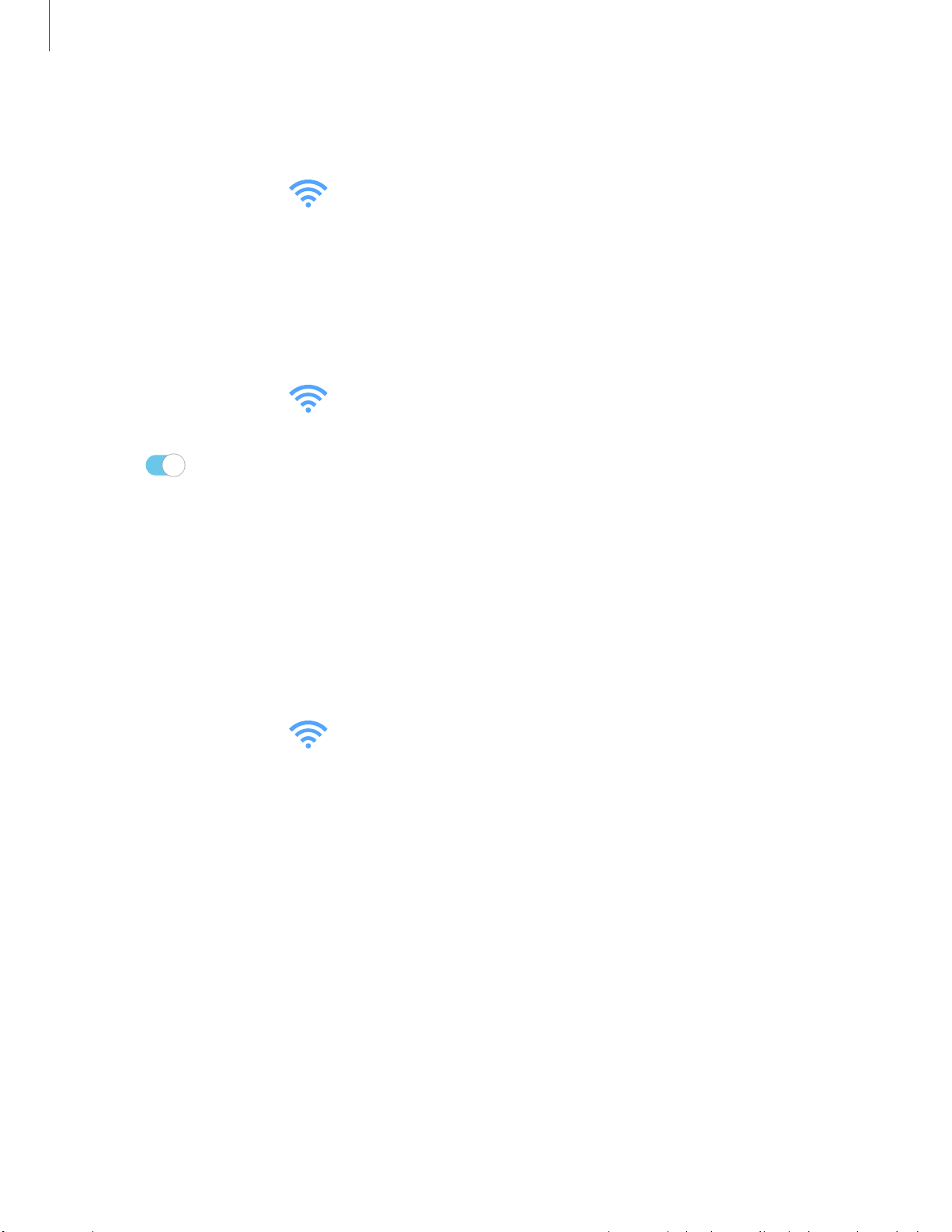
0
Settings
11
7
Roaming data usage
You can monitor data usage when roaming off outside of your carrier’s network.
1.
From Settings, tap
Connections > Data usage.
2. Tap Roaming data usage to see data usage if and when your device is roaming.
Mobile hotspot
Mobile hotspot uses your data plan to create a Wi-Fi network that can be used by
multiple devices.
1.
From Settings, tap
Connections > Mobile hotspot and tethering >
Mobile hotspot.
2. Tap
to turn on Mobile hotspot.
3. On the devices you want to connect, activate Wi-Fi and select your device’s
Mobile hotspot. Enter the Mobile hotspot password to connect.
• To view a list of devices that are connected to your Mobile hotspot, tap
Connected devices.
Change the Mobile hotspot password
You can customize your Mobile hotspot password to make it easier to remember.
1.
From Settings, tap
Connections > Mobile hotspot and tethering >
Mobile hotspot.
2. Tap the password, enter a new password, and then tap Save.
Loading ...
Loading ...
Loading ...