Loading ...
Loading ...
Loading ...
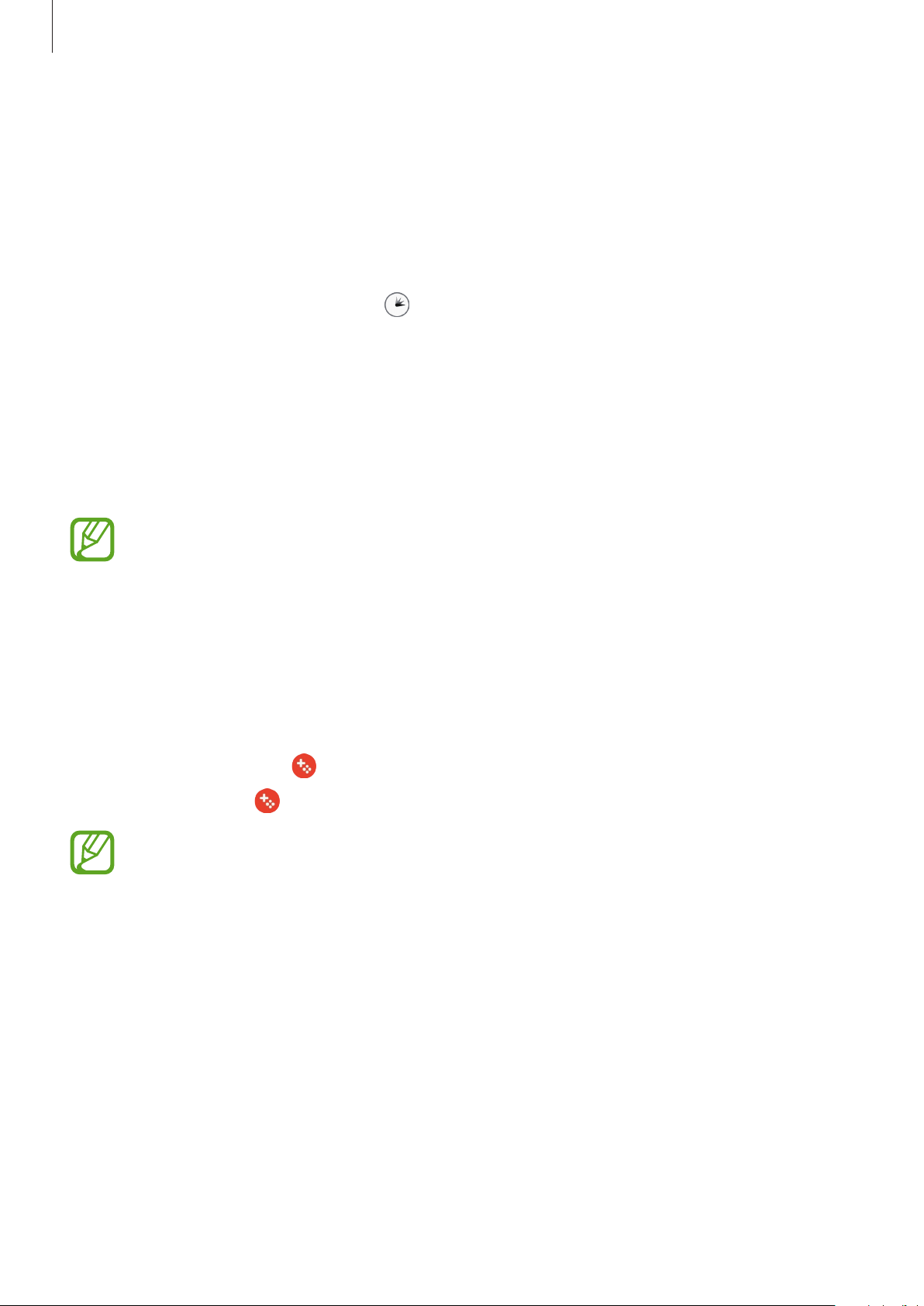
Apps and features
97
Removing a game from Game Launcher
Tap and hold a game and tap
Remove from Game Launcher
.
Changing the performance mode
You can change the game performance mode.
Launch the
Game Launcher
app, tap , and then drag the bar to select the mode you want.
•
Focus on power saving
: This saves battery power while playing games.
•
Balanced
: This balances the performance and the battery usage time.
•
Focus on performance
: This focuses on giving you the best possible performance while
playing games.
To change the settings for each game, tick the
Settings for each game
and tap
Apply
.
Battery power efficiency may vary by game.
Using Game Tools
You can set the Game Tools icon to be displayed as a floating icon on game screens.
Launch the
Settings
app, tap
Advanced features
, and then tap the
Game Tools
switch to
activate it.
While playing a game, tap
to display the game tools.
To move the icon, tap
and drag it to a new location.
Available options may vary depending on the game.
•
Calls and notifications
: Set how to display incoming calls and notifications during
games. Refer to Setting how to display incoming calls and notifications during games for
more information.
•
Block during game
: Lock some features during games.
•
Advanced game features
: Set additional features.
Loading ...
Loading ...
Loading ...