Loading ...
Loading ...
Loading ...
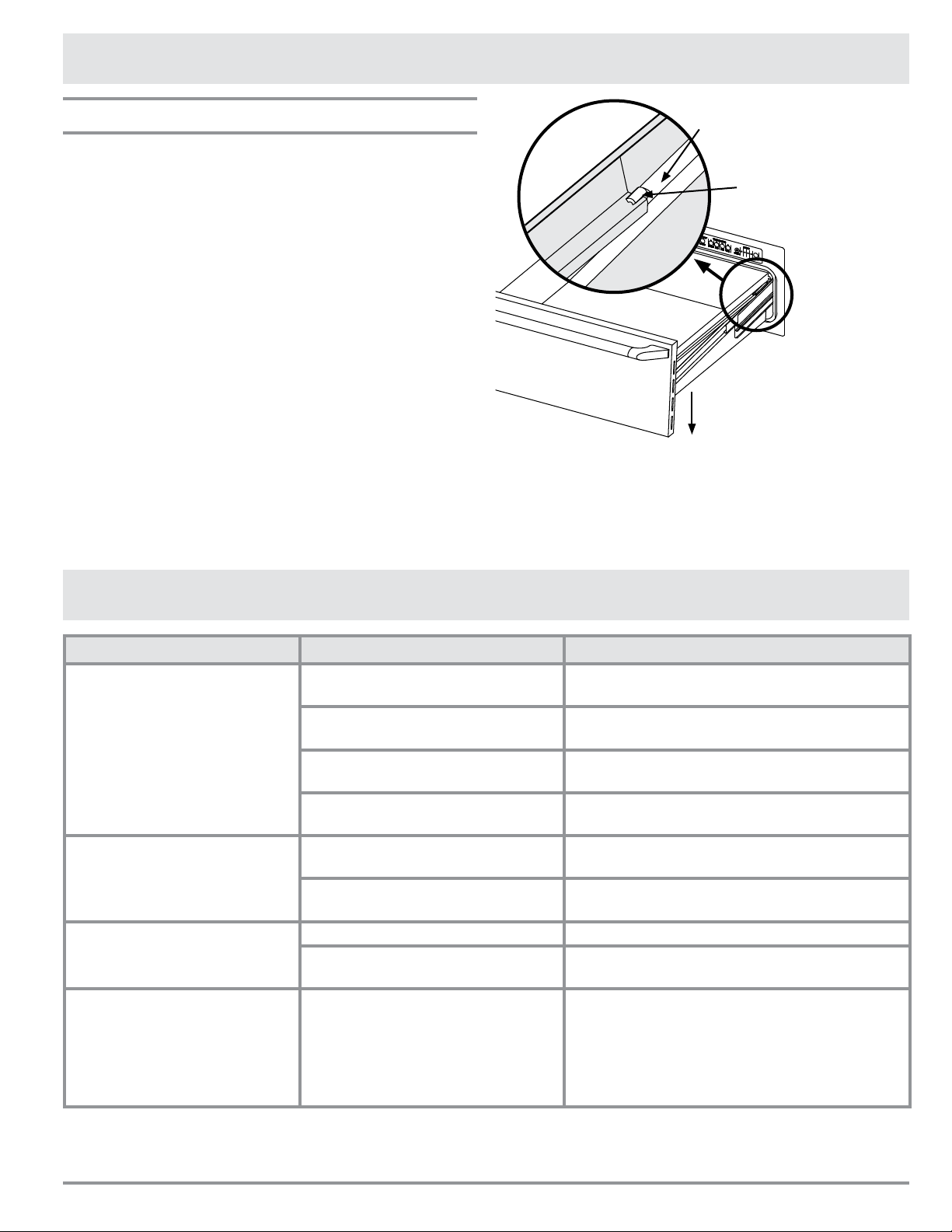
7
Care and Cleaning
Push drawer front
down until tab locks
in place
Clip on slide
Slide
Reinstalling The Drawer
1. Pull the drawer slides all the way out of the drawer
opening.
2. Gently lower the drawer between the extended slides
until it is suspended by them.
3. Slide the back of the drawer mounting brackets under
the clips on the slides. See the facing page.
4. Push one side of the drawer down onto its locking tab,
until the tab locks into place.
5. Repeat the same process on the opposite side.
6. Gently open and close the drawer to make sure that it
is properly installed.
Troubleshooting
Problem May Be Caused By What To Do
Nothing works. Power plug disconnected. Plug the warming drawer into a 120 Vac,
15 Amp., dedicated electrical outlet.
Timer is not set. Select time duration according to the
Operating Instructions section.
Tripped circuit breaker or blown
fuse.
Check the circuit breaker panel or fuse box
tripped breaker or blown fuse.
Ambient temperature below 32°F
(0°C).
Temperature around warming drawer must be
above freezing.
Drawer does not slide smoothly
or drags.
Drawer is incorrectly mounted into
slide mechanism.
Remount drawer into slide, per instructions
above.
Drawer is over-loaded or the load
is unbalanced.
Reduce the weight to less than 50 pounds.
Redistribute drawer contents.
Excessive condensation. Warming drawer not preheated. Preheat the warming drawer before each use.
Incorrect humidity control setting. Set humidity control to CRISP to allow mois-
ture to vent.
One or more of the indicator
lights on the control panel blink
on and off (one second on, one
second off).
The control panel computer has
detected an error:
#1 - Temperature error
#2 - Sensor error
#3 - Key pad error
#4 - Control error
Try resetting the computer. Disconnect the
power cord, wait 20 seconds, then reconnect
it. Check the control panel. If the indicator
light still ashes, call for service. See page
<?>.
Loading ...
Loading ...
Loading ...