Loading ...
Loading ...
Loading ...
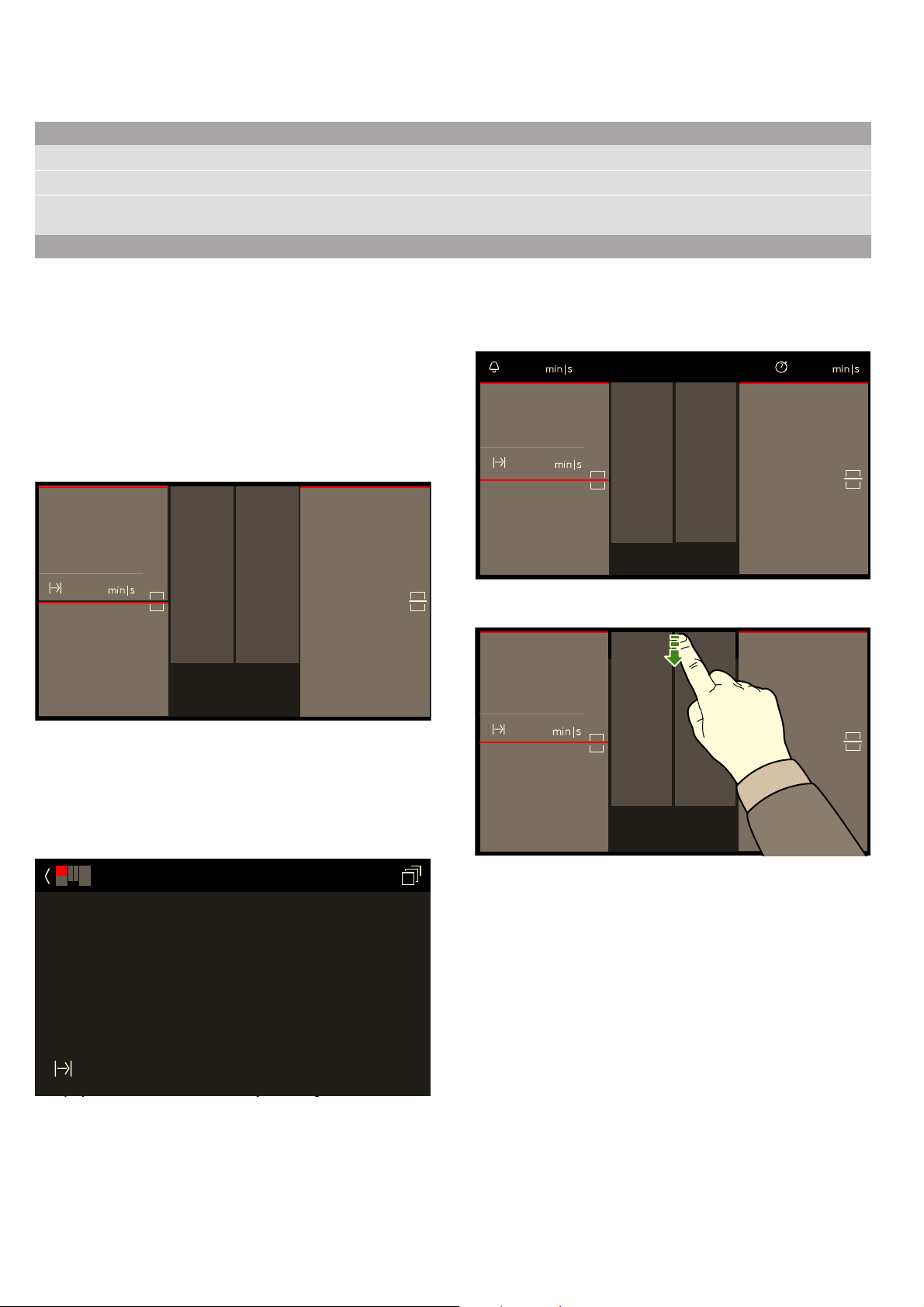
Getting to know your appliance en
11
The hotplates
Overview of the menus
The intuitive menu structure helps you to find your way
around the control panel of your hob. You can find out
more about the most important menus in this section.
Main screen
An overview of the cooking zones that the hob has will
be shown on the main screen. Cooking mode, heat
settings and time-setting options will be shown on the
displays for the active cooking zones.
Settings area
Go to the settings area for a particular cooking zone if
you want to configure the heat settings, cooking times
or the various cooking modes for this cooking zone.
To bring up the settings area, touch the display for the
cooking zone you require.
Status bar
The short-term timer, stopwatch function and other
implemented settings appear in the status bar.
To display the status bar, use your finger to pull from
the top to the bottom over the display.
Pull upwards to hide the status bar.
Main menu
The main menu provides access to the basic settings,
childproof lock and the information menu.
To access the main menu, touch the 0 sensor.
Info menu
The appliance information can be accessed via this
menu.
To access the info menu, touch the ! symbol.
You can also access information on the functions you
are currently using. To do this, touch the symbol for the
function you require and hold it for a few seconds. The
current function will be described in the info window.
Hotplate
Û
Simple hotplate Use cookware that is a suitable size.
á
Flexible cooking zone See section ~ "Flex Zone"
à / ß
FlexPlus cooking zone The FlexPlus cooking zones always switch on in conjunction with the right- or left-hand flexible cook-
ing zone. See section ~ "FlexPlus Zone"
Only use cookware that is suitable for induction cooking; see section ~ "Induction cooking"
&RRNLQJWLPH
a3RZHUOHYHO
3
3
3
Loading ...
Loading ...
Loading ...