Loading ...
Loading ...
Loading ...
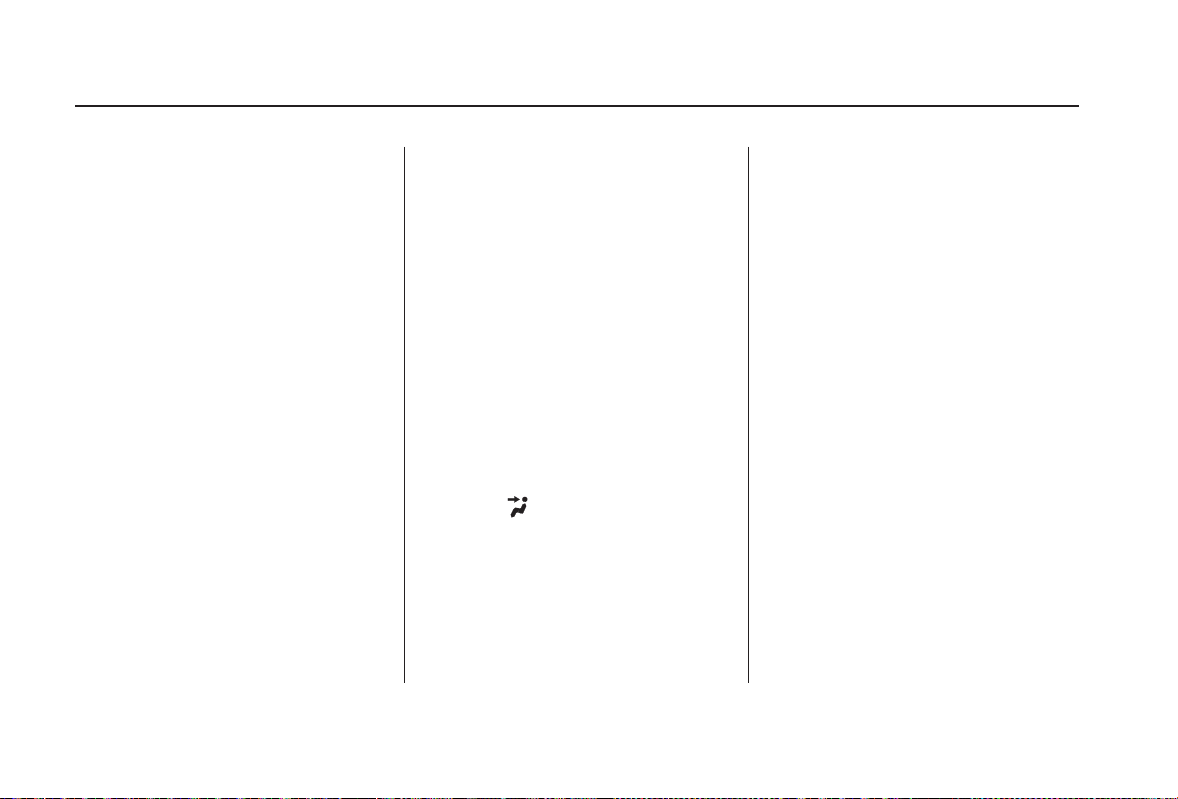
▲▼
CONTINUED
Press the A/C button, the Manual
Operation of A/C screen will
appear.
Select the desired mode and fan
speed icons on the display.
Adjustthewarmthwiththe
temperature buttons ( or ).
Air conditioning places an extra load
on the engine. Watch the engine
coolant temperature gauge (see page
). If it moves near the red zone,
turn off the A/C until the gauge
reads normally.
Turn on the A/C by pressing the
button. The light above the button
comesonwhenafanspeedis
selected. The display shows A/C
ON.
Make sure the temperature
control dial is set to the lower limit.
Select .
If the outside air is humid, select
the Recirculation mode. If the
outside air is dry, select the Fresh
Air mode.
Set the fan to the desired speed.
Press the A/C button, the Manual
Operation of A/C screen will
appear.
Select the ON icon on the display.
Select the desired temperature
and MODE selections. If the
outside air is humid, select the
Recirculation mode. If the outside
air is dry, select the Fresh Air
mode.
you can
cool it down more rapidly by partially
opening the windows, turning on the
A/C, and setting the fan to
maximum speed in Fresh Air mode.
1.
1.
2.
3.
2.
3.
1.
2.
3.
4.
5.
67
If the interior is very warm,
On EX-L and EX-V6 models with
Navigation System
Except for EX-L and EX-V6 models with
Navigation System
On EX-L and EX-V6 models with
Navigation System
Vents, Heating, and A/C
Comfort and Convenience Features
Using the A/C
113
Main Menu
Table of Contents
Loading ...
Loading ...
Loading ...