Loading ...
Loading ...
Loading ...
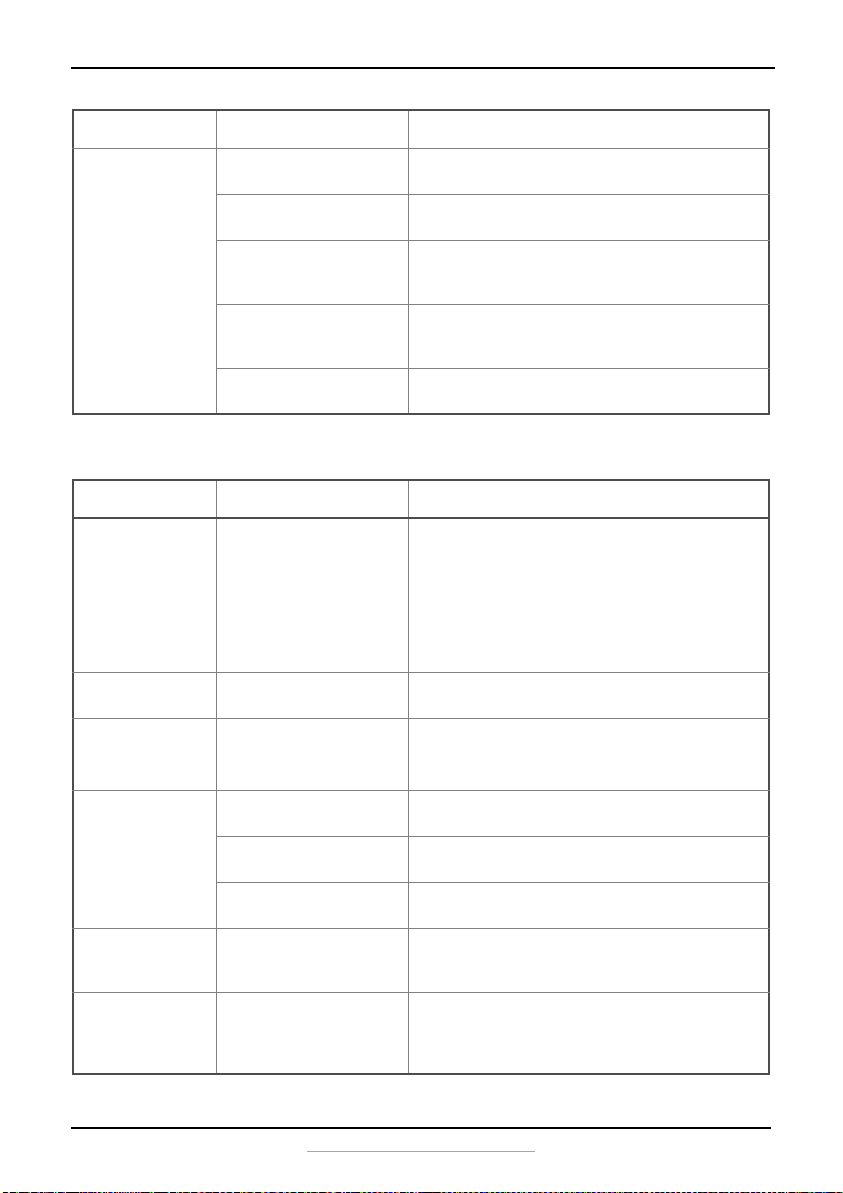
19
WiFi Connected 13.8 Cu.Ft. Upright Freezer
www.insigniaproducts.com
WiFi, app, and control panel
The compressor turns
on and off frequently.
The room temperature is hotter
than normal.
This is normal.
You have just added a large
amount of food to the freezer.
Allow time for the new food to cool, then check again.
The door is not closed
completely or was opened too
often.
Check the door gasket and food distribution and make sure that
the door closes completely.
The freezer has recently been
disconnected for a period of
time.
Allow time for the freezer to cool before adding food. Four
hours are required for the freezer to cool down completely.
The thermostat was not set
correctly.
Set the thermostat to the correct setting.
PROBLEM POSSIBLE CAUSE POSSIBLE SOLUTION
My mobile device
cannot connect to WiFi
• Check the WiFi settings on your mobile device to make
sure that WiFi is turned on.
• Make sure that you selected the right network and entered
the correct password.
• Make sure that your router/modem is on and that you are
within range of it.
• Turn your mobile device off, then back on.
• Reset your router/modem.
The control panel is
unresponsive
The control panel is locked. Press and hold the Lock button for three seconds to unlock the
control panel.
I got an alert that the
door is open
The door is open. Close the door.
Make sure that nothing is blocking the door.
Make sure that the freezer is level.
I got an alert that the
temperature is out of
range
Warm foods may have recently
been added to the freezer.
Wait for the foods to cool.
The temperature is set too high
or too low.
Adjust the temperature.
The room that the freezer is
located in is too warm.
Wait for the room temperature to drop.
I could not find the
Insignia app in the app
market
The Insignia app is available for smartphones or that run iOS 9.0
or later, or Android 6.0.1 Marshmallow, or later.
The Insignia app is
successfully connected
to my freezer, but does
not run
Possible connection problems. • Exit and restart the Insignia app or reboot your router.
• Unplug your freezer and plug it back in after one minute.
PROBLEM POSSIBLE CAUSE POSSIBLE SOLUTION
NS-UZ14XSS8_17-0221_MAN_V1_ENG.fm Page 19 Wednesday, May 10, 2017 11:21 AM
Loading ...
Loading ...
Loading ...