Loading ...
Loading ...
Loading ...
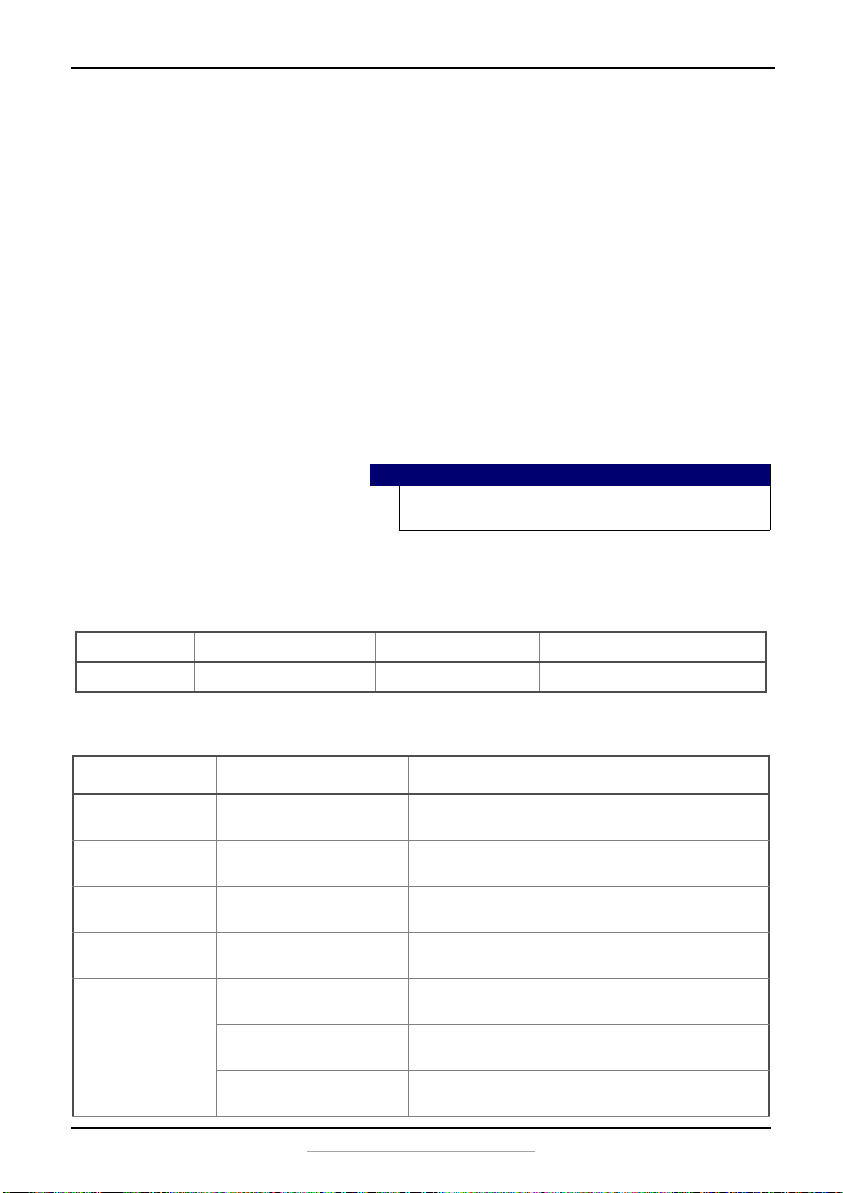
17
WiFi Connected 13.8 Cu.Ft. Upright Freezer
www.insigniaproducts.com
4 In the app, tap Set Up Device, then follow the on-screen directions to
complete the setup.
How do I reset my freezer to factory
defaults?
1 Press and hold Lock for three seconds to unlock the control panel.
2 Press the Lock and + buttons at the same time for three seconds to
reset the freezer to factory defaults. The panel beeps and all of the
indicators turn on for three seconds. If the compressor is running, it
pauses for five minutes, then restarts.
Troubleshooting
Fault indication
If a fault is detected, the display shows one of the following codes. If a
fault is indicated, call for service:
General
Caution
Do not try to repair your freezer yourself. Doing so invalidates the
warranty.
Fault code E2 E5 E7
Description Temperature sensor fault Defrost sensor fault Ambient Temperature sensor fault
PROBLEM POSSIBLE CAUSE POSSIBLE SOLUTION
E2 appears on the
display
Temperature sensor failure. Call for service.
E5 appears on the
display
Defrost sensor failure. Call for service.
E7 appears on the
display
Ambient temperature sensor
failure.
Call for service.
High Temp and Door
Open alerts
See “Understanding Alerts” on page 16.
The freezer does not
operate
The freezer is unplugged. Make sure that the freezer is plugged in and that the plug is
pushed completely into the outlet.
The fuse on the circuit is blown
or the circuit breaker is tripped.
Check the house fuse/circuit breaker box and replace the fuse or
reset the circuit breaker.
Power failure. If a power failure occurs, the freezer turns off. Wait until the
power is restored.
NS-UZ14XSS8_17-0221_MAN_V1_ENG.fm Page 17 Wednesday, May 10, 2017 11:21 AM
Loading ...
Loading ...
Loading ...