Loading ...
Loading ...
Loading ...
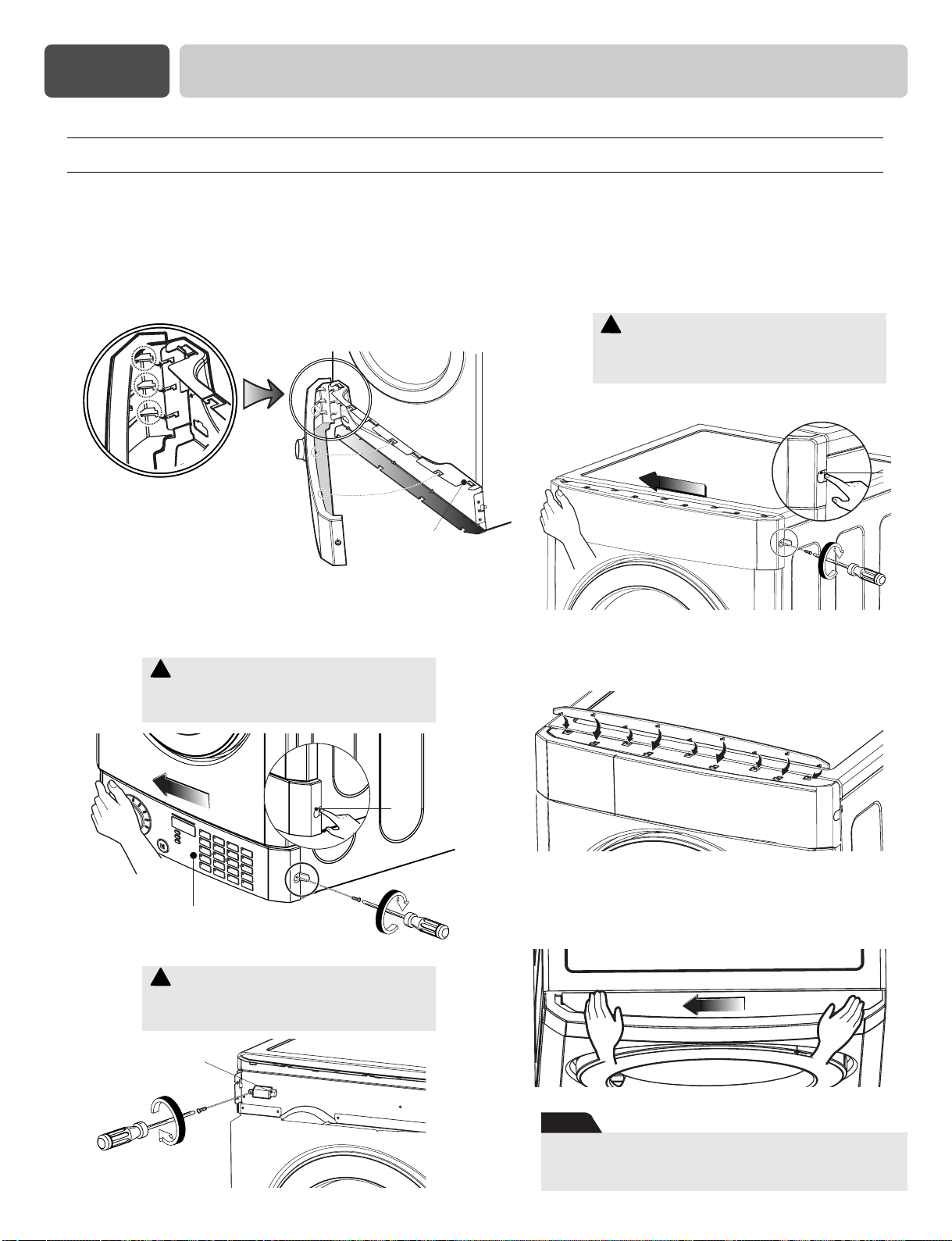
Part 3 INITIAL STEPS FOR INSTALLING YOUR DRYER
10
Install the hooks of the plate in the holes
of the frame.
Slide the plate to the left until it clicks into
place.
7
8
Assemble
⚦ Attach the panel by sliding to the left in
clicks into place.
⚧ Turn the screw to the right.
⚨ Close the cap.
Attach the safety cover.
4
5
⚦ Attach the lower cover in the upper
position where the control panel was
removed.
⚧ Tighten the screw.
⚨ Push the cap.
6
Safety Cover
Put the hooks of the panel into the left side holes of
frame correctly.
Next the surface of the A is located in the higher
place than the surface of the B.
Then, Push the panel until it is aligned three holes
on the top of the frame.
3
A
B
Frame
Cap
⚦
⚧
⚨
Control Panel
Cap
⚦
⚧
LG is not responsible for any damages to your
dryer incurred while a customer is changing.
Note
WARNING!
!
Be sure the screw is properly tightened.
If it isn’t, the control panel could come off.
WARNING!
!
Be sure the screw is properly tightened.
If it isn’t the lower cover could come off.
WARNING!
!
Be sure to install the safety cover to
avoid electric shock.
⚨
Loading ...
Loading ...
Loading ...