Loading ...
Loading ...
Loading ...
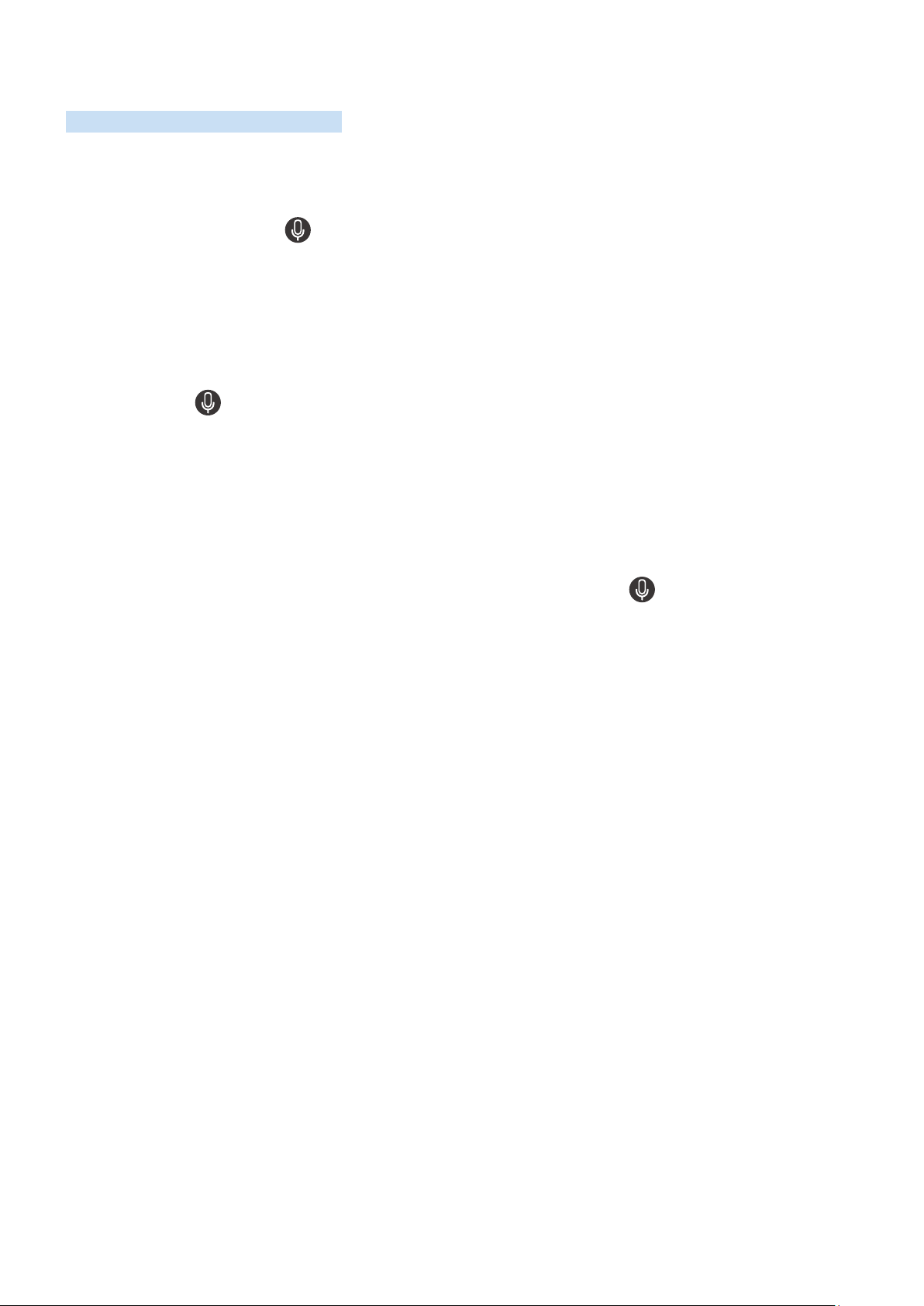
- 176 -
Using Bixby
A guide to using Bixby to control your TV.
To use Bixby, your TV must be connected to the Internet and you must use the microphone on your Samsung Smart
Remote.
To use Bixby, press and hold the button on the Samsung Smart Remote, say a command into the microphone on
the remote, and then release the button to run Bixby.
" The existing functional specifications may be changed if Bixby is updated.
Running Bixby
Press and hold the button on the Samsung Smart Remote. Bixby is activated in the listening mode, the Bixby
icon appears at the bottom of the TV screen. Say a command, and then release the button. The TV provides feedback
on how it understands the command, and then performs the commanded task.
" If the TV does not understand the command, try again with more precise pronunciation.
" This function may not be supported depending on the model or geographical area.
" The supported language may differ depending on the geographical area.
" You can find a detailed description of the voice commands at Explore Bixby. Press the button. The Explore Now button
appears at the bottom of the screen. Press the Select button to go to the Explore Bixby screen.
