Loading ...
Loading ...
Loading ...
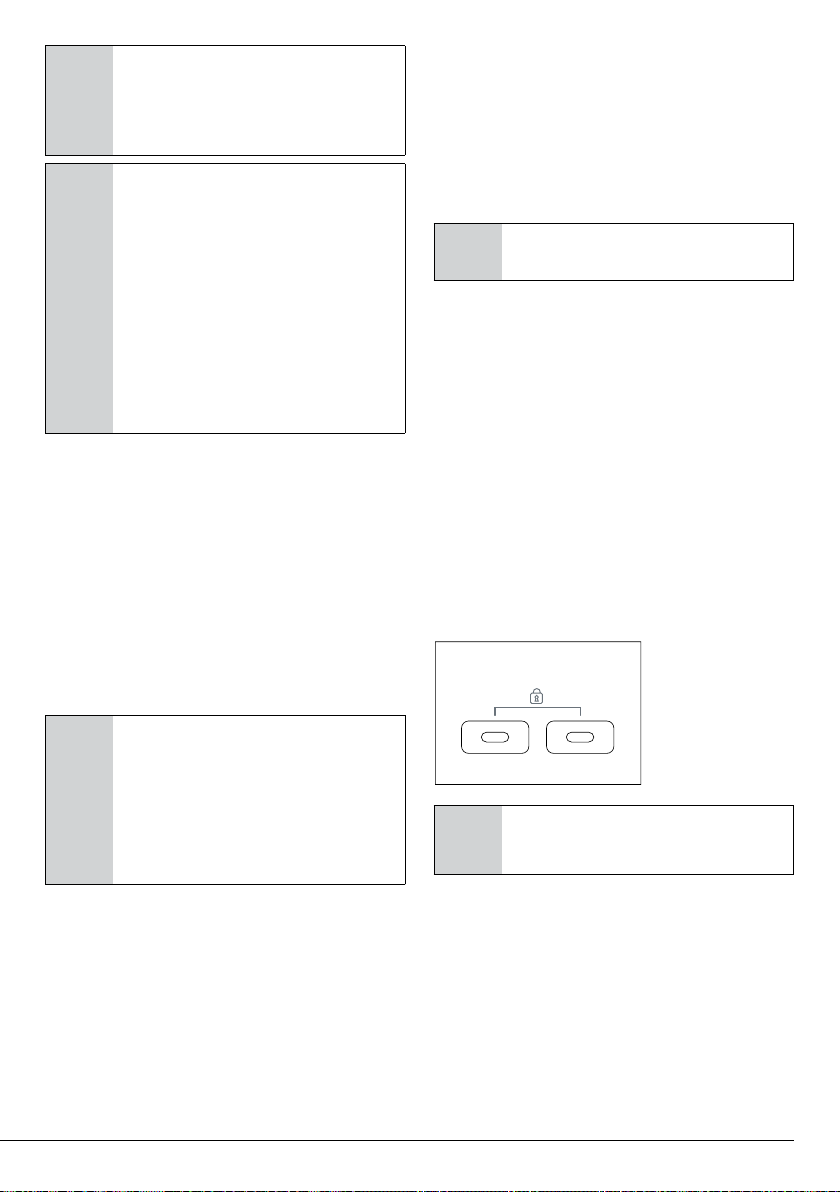
20 / EN
Dryer / User Manual
A
As the inside of the dryer will be
excessively hot when you cancel
the program when the dryer is
running, activate the ventilation
program to cool it down.
A
If the dryer is stopped during any
drying program, and if the position
of the program selector knob is
changed, a tone will be heard (if
the Cancel Audio Warning function
is not selected). The dryer will
not start even if the Start/Pause/
Cancel button is pressed, unless
the program selector knob is
returned to the initial program.
The paused program must be
cancelled in order to change the
drying program.
5.9 Adding/removing laundry in
stand-by mode
In order to add or take out laundry after the
start of the program;
1. Press the Start/Pause/Cancel button to
switch the dryer to Pause mode. the drying
process will stop.
2. Open the door at the Pause position and
close it again after adding or taking out
laundry.
3. Press the “Start/Pause/Cancel” button to
restart the program.
C
Laundry may be added or taken
out during a drying process, but
interrupting drying continuously
will extend the program’s time and
increase energy consumption.
Therefore, it is recommended to
add all laundry before the drying
program is started.
5.10 Auxiliary functions
Cancel Audio Warning Signal
Your dryer will send out a tone when the
program comes to an end. If you do not want
to hear this, you need to press the Cancel
Signal button. The relevant lamp will light
when this button is pressed and the tone will
not activate when the program ends.
C
You can select this function either
before or after the program starts.
5.11 Child-proof lock
There is a childproof lock to prevent any
program interruption due to the pressing of
keys while a program is running. The loading
door and all buttons except the “On/Off” key
on the panel are deactivated when the child-
proof lock is active.
In order to activate the childproof lock, pres
the Start/Pause/Cancel and Cancel Audio
Warning buttons at the same time for 3
seconds.
To start a new program after the program
ends or to stop a program, the childproof
lock should be deactivated. To deactivate the
childproof lock, press the same two buttons
for 3 sec.
Child Lock
C
2 beeps when activating and 1
beep when deactivating the child-
proof lock will be heard.
Loading ...
Loading ...
Loading ...
