Loading ...
Loading ...
Loading ...
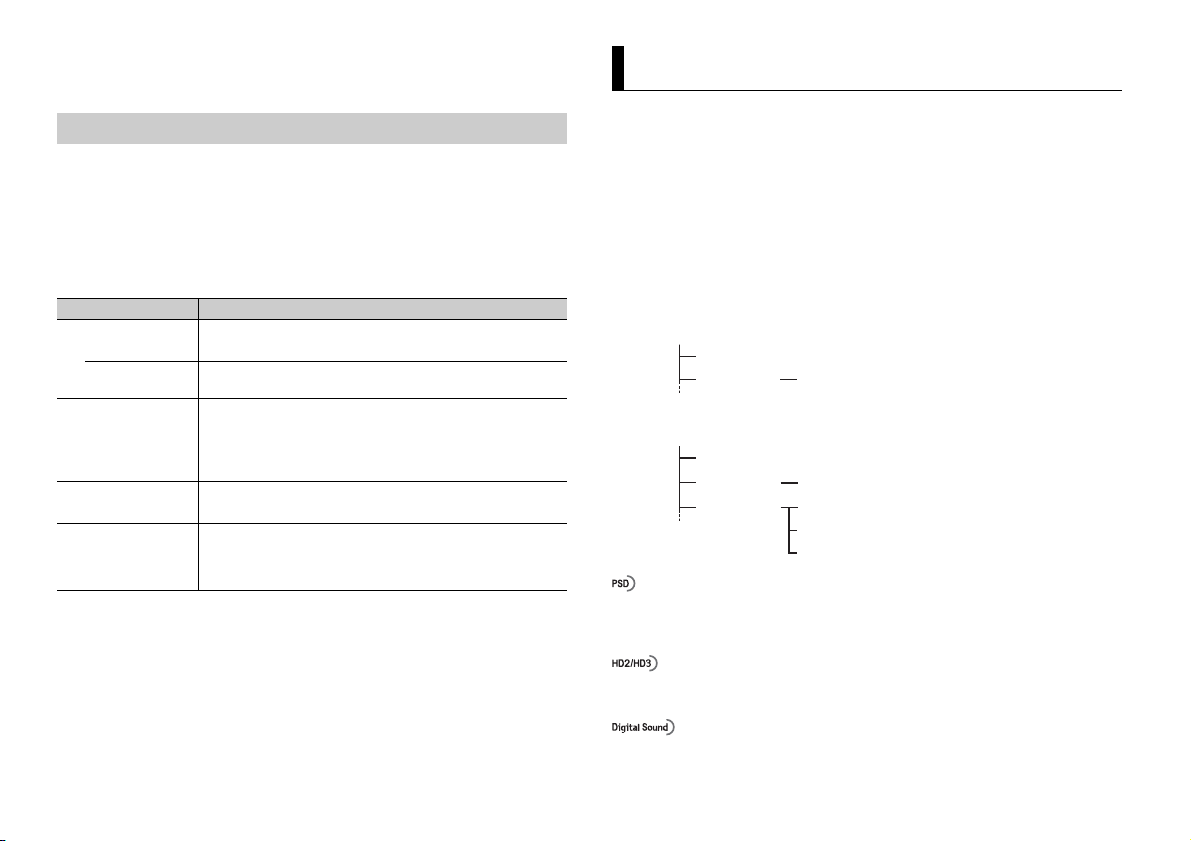
6En
3 Turn the M.C. dial to select [DEMO OFF], then press to confirm.
4 Turn the M.C. dial to select [YES], then press to confirm.
1 Press and hold SRC/OFF until the unit turns off.
2 Press the M.C. dial to display the main menu.
3 Turn the M.C. dial to select [INITIAL], then press to confirm.
4 Turn the M.C. dial to select an option, then press to confirm.
NOTE
The options vary depending on the unit.
INITIAL settings
Menu Item Description
REAR-SP Select when there is a full-range speaker connected to the rear
sp
eaker output leads.
[FUL]
[SW] Select when there is a subwoofer connected directly to the rear
speaker output leads without any auxiliary amplifier.
SYSTEM UPDATE Select [SYSTEM INFO] to confirm the latest system information
on
the unit.
Select [S/W UPDATE] to update the unit to the latest software
an
d initialize the unit settings. For details on the latest software
and updating, visit our website.
[SYSTEM INFO], [S/
W UP
DATE]
SXM RESET Select to initialize the SiriusXM settings.
[YES], [CANCEL]
SYSTEM RESET Select [YES] to initialize the unit settings. The unit will be
r
estarted automatically.
(Some of the settings may be retained even after resetting the
uni
t.)
[YES], [CANCEL]
(HD Radio™ Technology is only available for FH-X830BHS.)
(Radio is only available for FH-X730BS/X731BT.)
The tuner frequencies on this unit are allocated for use in North America. Use in other
areas may result in poor reception.
About HD Radio™ stations
HD Radio™ stations offer high-quality audio and data services. HD Radio stations are
brought to you by local FM/AM stations.
HD Radio stations feature the following:
– High quality audio
–FM multicasting
–Data services
Program Service Data: Contributes to the superior user experience of HD Radio
T
echnology. Presents song name, artist, station IDs, HD2/HD3 Channel Guide, and other
relevant data streams.
Adjacent to traditional main stations are extra local FM channels. These HD2/HD3
C
hannels provide new, original music as well as deep cuts into traditional genre.
HD Radio™ Technology/Radio
Analog AM Digital AM
Analog FM
Analog FM
Analog FM
Digital FM-1 ch
Digital FM-2 ch
Digital FM-3 ch
Digital FM
FM band
Analog AM
AM band
Loading ...
Loading ...
Loading ...