Loading ...
Loading ...
Loading ...
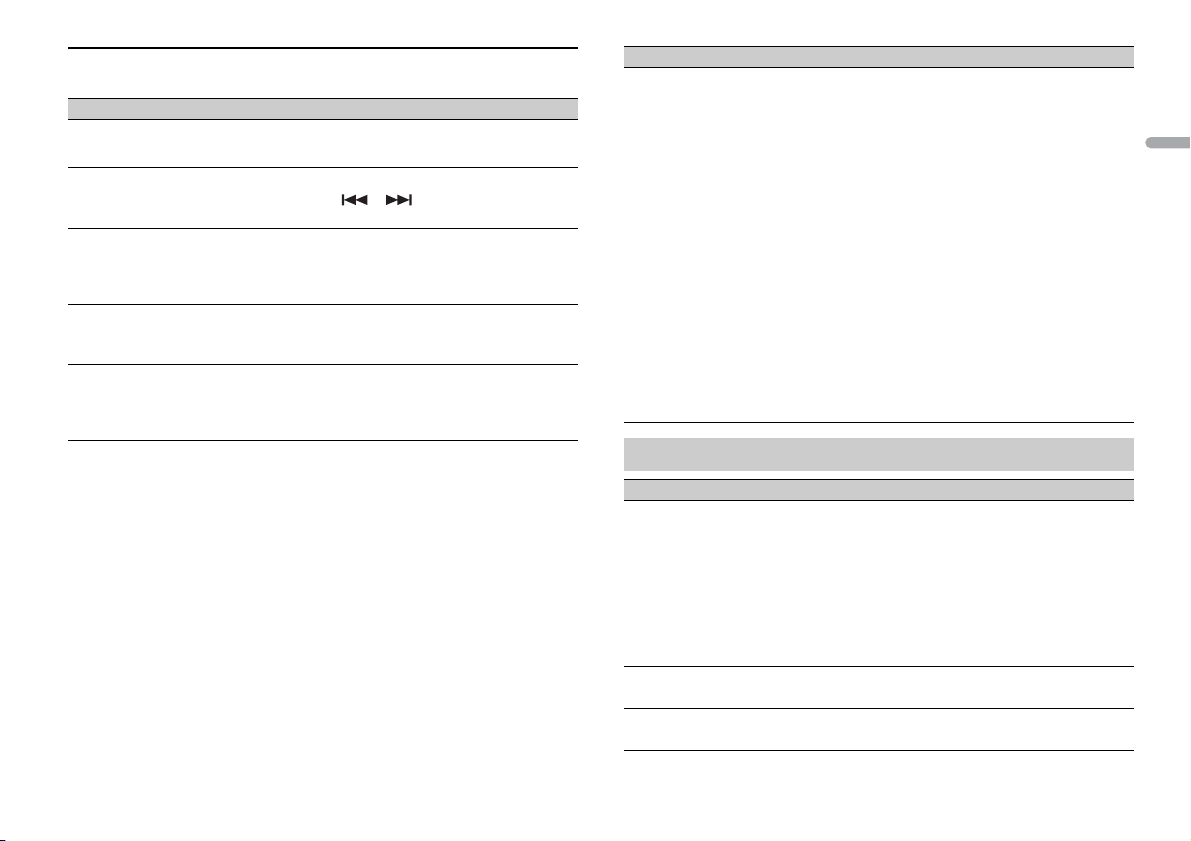
19En
English
SiriusXM settings
SiriusXM is only available for FH-X830BHS/X730BS.
Menu Item Description
PAU SE
Pause or resume playback.
OPERATE MODE
[CHANNEL], [REPLAY] Assign or buttons to select a channel
or skip backward/skip forward.
TUNEMIX
[ON], [OFF] Create a music channel that’s a blend of songs
made
up from the music channels stored on the
current band of presets.
TUNE SCAN
Scan through songs from your music channel
pr
esets.
TUNE START
[ON], [OFF] Start playback of the broadcast from the
begi
nning of a song when tuning to a preset
music channel.
PARENTAL CTRL
[LOCKED CH], [CLEAR ALL], [EDIT
CODE]
Input the current passcode on the [PASSCODE]
screen (the default passcode is 0000).
1 Tu
rn the M.C. dial to select a number.
2 Pr
ess the M.C. dial to move the cursor to the
next position.
3 A
fter inputting the passcode, press the M.C.
dial.
4 Tu
rn the M.C. dial to select one of the
following menu items, then press to confirm.
• [L
OCKED CH]: Lock the current channel, which
contains mature content.
1 Pr
ess the M.C. dial to turn the lock on or off.
• [
CLEAR ALL]: Unlock all the channels that have
restricted access.
1 Tu
rn the M.C. dial to switch to [YES], then
press to confirm.
• [
EDIT CODE]: Change the passcode.
1 R
epeat steps 1 to 3 to enter a new passcode.
2 A
fter inputting the passcode, press the M.C.
dial.
The new passcode is saved.
AUDIO settings
Menu Item Description
EQ SETTING
[SUPER BASS], [POWERFUL],
[NATURAL], [VOCAL], [CUSTOM1],
[CUSTOM2], [FLAT]
Select an equalizer band and
le
vel for further customizing.
Equalizer band: [50HZ
] to
[12.5kHZ]
Equalizer level: [–6] t
o [+6]
Select or customize the equalizer curve.
• Wh
en you select a setting other than
[CUSTOM1] and [CUSTOM2], you can also
customize the equalizer curve by pressing and
holding the M.C. dial, then store the
customized equalizer curve in [CUSTOM1].
FADER*
1 (Only for standard mode)
Adjust the front and rear speaker balance.
BALANCE
Adjust the left and right speaker balance.
Menu Item Description
Loading ...
Loading ...
Loading ...