Loading ...
Loading ...
Loading ...
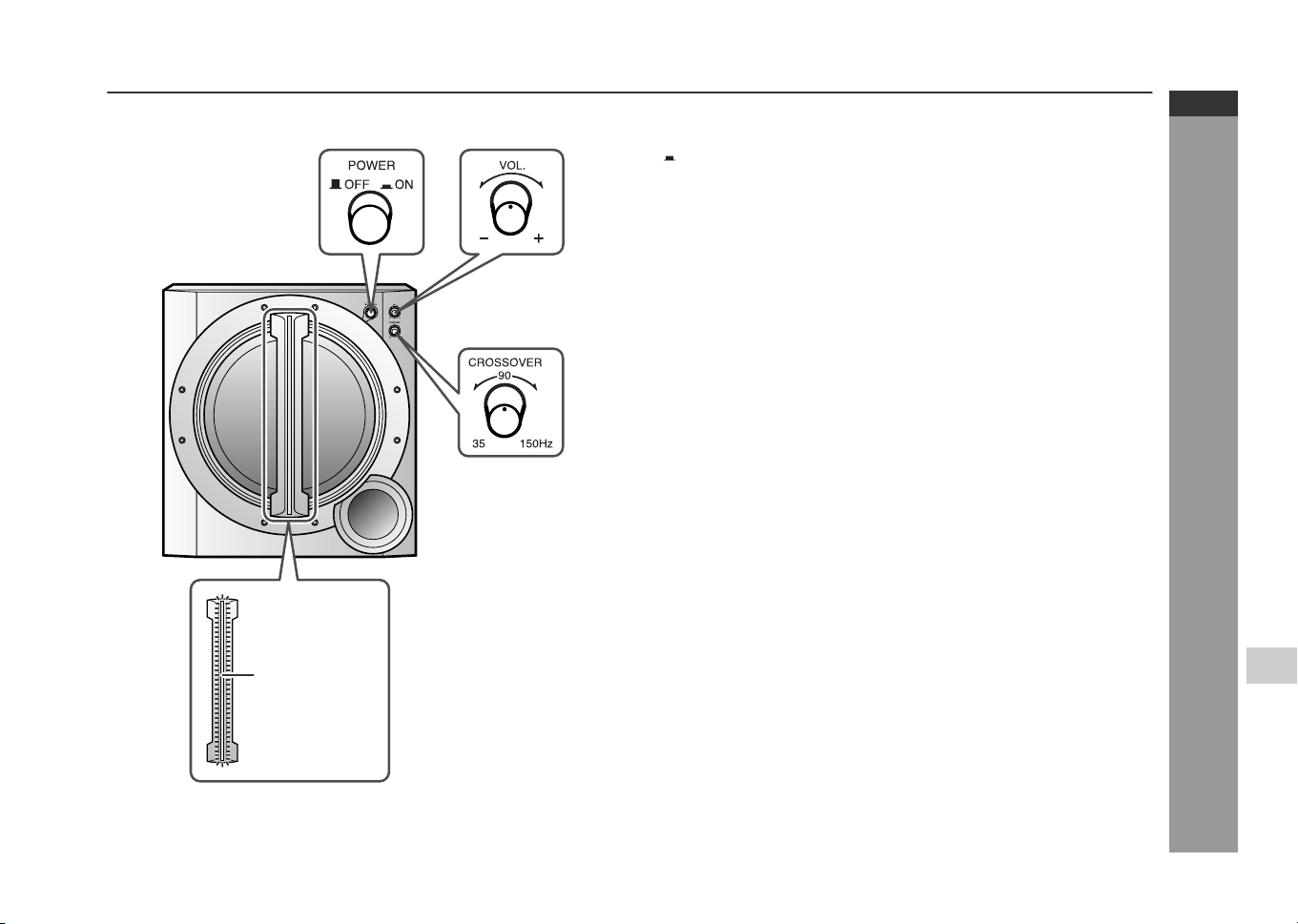
04/3/23 CD-G7500V(Z)E2.fm
E-16
ENGLISH
TINSZA101AWZZ
4
CD-G7500V
CP-G7500
Preparation for Use
Subwoofer control
! Power switch
The POWER indicator lights up when you press the POWER switch
to ON.
! Volume control
Turn the VOLUME control clockwise to increase the volume, and
turn it anti-clockwise to decrease the volume.
! Crossover frequency control
Adjust the high frequency cut-off point. Frequencies higher than the
set frequency are removed.
To emphasise the bass, turn this control towards 35 Hz and
increase the volume.
Notes:
Observe the following to avoid malfunction and sound distortion.
"
Do not set the volume too high on the main unit. The subwoofer
may be damaged.
"
Before you switch on/off on the main unit, minimise the volume
on the main unit.
Power indicator
Downloaded from: http://www.usersmanualguide.com/
Loading ...
Loading ...
Loading ...