Loading ...
Loading ...
Loading ...
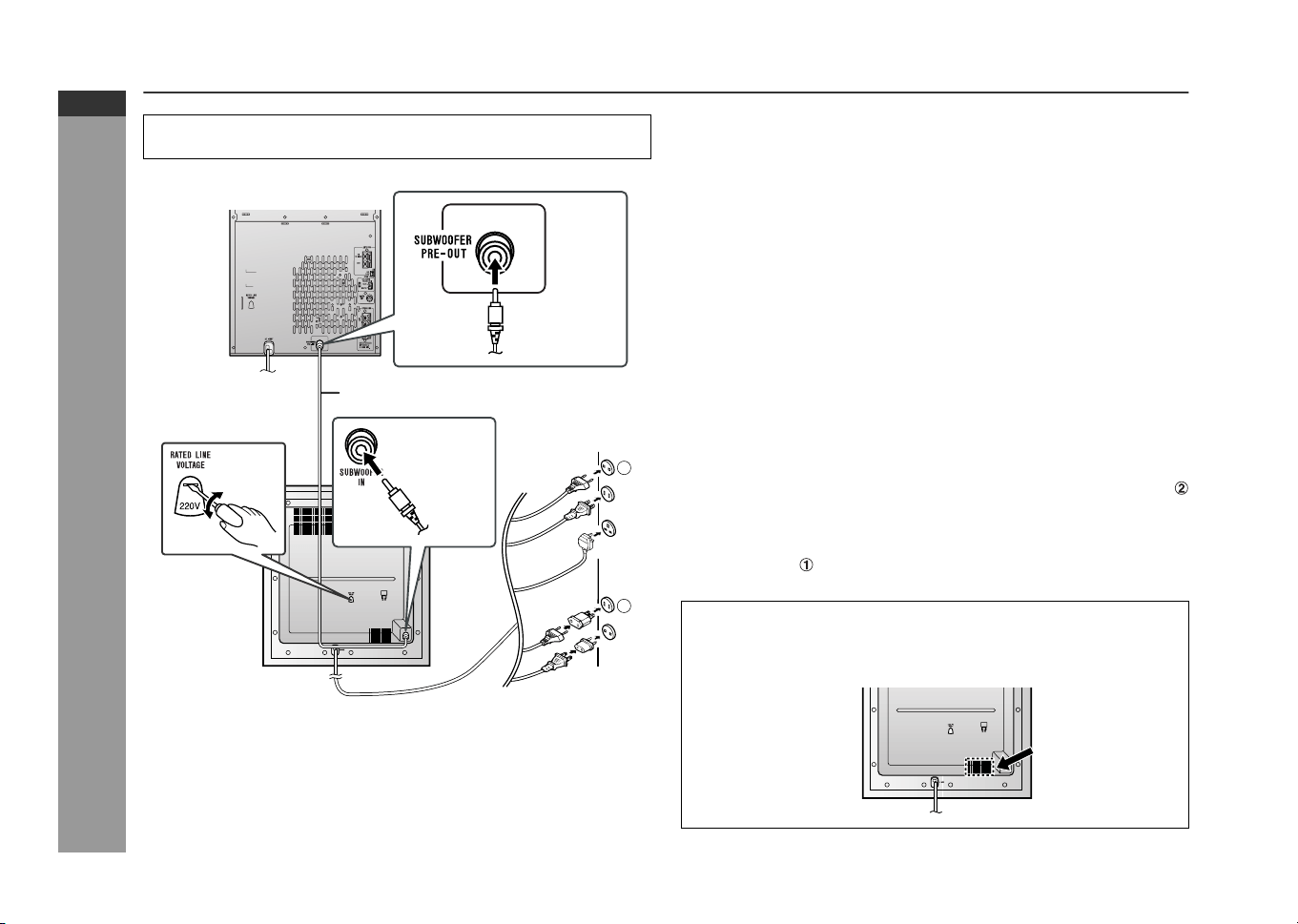
04/3/23 CD-G7500V(Z)E2.fm
E-15
ENGLISH
TINSZA101AWZZ
CD-G7500V
CP-G7500
Preparation for Use
Subwoofer connection
! Connecting the subwoofer
Use the subwoofer cable to connect the SUBWOOFER PRE-OUT
socket on the main unit and the SUBWOOFER IN socket on the
active subwoofer.
! Setting the AC voltage selector
Check the setting of the AC voltage selector located on the rear
panel before plugging the unit into a wall socket. If necessary, adjust
the selector to correspond to the AC power voltage used in your
area.
Turn the selector with a screwdriver until the appropriate volt-
age number appears in the window (110 V, 127 V, 220 V or 230
V - 240 V AC).
! Connecting the AC power lead
After checking all the connections have been made correctly, plug
the AC power lead of this unit into the wall socket.
Note:
Unplug the AC power lead from the wall socket if the unit will not be
in use for a prolonged period of time.
AC Plug Adaptor
In areas (or countries) where a wall socket as shown in illustration
is used, connect the unit using the AC plug adaptor supplied with
the unit, as illustrated. The AC plug adaptor is not included in areas
where the wall socket and AC power plug can be directly connected
(see illustration ).
Make sure to unplug the AC power lead of main unit before any
connections.
Main unit
Subwoofer cable
Active subwoofer
1
2
To subwoofer
input socket
To subwoofer
output socket
Cooling fan:
This product is equipped with a cooling fan inside, which begins to
run once the power is on for better heat radiation.
Downloaded from: http://www.usersmanualguide.com/
Loading ...
Loading ...
Loading ...