Loading ...
Loading ...
Loading ...
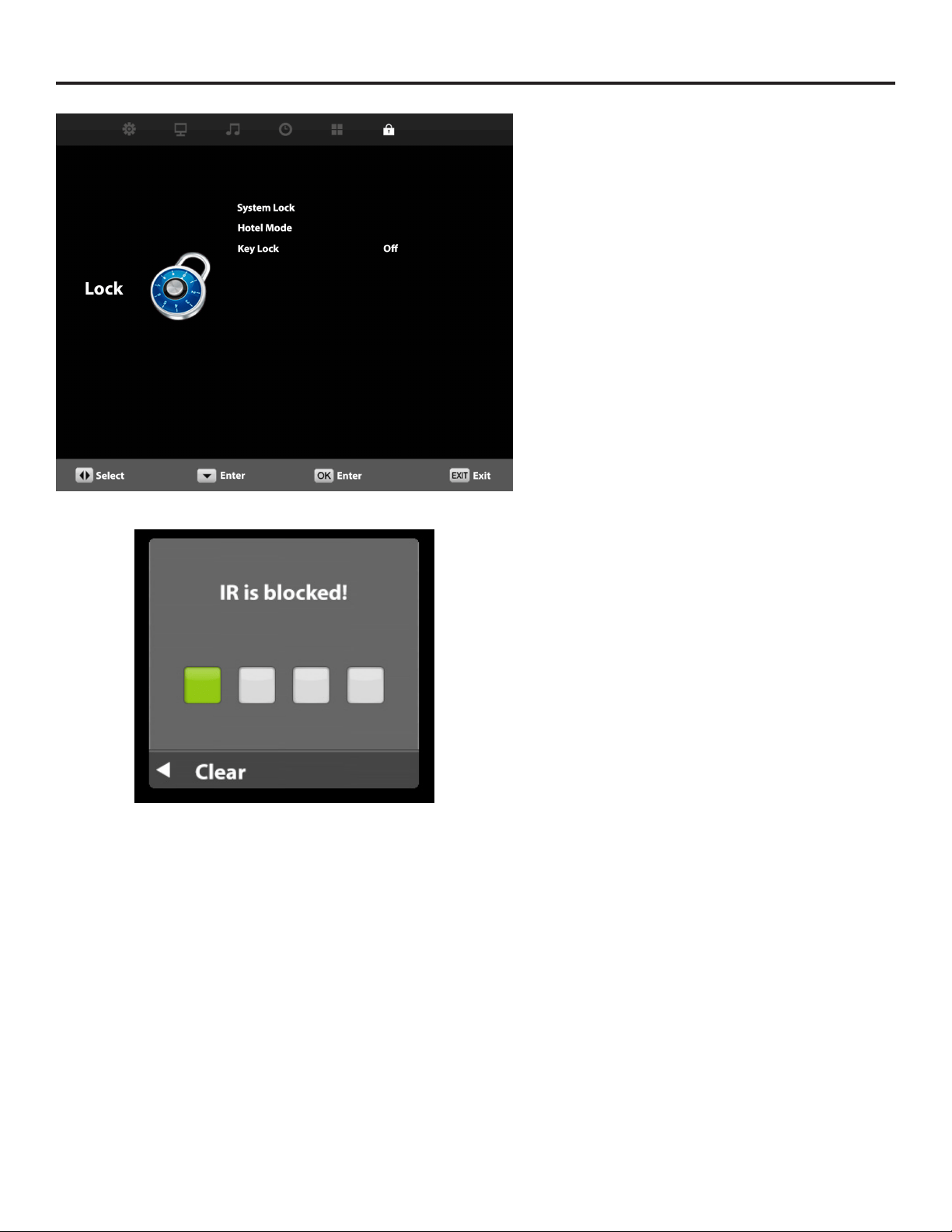
SunBriteTV Signature Series 4K Ultra HD Operator’s Manual
Page 35
Keylock
When turned on it will force an access code to perform any
remote or side control function, including power o.
This is useful when the TV is installed in a public space. Users
will not be able to make programming changes to the TV
using the side control panel or the remote code.
Users will not be able to make changes to the programming
using a universal remote including TV remote APS which are
available on many smart phones.
The default code is 0000 or 2580
Each time the correct code is entered the remote will unlock to
allow one fuction to be performed.
Example, if you wish to change the channel to the next
channel up or down.
Press the channel +/- button, the screen will prompt for a
code, enter the unlock code. Then press the desired fuction
Ch+ or Ch-, the channel will change then the TV will relock.
If multiple functions are to be performed, its best to press the
menu button, enter the unlock key, press the menu button
again to enter the menu, then turn the Keylock function o.
RS232 note: when the keylock is enabled RS232 commands
will also be locked out.
Loading ...
Loading ...
Loading ...