Loading ...
Loading ...
Loading ...
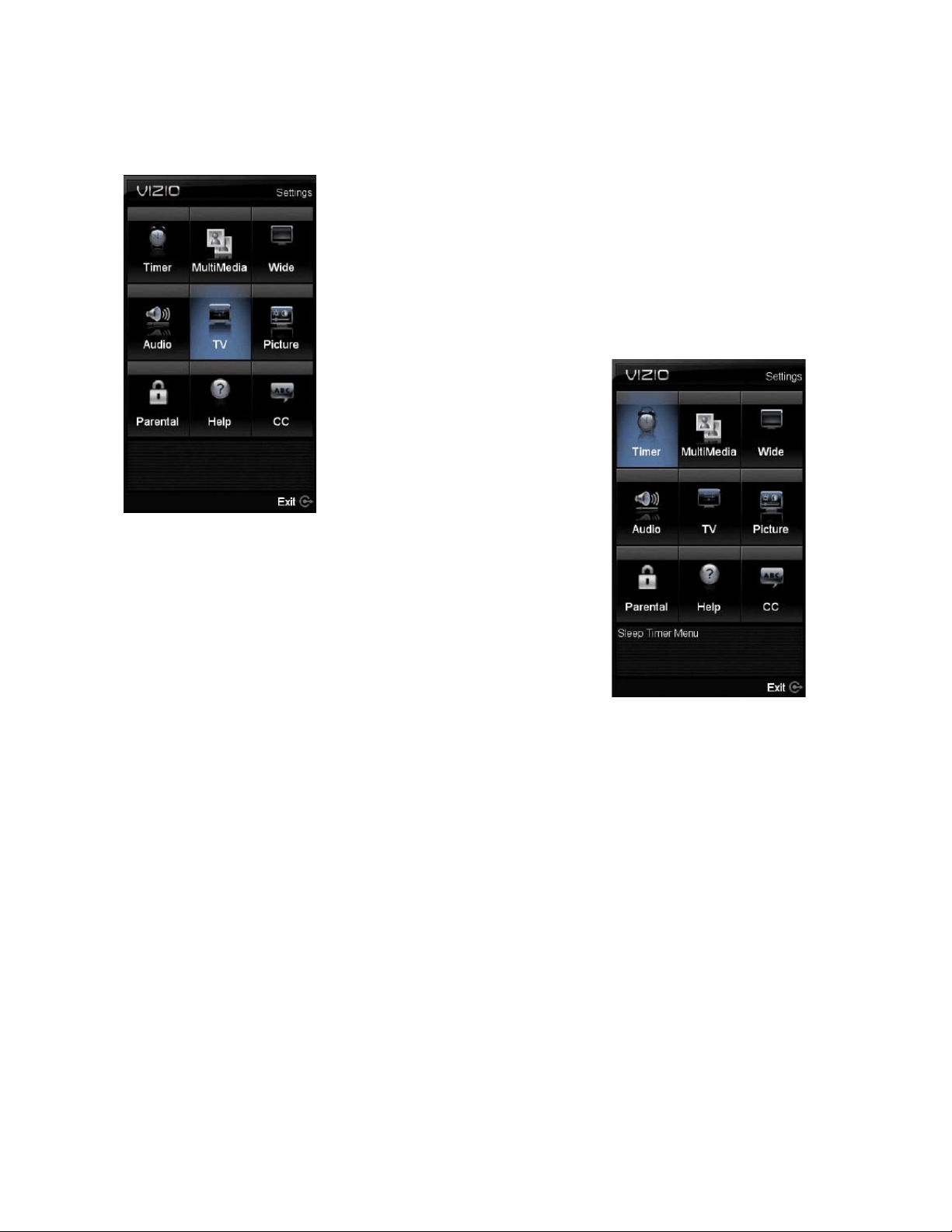
VIZIO M320VT User Manual
Version 4/21/2010 35
www.VIZIO.com
Adjusting Settings
When viewing DTV / TV or an HDMI, Component, or AV, or Storage
Device source, the following picture adjustment OSD screens are
available when you press MENU on the remote control.
Press ▲ / ▼ / ◄ / ► to highlight and select the choice, then press OK
key to select the desired adjustment, and the press the EXIT key when
finished making adjustments. Press LAST or BACK key to return to the
previous screen or repeatedly to exit the OSD.
Adjusting Timer Settings
To have the TV to turn off after a period of time, please select the
Timer option. This option has the following periods: 30, 60, 90 and 120 minutes, it comes with Off as the
manufacturer setting.
Loading ...
Loading ...
Loading ...