Loading ...
Loading ...
Loading ...
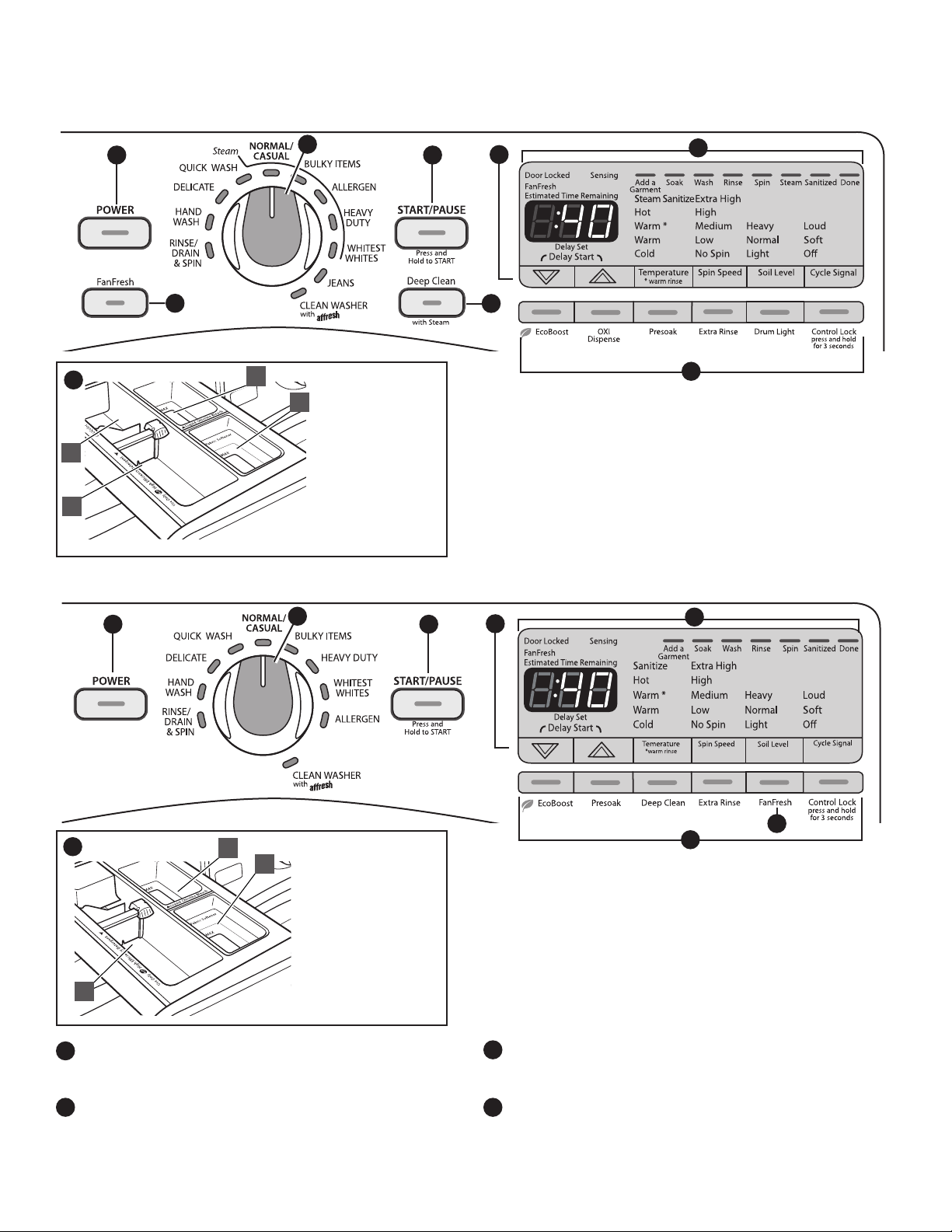
4
CONTROL PANEL AND FEATURES
8
7
3
4
Not all features and cycles are available on all models.
A
D
B
A
A HE detergent
B Liquid fabric
softener
C Chlorine bleach
D OXI Dispense
A HE detergent
B Liquid fabric
softener
C Chlorine bleach
Steam models
Non-Steam models
9
9
POWER BUTTON
Press to turn the washer on and off.
Press to stop/cancel a cycle at any time.
WASH CYCLE KNOB
Use your Wash Cycle Knob to select available cycles on
your washer. Turn the knob to select a cycle for your laundry
load. See “Cycle Guide” for detailed descriptions of cycles.
1
2
3
START/PAUSE BUTTON
Press and hold to start a cycle, or press once while a cycle is
in process to pause it.
DELAY START BUTTONS
Use these buttons to delay the start of the wash cycle
by up to 16 hours on models with Steam, and 12 hours
on non-Steam models.
4
2
1
5
3
4
2
1
5
6
8
6
C
B
C
CONTROL PANEL AND FEATURES
Loading ...
Loading ...
Loading ...