Loading ...
Loading ...
Loading ...
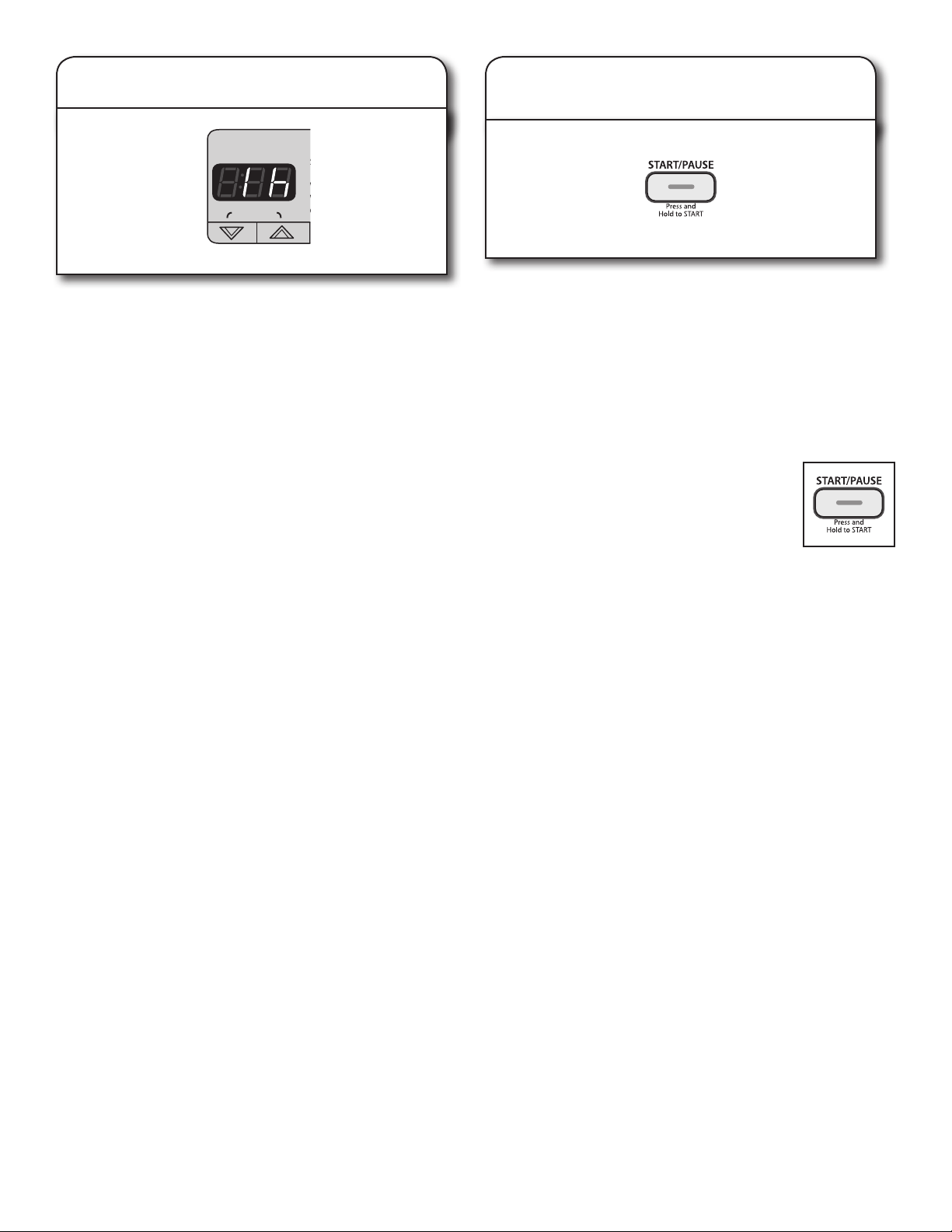
13
13. Press and hold START/PAUSE
to begin wash cycle
Press and hold the START/PAUSE button to start the wash
cycle. To pause a cycle in progress, press the START/PAUSE
button once, then press and hold again to continue the cycle.
To cancel a cycle, press the POWER button.
Once you press and hold START/PAUSE, you will hear the
door lock, unlock, and lock again. The washer door will remain
locked during the wash cycle.
Unlocking the door to add garments:
If you need to open the door to add 1 or 2 missed garments,
you may do so while the “Add a Garment” light is lit.
Press START/PAUSE once; the door will unlock
once the washer movement has stopped.
This may take several minutes. Then close
door and press START/PAUSE again to restart
the cycle.
12. Setting a delayed start
If you do not want to begin a cycle immediately, you may
choose the DELAY START option. This will delay the start
of the wash cycle by up to 16 hours on models with Steam,
and 12 hours on non-Steam models.
To set a delayed Start:
1. Press DELAY START s and t buttons to set the desired
delay time.
2. Press START/PAUSE to set the delay. The delay countdown
has started when the START/PAUSE light stops blinking.
C
W
W
S
G
FanFresh
Delay Start
Door LockedSensing
Estimated Time Remaining
Delay Set
Loading ...
Loading ...
Loading ...