Loading ...
Loading ...
Loading ...
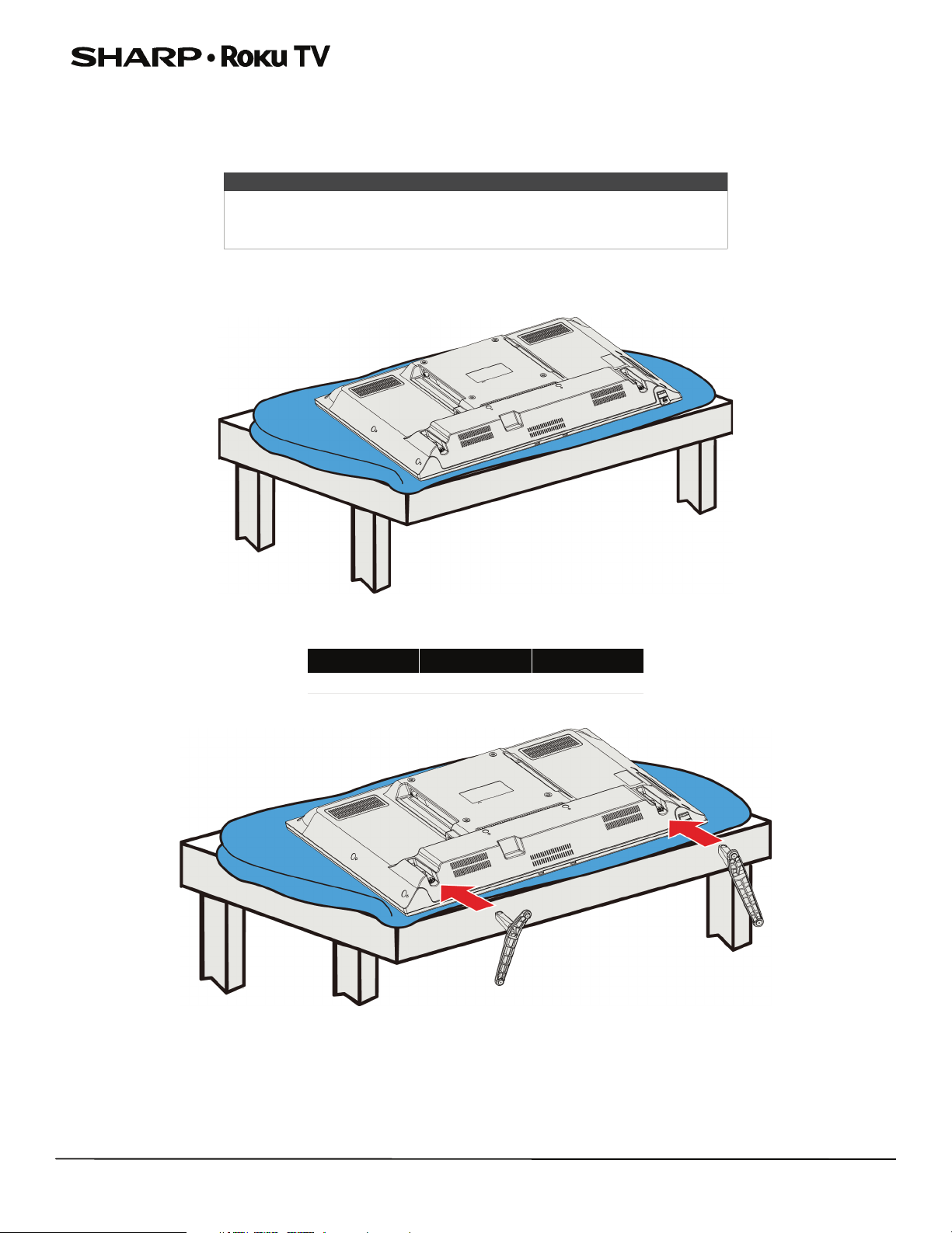
9
LC-32LB591U / LC-32LB591C 32" HD LED 720p Sharp Roku TV
Installing the stands or wall-mount bracket
• If you want to place your TV on a table or in an entertainment center, go to Installing the stands.
• If you want to mount your TV on a wall, go to Installing a wall-mount bracket.
Installing the stands
1 Carefully place your TV face-down on a cushioned, clean surface to protect the screen.
2 Slide the stands into the slots on the back of the TV. Make sure that the long ends of the stands face the front of the TV.
Notes
• If you plan to wall-mount your TV, do not install the stands.
• Store the stands and stand screws in case you decide to use the stands
in the future.
Screw type Screw length # of screws
M4 10 mm 2
Loading ...
Loading ...
Loading ...