Loading ...
Loading ...
Loading ...
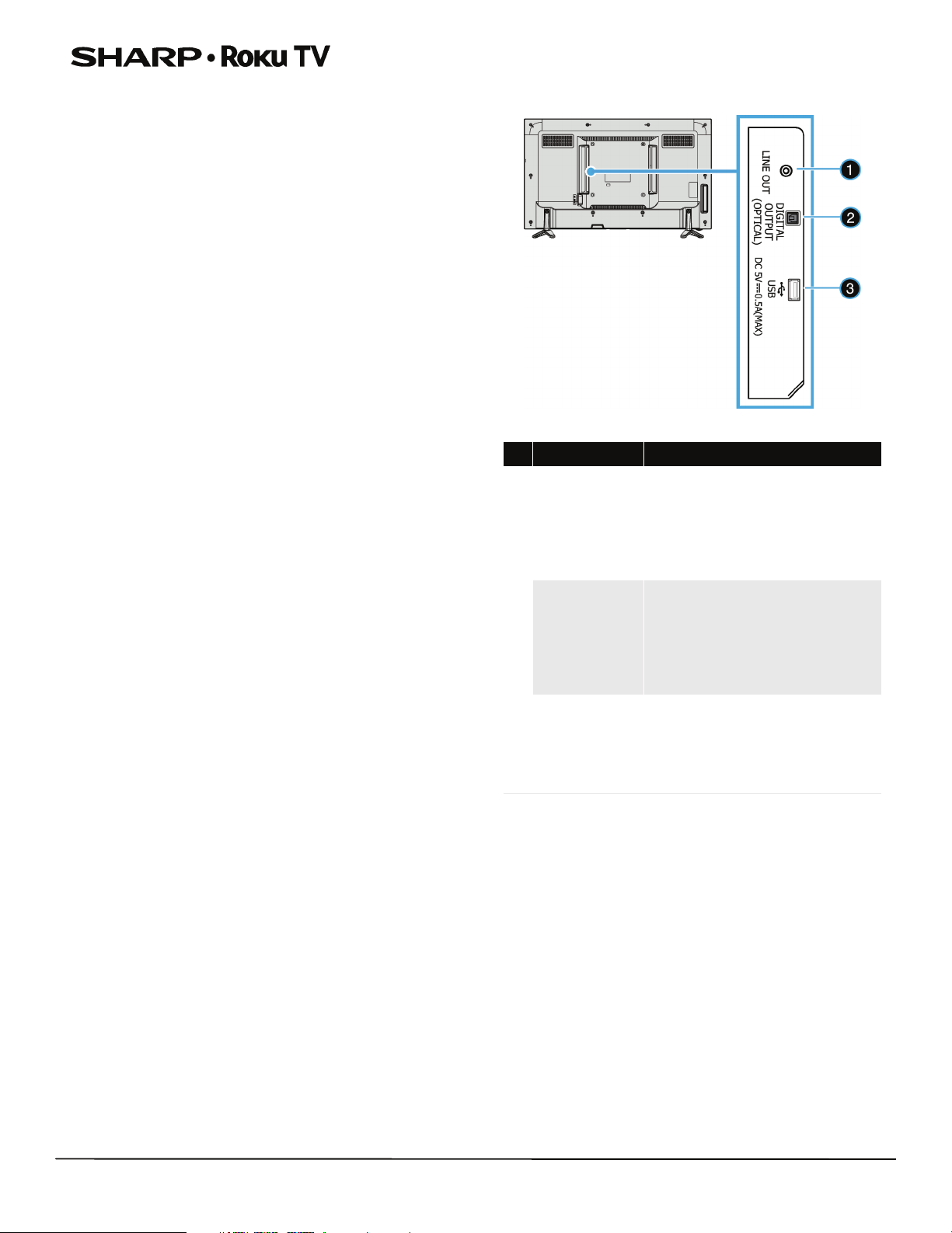
12
LC-32LB591U / LC-32LB591C 32" HD LED 720p Sharp Roku TV
TV components
Your TV has built-in controls for adjusting basic settings and
several sets of jacks for connecting devices to your TV.
This section contains information about:
•Package contents
•Front features
•Right side jacks
•Left side jacks
• Remote control
Package contents
•32" LED Sharp Roku TV
• Remote control and batteries (2 AAA)
•TV stands (2)
•Screws (2)
•Power cord
• Quick Setup Guide
• Important Information
• Roku TV End User License Agreement (EULA)
Front features
Besides the viewing screen, the front has a remote control
sensor, to receive the signals from the remote control (do not
block), and a status indicator.
The status indicator lights red when your TV is off, turns off
when your TV is on, or blinks when receiving commands from
the remote control.
Right side jacks
# Item Description
1 LINE OUT
Connect an analog soundbar,
speaker system, or home theater
system to this jack to listen to TV
audio through external speakers.
For more information, see Analog
audio using the LINE OUT jack on
page 31.
2
DIGITAL
OUTPUT
(OPTICAL)
Connect a digital sound bar,
speaker system, or home theater
system to this jack to listen to TV
audio through external speakers.
For more information, see Digital
audio using the DIGITAL OUTPUT
(OPTICAL) jack on page 28.
3 USB
Connect a USB flash drive to this
jack to view compatible photos and
video, listen to music files, or pause
live TV. For more information, see
Connecting a USB flash drive on
page 26 .
Loading ...
Loading ...
Loading ...