Loading ...
Loading ...
Loading ...
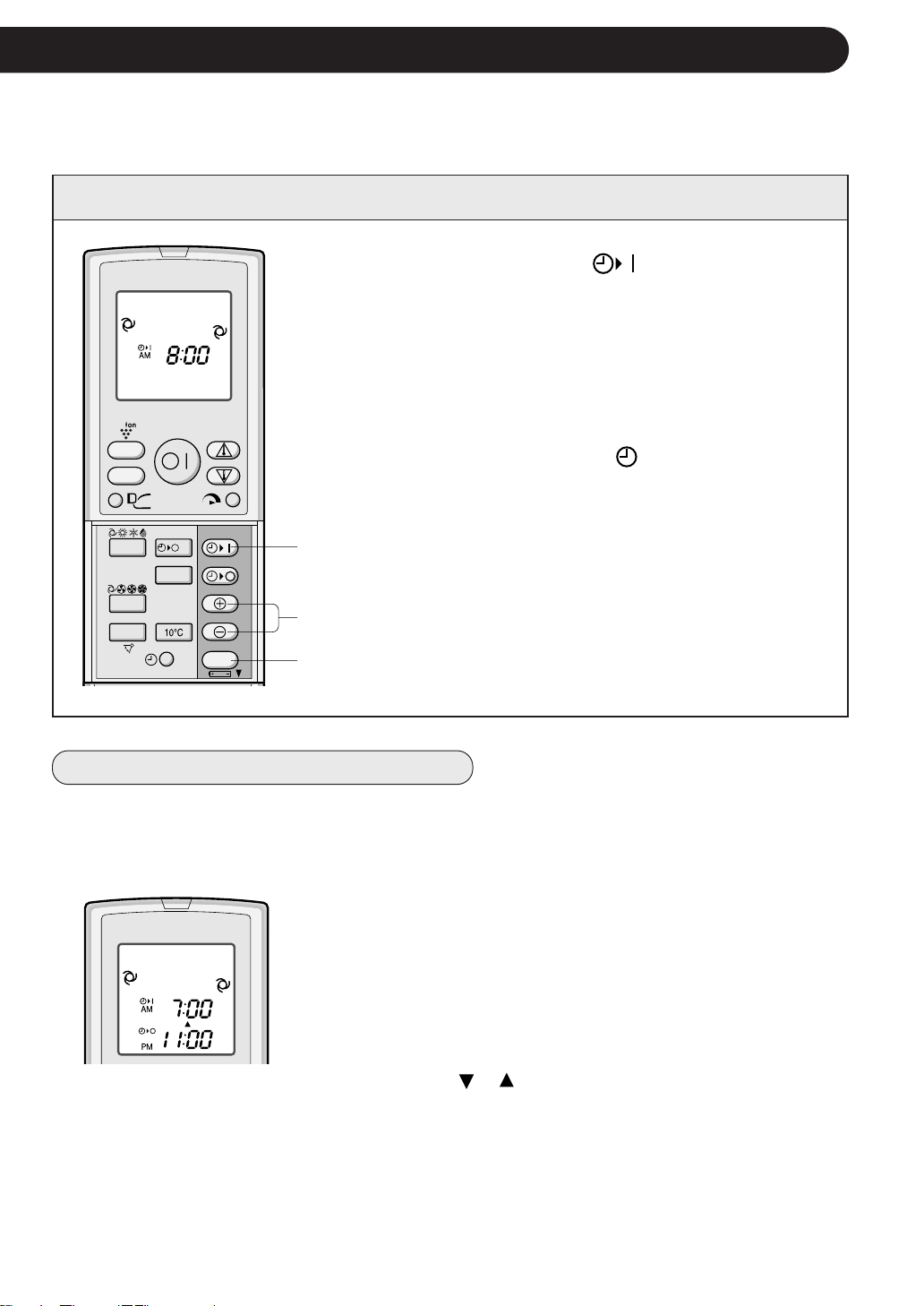
SWING
CLEAN
FAN
MODE
SET/C
1h
DISPLAY
1
Press the TIMER ON (
) button.
2
The TIMER ON indicator will blink; press the
TIME ADVANCE or REVERSE buttons to set
the desired time. (The time can be set in 10-
minute increments.)
3
Point the remote control at the signal receiver
window on the unit and press the TIMER SET
(SET/C) button.
• The orange TIMER lamp (
) on the unit will light.
• The unit will generate a beep when it receives the
signal.
4
Select the operation condition.
• The unit will turn on prior to the set time to allow the
room to reach the desired temperature by the
programmed time. (Awaking function)
Example:
To stop operation at 11:00 p.m. and resume opera-
tion (With the same mode and temperature settings)
to bring the room temperature to the desired level
by 7:00 a.m.
1
Set the TIMER OFF to 11:00 p.m. during opera-
tion.
2
Set the TIMER ON to 7:00 a.m.
The arrow (
or ) between the TIMER ON indicator
and the TIMER OFF indicator shows which timer will
activate first.
E-15
NOTES:
• You cannot programmed the ON-TIMER and OFF-TIMER to operate the unit at different
temperatures or other settings.
• Either timer can be programmed to activate prior the other.
You can use the ON and OFF timers in combination.
COMBINED USE OF ON AND OFF TIMERS
2
1
3
TIMER ON
Loading ...
Loading ...
Loading ...