Loading ...
Loading ...
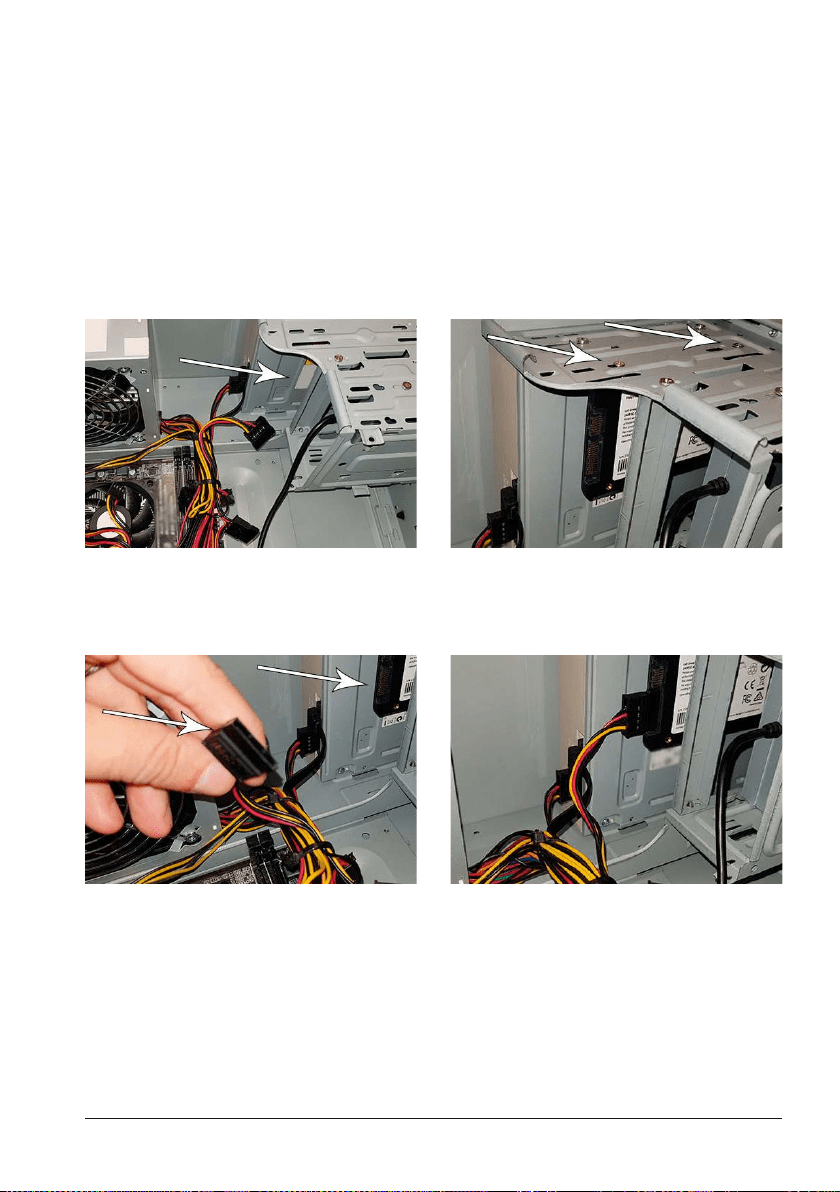
3
Installing the SSD in a desktop
1. Turn o the power of the desktop and disconnect the main power cord from the
wall outlet. After disconnecting the power cord, push the on/o button 3 times
to remove all remaining voltage from the device.
2. Check the desktop’s manufacturer’s instructions about removing the desktop’s
casing and the location of the SATA connectors on your desktop’s motherboard.
Please be aware that you might need to copy your operating system to the new
SSD while replacing your current disk.
3. Place the SSD in your desktop and secure the position with screws.
4. Locate the SATA power cable in the cable bundle that comes from
the power supply of the computer and connect it to the SSD.
Loading ...
Loading ...
Loading ...