Loading ...
Loading ...
Loading ...
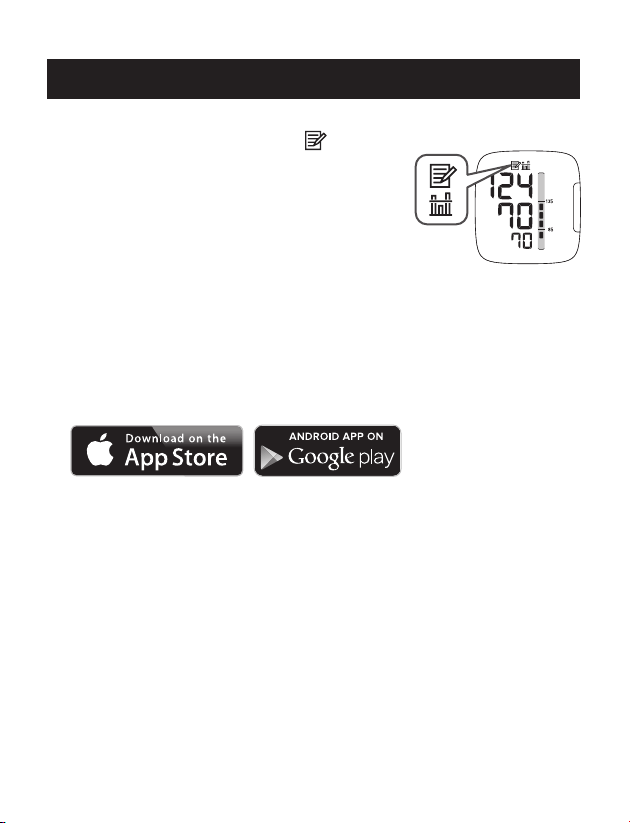
21
USING THE MEMORY FUNCTION
TO VIEW THE AVERAGE READING
When the unit is off, press and hold the button for
more than 2 seconds.
NOTES: • If the previous measurement was taken
without setting the date and time, the
average reading is not calculated.
• If there are only 2 readings in the memory for that
period, the average will be based on these 2
readings.
• If there is 1 reading in the memory for that period, this is displayed as
the average.
TO PAIR THIS DEVICE WITH A SMARTPHONE
To begin using the OMRON Wellness software for the first time, please visit
www.omronwellness.com for the initial set-up instructions.
1. Download and install onto your smartphone, the free “Omron Wellness” App.
2. Open the App on your smartphone and follow set-up and pairing instructions.
NOTE: Please make sure that you do not currently have an active reading
screen on. If there is a reading on the screen, press the START/STOP
button to clear the screen to allow you to begin to transfer your
readings.
Loading ...
Loading ...
Loading ...