Loading ...
Loading ...
Loading ...
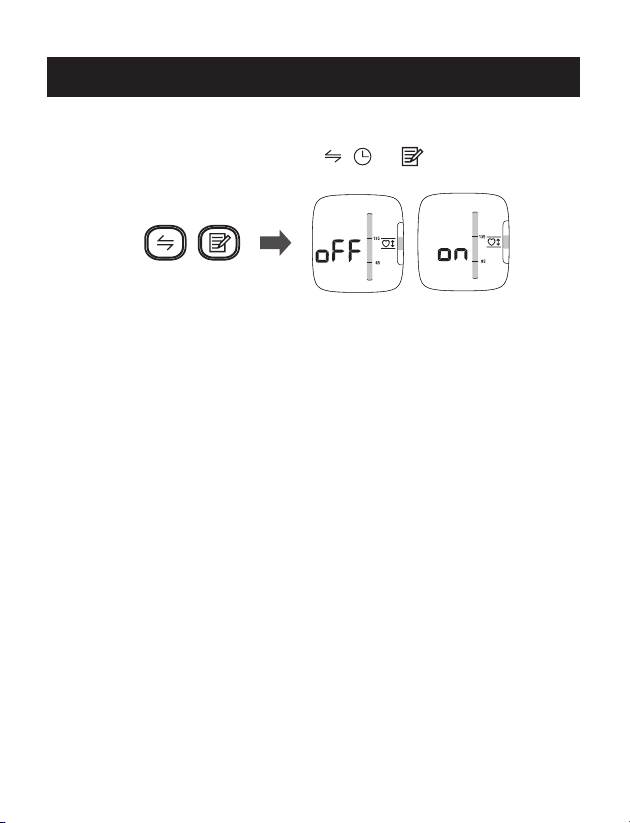
19
TAKING A MEASUREMENT
TURN OFF (ON) THE POSITIONING INDICATOR
The positioning indicator is set “on” as default.
1. When the unit is off, press and hold the / and button for more than 5
seconds to set the positioning indicator.
2. Press the START/STOP button to store the positioning indicator setting.
Loading ...
Loading ...
Loading ...