Loading ...
Loading ...
Loading ...
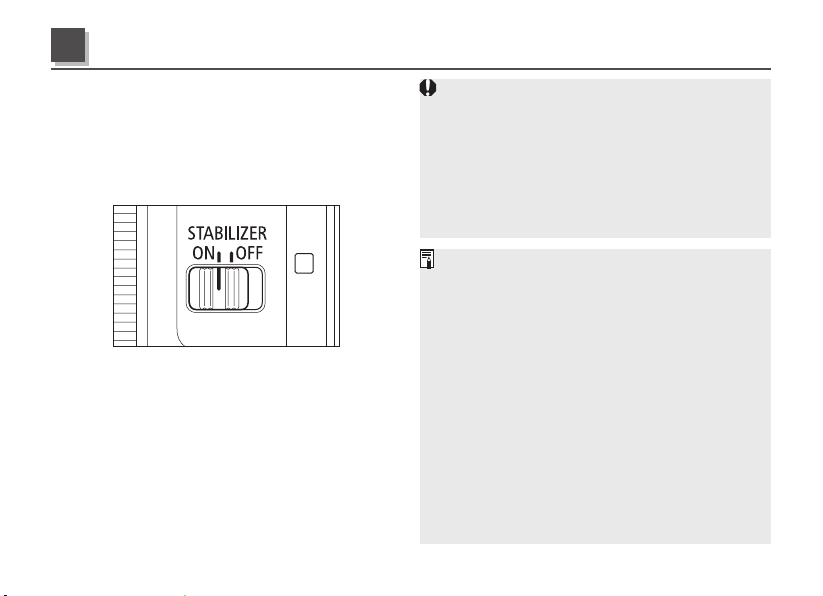
ENG-8
YoucanusetheImageStabilizerinAForMF
mode.
Also,theImageStabilizerprovidesimage
stabilizationdependingonshootingconditions
(suchasshootingstillsubjects,followingshots,
andclose-ups(macro)).
1 Set the STABILIZER switch to ON.
Ifyouarenotgoingtousetheimagestabilizer
function,settheswitchtoOFF.
2
When you press the shutter button halfway,
the Image Stabilizer will start operating.
Makesuretheimageintheviewnderisstable,
thenpresstheshutterbuttontherestoftheway
downtotakethepicture.
Image Stabilizer
3
T
heshorterthesubjectdistancefromthecamera,
thelessertheImageStabilizereffectwillbe.
TheImageStabilizercannotcompensatefora
blurredshotcausedbyasubjectthatmoved.
T
heImageStabilizermaynotbefullyeffectiveifyoushoot
fromaviolentlyshakingvehicleorothertransportation.
T
heImageStabilizerconsumesmorepowerwhen
setatONthannormalshootingatOFF,resulting
infewershotsandashortermovieshootingtime.
Whenshootingastillsubject,itcompensatesfor
camerashakeinalldirections.
Itcompensatesforverticalcamerashakeduring
followingshotsinahorizontaldirection,and
compensatesforhorizontalcamerashakeduring
followingshotsinaverticaldirection.
Whenyouuseatripod,theImageStabilizer
shouldbeturnedofftosavebatterypower.
E
venwithamonopod,theImageStabilizerwillbe
aseffectiveasduringhand-heldshooting.However,
dependingontheshootingconditions,therearecasesin
whichtheImageStabilizereffectmaybelesseffective.
T
heimagestabilizerfunctionalsooperateswhenthe
lensisusedwithanextensiontubeEF12IIorEF25II.
TheImageStabilizerwilloperateevenwhenyou
pressthebuttonassignedtotheAFfunctionwith
thecamera’sCustomFunctions.
Loading ...
Loading ...
Loading ...