Loading ...
Loading ...
Loading ...
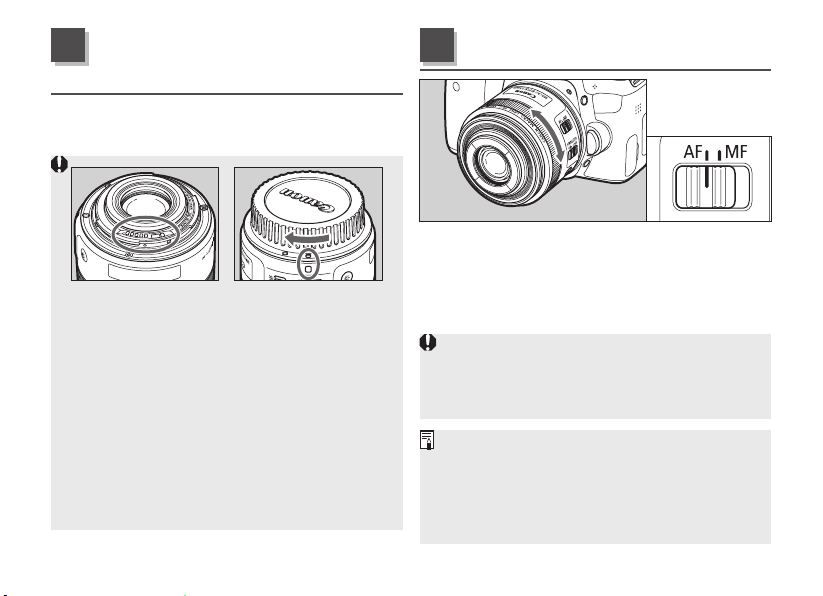
ENG-7
See your camera’s instructions for details on
mounting and detaching the lens.
Afterdetachingthelens,placethelenswith
therearenduptopreventthelenssurfaceand
contactsfromgettingscratched.
Contactsthatarescratched,soiled,orhave
ngerprintsonthemmayresultinfaulty
connectionsorcorrosion,whichmayleadto
malfunctions.Ifthecontactsgetsoiled,clean
themwithasoftcloth.
Attachthelenscapanddustcapwhen
disconnectingthelens.Whenattachingthe
dustcap,alignthelensmountindexwiththe
indexofthedustcapandrotateinaclockwise
directionasshownintheillustration.Followthe
reverseproceduretodetachit.
Toshootinautofocus(AF)mode,setthefocus
modeswitchtoAF.
Touseonlymanualfocusing(MF),setthefocus
modeswitchtoMF,andfocusbyturningthe
focusingring.
Quicklyrotatingthefocusingringmayresultin
delayedfocus.
Focusingbyrotatingthefocusingringisnot
possiblewhenthecameraisOFF.
WhenAFoperationissetto[ONESHOT],manual
focusispossibleafterautofocusinghasbeen
completedbycontinuingtopresstheshutterbutton
halfway(Full-timemanualfocus).
Therearetimeswhencamerasettingchangesare
required.
Mounting and
Detaching the Lens
1
Setting the Focus Mode
2
Loading ...
Loading ...
Loading ...