Loading ...
Loading ...
Loading ...
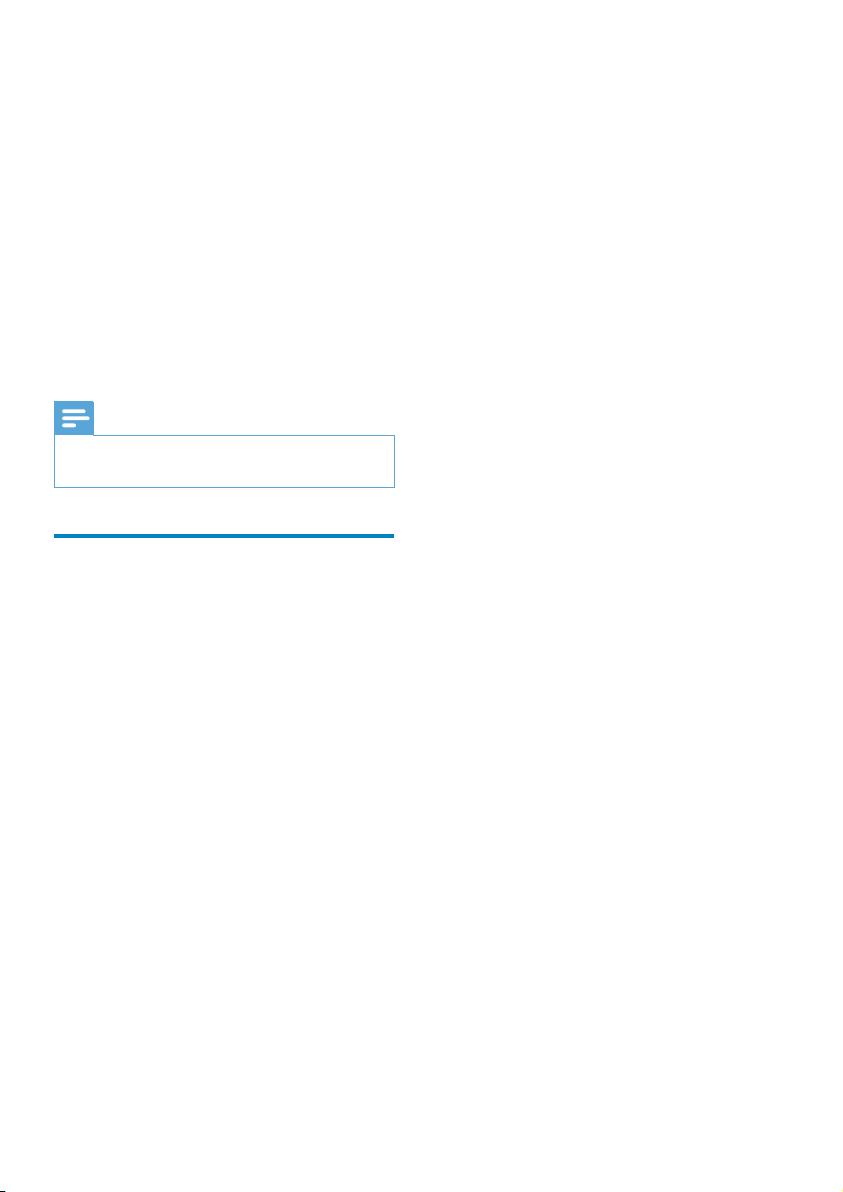
10 EN
4 Update VIBE
VIBE is controlled by an internal program called
ÀUPZDUH1HZHUYHUVLRQVRIWKHÀUPZDUHPD\
have been released after you have purchased
VIBE.
The software program called Philips Songbird
FDQXVH\RXUFRPSXWHUWRFKHFNIRUÀUPZDUH
updates that are available on the Internet.
Install Philips Songbird on your computer
(see chapter Install software) and follow the
instructions to update (see chapter Manually
YHULI\XSGDWHWKHÀUPZDUH).
Note
<RXUPXVLFÀOHVDUHQRWDIIHFWHGE\DÀUPZDUH
update.
Manually verify / update the
ÀUPZDUH
1 Ensure that your computer is connected
to the Internet.
2 Connect VIBE to the computer (see
section Connect and charge for
instructions).
3 On your computer, click Start >
Programs > Philips > Philips Songbird to
launch the Philips Songbird application.
4 Click VIBE in the Player pane. Then, select
» Philips Songbird checks for updates
DQGLQVWDOOVQHZÀUPZDUHIURPWKH
Internet, if available.
5 Follow the on-screen instructions to
XSGDWHWKHÀUPZDUHRI9,%(
6 Wait until the update is completed, then
disconnect VIBE from the computer.
9,%(UHVWDUWVDIWHUWKHÀUPZDUHLV»
updated and is ready for use again.
Helps > Check for updates in the pop-up
window.
Loading ...
Loading ...
Loading ...